Unlock a world of possibilities! Login now and discover the exclusive benefits awaiting you.
- Qlik Community
- :
- Forums
- :
- Analytics & AI
- :
- Products & Topics
- :
- Integration, Extension & APIs
- :
- Load R dataframe into Qliksense
- Subscribe to RSS Feed
- Mark Topic as New
- Mark Topic as Read
- Float this Topic for Current User
- Bookmark
- Subscribe
- Mute
- Printer Friendly Page
- Mark as New
- Bookmark
- Subscribe
- Mute
- Subscribe to RSS Feed
- Permalink
- Report Inappropriate Content
Load R dataframe into Qliksense
Hi All,
I have a requirement to load dataframe created in R into qliksense , attached is the details. can someone help me with the syntax to load the dataframe into qliksense.Thank you
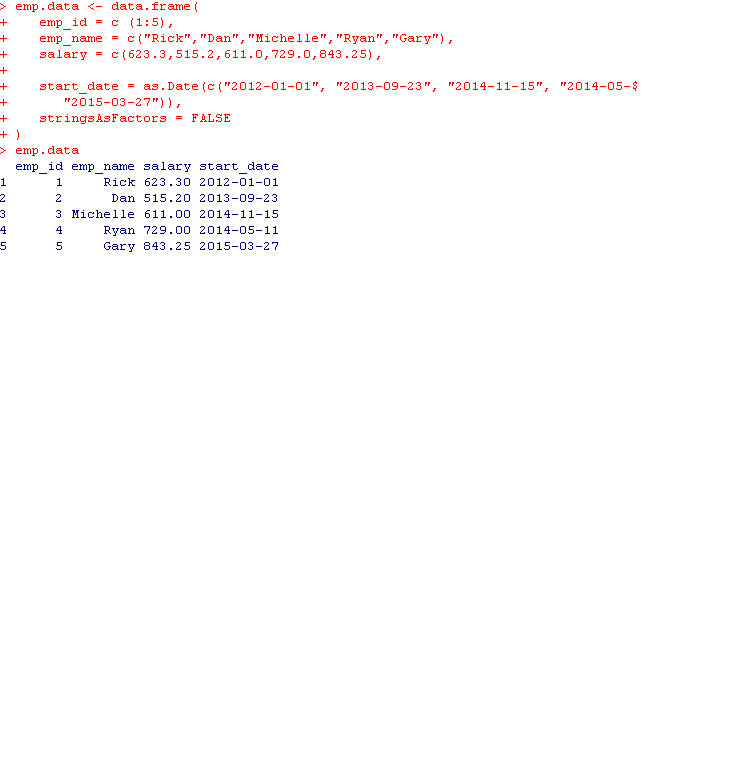
- « Previous Replies
-
- 1
- 2
- Next Replies »
- Mark as New
- Bookmark
- Subscribe
- Mute
- Subscribe to RSS Feed
- Permalink
- Report Inappropriate Content
Here's a good link
- Mark as New
- Bookmark
- Subscribe
- Mute
- Subscribe to RSS Feed
- Permalink
- Report Inappropriate Content
Hi Carter,
Thanks for the response,in April 2018 qliksense, we can load the data from R to Qliksense without writing macros,
i would like to get help on syntax if you have idea.
- Mark as New
- Bookmark
- Subscribe
- Mute
- Subscribe to RSS Feed
- Permalink
- Report Inappropriate Content
Hello, I'm just in the process, with the integration you mention (AAI), the first thing I'll do is investigate what the default functions of the connector do:
R.ScriptEvalStr
R.ScriptEvalExStr
R.ScriptEvalEx
R.ScriptEval
R.ScriptAggrStr
R.ScriptAggrExStr
R.ScriptAggrEx
R.ScriptAggr
- Mark as New
- Bookmark
- Subscribe
- Mute
- Subscribe to RSS Feed
- Permalink
- Report Inappropriate Content
Hi chaitanya!
Based on your post I'm not sure on how familiar you are with SSE (Server Side Extensions). Have you taken a look at the R-plugin (https://github.com/qlik-oss/sse-r-plugin)? There is a Get Started guide in the repo explaining how to configure the plugin and run the examples provided. If you're not familiar with SSE I recommend you to first take a look at our main repository (https://github.com/qlik-oss/server-side-extension) before looking into the R-plugin example, which explains the protocol and its functionality as well as provides examples in different languages.
Kind regards,
Josefine
- Mark as New
- Bookmark
- Subscribe
- Mute
- Subscribe to RSS Feed
- Permalink
- Report Inappropriate Content
Hi Josefine,
Thank you,i have installed SSER Plugin in qliksense setup, dont know how start extacting this data frame into qliksense. i just need to bring data in to sense, thats it
- Mark as New
- Bookmark
- Subscribe
- Mute
- Subscribe to RSS Feed
- Permalink
- Report Inappropriate Content
Hi ,
try this way:
emp_data:
Load*
Extension R.ScriptEval('emp.data;');
- Mark as New
- Bookmark
- Subscribe
- Mute
- Subscribe to RSS Feed
- Permalink
- Report Inappropriate Content
Hi Vasil,
iam getting below error, do you have any idea what could be done. all the services are up and running.
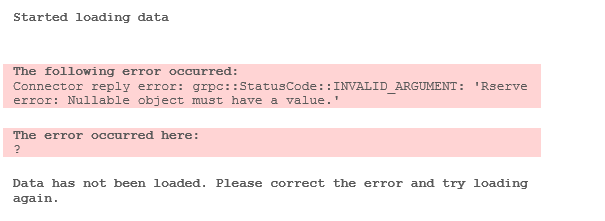
- Mark as New
- Bookmark
- Subscribe
- Mute
- Subscribe to RSS Feed
- Permalink
- Report Inappropriate Content
Hi Chaitanya,
please check all of the columns data types and convert them to string, because some R data types aren't supported in Qlik. Later in Qlik Sense you can convert them again to "Date" and "Num".
- Mark as New
- Bookmark
- Subscribe
- Mute
- Subscribe to RSS Feed
- Permalink
- Report Inappropriate Content
Hello,
I don't think you can load directly a data frame from R to Qlik Sense, maybe you should try to export your data in csv.
Please find how I load data frame with the Iris data:
First I am importing the CSV file
[Iris]:
LOAD
*
FROM [lib://Data/Iris.csv]
(txt, codepage is 28591, embedded labels, delimiter is ',', msq);
Then I load this table in an other table to create cluester
[Cluster]:
Load *
Extension
R.ScriptEval('
X <- cbind(q$sL,q$sl,q$pL,q$pl)
Cluster = kmeans(X, centers = 3, nstart=20)$cluster
data.frame(Id = q$Id, Cluster);
',Iris{Id,sL,sl,pL,pl});
Hope it'll help
Regards
- « Previous Replies
-
- 1
- 2
- Next Replies »