Unlock a world of possibilities! Login now and discover the exclusive benefits awaiting you.
- Qlik Community
- :
- Forums
- :
- Analytics & AI
- :
- Products & Topics
- :
- Integration, Extension & APIs
- :
- Re: Missing Pie & Doughnut Published App Enterpris...
- Subscribe to RSS Feed
- Mark Topic as New
- Mark Topic as Read
- Float this Topic for Current User
- Bookmark
- Subscribe
- Mute
- Printer Friendly Page
- Mark as New
- Bookmark
- Subscribe
- Mute
- Subscribe to RSS Feed
- Permalink
- Report Inappropriate Content
Missing Pie & Doughnut Published App Enterprise API
Hey,
We have a number of apps embedded in our website using the API.
If I view one of the apps in the hub there is a number of visualisations on the sheet including a doughnut chart.
When we view the same app on the website there is nothing displayed where the doughnut chart should be.
The developers have reported that there is an error the following file is missing.
<hostname>/resources/assets/external/sense-themes-default/default-themes.json.js
We did a test with an App the contained just a pie chart and we get the same behaviour.
We're running Qlik Sense Enterprise September 2018
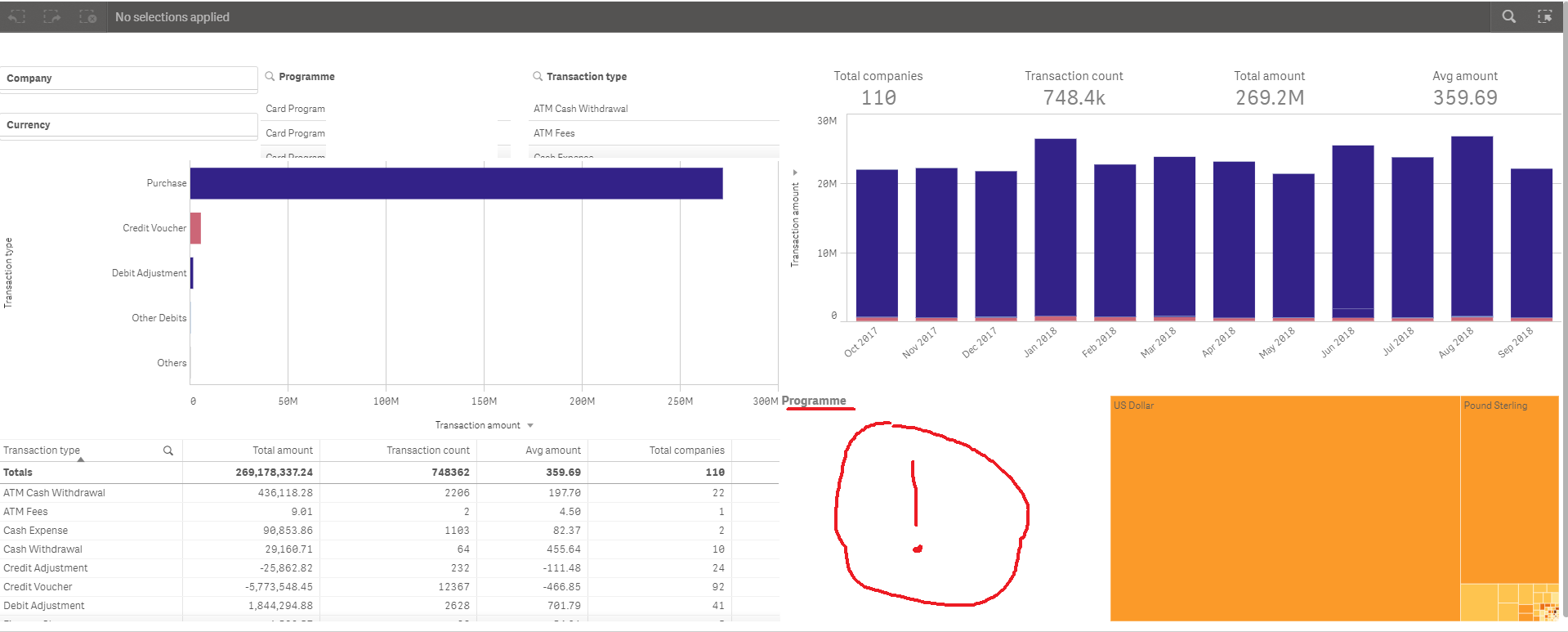
Accepted Solutions
- Mark as New
- Bookmark
- Subscribe
- Mute
- Subscribe to RSS Feed
- Permalink
- Report Inappropriate Content
Hi,
Not sure that this will help with the pie, but the missing file default-themes.json.js is probably because requirejs adds '.js' when it tries to load a non-js file from another server. You can turn this off by configuring useXhr to a function returning true in your mashup. Described in this thread:
Re: June 2018 - Mashup on external webserver
Erik Wetterberg
- Mark as New
- Bookmark
- Subscribe
- Mute
- Subscribe to RSS Feed
- Permalink
- Report Inappropriate Content
Hi,
Not sure that this will help with the pie, but the missing file default-themes.json.js is probably because requirejs adds '.js' when it tries to load a non-js file from another server. You can turn this off by configuring useXhr to a function returning true in your mashup. Described in this thread:
Re: June 2018 - Mashup on external webserver
Erik Wetterberg
- Mark as New
- Bookmark
- Subscribe
- Mute
- Subscribe to RSS Feed
- Permalink
- Report Inappropriate Content
Reply from our devs -
The response in qlik community helped. It didn't work at first but then changing it to use requirejs sorted it.