Unlock a world of possibilities! Login now and discover the exclusive benefits awaiting you.
- Qlik Community
- :
- Forums
- :
- Analytics & AI
- :
- Products & Topics
- :
- Integration, Extension & APIs
- :
- Overlapping objects in QlikSense
- Subscribe to RSS Feed
- Mark Topic as New
- Mark Topic as Read
- Float this Topic for Current User
- Bookmark
- Subscribe
- Mute
- Printer Friendly Page
- Mark as New
- Bookmark
- Subscribe
- Mute
- Subscribe to RSS Feed
- Permalink
- Report Inappropriate Content
Overlapping objects in QlikSense
How to achieve overlapping objects in Qliksense using Mashups? i Want to achieve something like this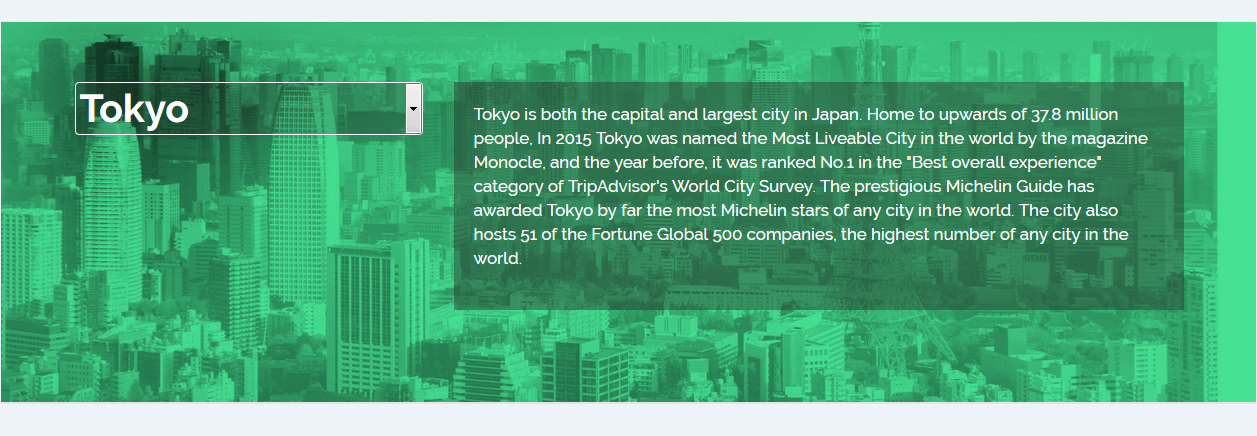
- Mark as New
- Bookmark
- Subscribe
- Mute
- Subscribe to RSS Feed
- Permalink
- Report Inappropriate Content
do you mean, you want to set background image?
- Mark as New
- Bookmark
- Subscribe
- Mute
- Subscribe to RSS Feed
- Permalink
- Report Inappropriate Content
In a Mash-up you need to use the tools made available by HTML, Javascript and CSS. In your example, as already mentioned by Shraddha, it's just a background object on the container box (may-be body). In a more general way, the CSS has the z-index property to define the rank on overlapping between objects.
Have a look here
- Mark as New
- Bookmark
- Subscribe
- Mute
- Subscribe to RSS Feed
- Permalink
- Report Inappropriate Content
Thank you Vincenzo Esposito. This was really helpful.Can you please also help with the following :
If in the similar situation had there been an other object instead of image what modifications would have been required here ?
- Mark as New
- Bookmark
- Subscribe
- Mute
- Subscribe to RSS Feed
- Permalink
- Report Inappropriate Content
Thank you Vincenzo Esposito. This was really helpful.Can you please also help with the following :
If in the similar situation had there been an other object instead of image what modifications would have been required here ?
- Mark as New
- Bookmark
- Subscribe
- Mute
- Subscribe to RSS Feed
- Permalink
- Report Inappropriate Content
As reported earlier you can use the Z-Index on the CSS. You probably need to position your object on the page in the absolute mode if you want them overlap eachother. On the calss/id of the object you need to use a z-index according with the layer position.