Unlock a world of possibilities! Login now and discover the exclusive benefits awaiting you.
- Qlik Community
- :
- All Forums
- :
- Integration, Extension & APIs
- :
- QLIK SENSE: How can I add scale in Range Slider ?
- Subscribe to RSS Feed
- Mark Topic as New
- Mark Topic as Read
- Float this Topic for Current User
- Bookmark
- Subscribe
- Mute
- Printer Friendly Page
- Mark as New
- Bookmark
- Subscribe
- Mute
- Subscribe to RSS Feed
- Permalink
- Report Inappropriate Content
QLIK SENSE: How can I add scale in Range Slider ?
QLIK SENSE: How can I add scale in Range Slider in Qlik Sense?
Anyone Please help?
- Mark as New
- Bookmark
- Subscribe
- Mute
- Subscribe to RSS Feed
- Permalink
- Report Inappropriate Content
I think you need an extension for that:
talk is cheap, supply exceeds demand
- Mark as New
- Bookmark
- Subscribe
- Mute
- Subscribe to RSS Feed
- Permalink
- Report Inappropriate Content
Firstly, Thank you for reply.
I wanted to display the Scale on little above or below the Slider object
But I did not find Scale on both extension Objects.
I want similar Slider object which I attached here 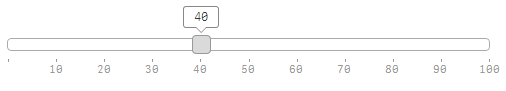
- Mark as New
- Bookmark
- Subscribe
- Mute
- Subscribe to RSS Feed
- Permalink
- Report Inappropriate Content
Sorry, those extensions are all I know of. Perhaps you can get the creators to add a scale to slider in their extensions.
talk is cheap, supply exceeds demand
- Mark as New
- Bookmark
- Subscribe
- Mute
- Subscribe to RSS Feed
- Permalink
- Report Inappropriate Content
Is it feasible to add Extension in Qlik sense from outside other than Qlik Branch?
Thank you in Advance
- Mark as New
- Bookmark
- Subscribe
- Mute
- Subscribe to RSS Feed
- Permalink
- Report Inappropriate Content
Yes, as long as it's compatible with the version of Qlik Sense you're using. Qlik Branch is just a place where you can find a lot of extensions. But nobody is required to contribute on Qlik Branch.
talk is cheap, supply exceeds demand