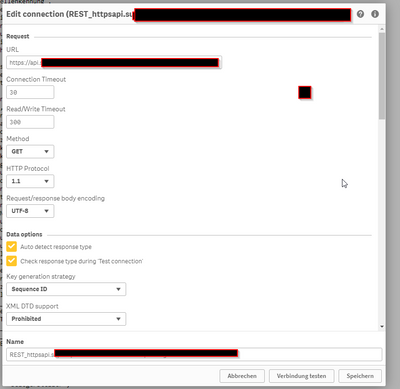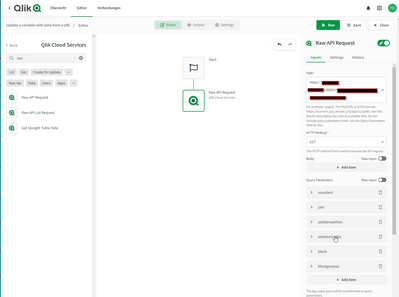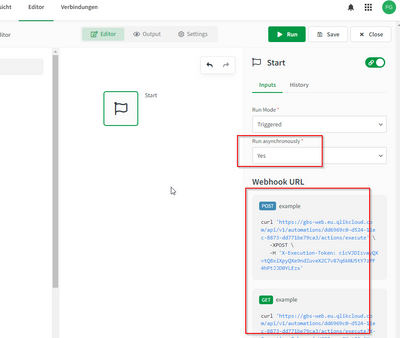Unlock a world of possibilities! Login now and discover the exclusive benefits awaiting you.
- Qlik Community
- :
- All Forums
- :
- Integration, Extension & APIs
- :
- Qlik Automation with Qlik Cloud Services
- Subscribe to RSS Feed
- Mark Topic as New
- Mark Topic as Read
- Float this Topic for Current User
- Bookmark
- Subscribe
- Mute
- Printer Friendly Page
- Mark as New
- Bookmark
- Subscribe
- Mute
- Subscribe to RSS Feed
- Permalink
- Report Inappropriate Content
Qlik Automation with Qlik Cloud Services
Hello together,
i have an APP where i use (successfully) an REST API connection to an external server.
Now i want to use this REST API in the Automation.
i´m able to define the Method and the Query Parameters, the path ....
But i´m not able to define User and password.
Am i right or isn´t it possible to use this way to automate an external API connect?
Thanks a lot!
Frank
Accepted Solutions
- Mark as New
- Bookmark
- Subscribe
- Mute
- Subscribe to RSS Feed
- Permalink
- Report Inappropriate Content
Hi,
If you want to do an external call I think you should use the BASIC/Call URL block and not the RAW that is intended for calls into the QCS.
I also think that you should look into how to encode the user/password as an HTTP basic authentication header.
Something like Authorization: Basic <BASE64 encoded user:password>
- Mark as New
- Bookmark
- Subscribe
- Mute
- Subscribe to RSS Feed
- Permalink
- Report Inappropriate Content
Hi,
I guess you need to use the webhook, Each automation that you create is automatically exposed as a REST API endpoint, which means that it can be called a Webhook URL to execute the Blend. You can find the Webhook URL of automation by clicking on the Start block of your automation.
Thanks,
- Mark as New
- Bookmark
- Subscribe
- Mute
- Subscribe to RSS Feed
- Permalink
- Report Inappropriate Content
Hi, thank you for your reply!
I think it´s a good idea, but i cant edit the Webhook URL.
The field "Datasource Type" don´t appears and the examples of the Webhook URL are not deletable or writeable.
Is there anything to administrate?
- Mark as New
- Bookmark
- Subscribe
- Mute
- Subscribe to RSS Feed
- Permalink
- Report Inappropriate Content
Hi,
If you want to do an external call I think you should use the BASIC/Call URL block and not the RAW that is intended for calls into the QCS.
I also think that you should look into how to encode the user/password as an HTTP basic authentication header.
Something like Authorization: Basic <BASE64 encoded user:password>