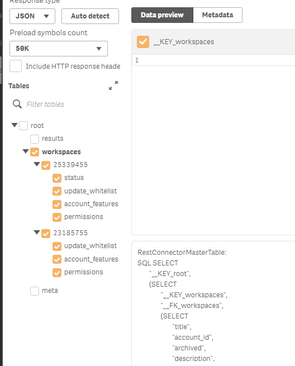Unlock a world of possibilities! Login now and discover the exclusive benefits awaiting you.
- Qlik Community
- :
- Forums
- :
- Analytics & AI
- :
- Products & Topics
- :
- Integration, Extension & APIs
- :
- Re: Rest Connector - JSON response format issue - ...
- Subscribe to RSS Feed
- Mark Topic as New
- Mark Topic as Read
- Float this Topic for Current User
- Bookmark
- Subscribe
- Mute
- Printer Friendly Page
- Mark as New
- Bookmark
- Subscribe
- Mute
- Subscribe to RSS Feed
- Permalink
- Report Inappropriate Content
Rest Connector - JSON response format issue - Qlik Sense
HI,
I am using rest connector to extract data from one of cloud based system.
While getting response from cloud system its shows me following structure.

Here, JSON format is providing each records as individual table (i.e. 25339455 - Actually this is row and here it act as a table due to JSON format), i want all this records into one single table.
Generally, all this records should show under Workspaces table but here its rows act as individual table. This leads to 1000+ table in my data model as this table contain 1000+ rows and all rows loading as individual table.
Can you help me how to get this format in one single table?
Let me know if you need more information for the same.
Thanks
Mayank Patel
- Mark as New
- Bookmark
- Subscribe
- Mute
- Subscribe to RSS Feed
- Permalink
- Report Inappropriate Content
Can you post the script of what shows if you load the data until Workspaces level? I mean if its possible to make
Workspaces:
LOAD
*
FROM root/workspaces (something);
Just check the workspaces row
- Mark as New
- Bookmark
- Subscribe
- Mute
- Subscribe to RSS Feed
- Permalink
- Report Inappropriate Content
Hi,
To give you script here, i limited my data per page = 2 in API, so now it shows following preview.
And here i attached script upto workspaces level.
If you see script only for two records it have big script, think if I load 1000+ records how it will be big script.
Looking forward for your feedback.
- Mark as New
- Bookmark
- Subscribe
- Mute
- Subscribe to RSS Feed
- Permalink
- Report Inappropriate Content
I had some similar problem once with XML files, my solution thats its not a mere solution was to import all the code to a txt file and then add it as an Include Statement.
Hope you find your answer soon.
- Mark as New
- Bookmark
- Subscribe
- Mute
- Subscribe to RSS Feed
- Permalink
- Report Inappropriate Content
Hi,
Importing all the code to a txt file is not a proper solution as let say we have newly added records in cloud system then again we need to import new code in txt file.
And I have more then 5 entity similar this, which i need to configure in it.
Thanks that you looked in my query. I hope we get some solution for this.
@Michael_Tarallo : Hi Michael, Can you help me on this? Do we have any solution to fix this issue?
Thanks
Mayank Patel
- Mark as New
- Bookmark
- Subscribe
- Mute
- Subscribe to RSS Feed
- Permalink
- Report Inappropriate Content
Hi Mayank - let me see what I can do. Sorry for the delay.
Mike Tarallo
Qlik