Unlock a world of possibilities! Login now and discover the exclusive benefits awaiting you.
- Qlik Community
- :
- Forums
- :
- Analytics & AI
- :
- Products & Topics
- :
- Integration, Extension & APIs
- :
- SAML Authentication
- Subscribe to RSS Feed
- Mark Topic as New
- Mark Topic as Read
- Float this Topic for Current User
- Bookmark
- Subscribe
- Mute
- Printer Friendly Page
- Mark as New
- Bookmark
- Subscribe
- Mute
- Subscribe to RSS Feed
- Permalink
- Report Inappropriate Content
SAML Authentication
Hi,
I want to use Keycloak like Identity Provider for Qlik Sense.
I configure a virtual proxy in QMC Qlik and a client in Keycloak.
When I go to https://myqlikserver.fr/keycloak/hub, I have Error 500.
Anyone knows keycloak or have already configure a SAML virtual proxy ?
I see videos from Youtube but I don't find my solution with these 2 systems.
Regards
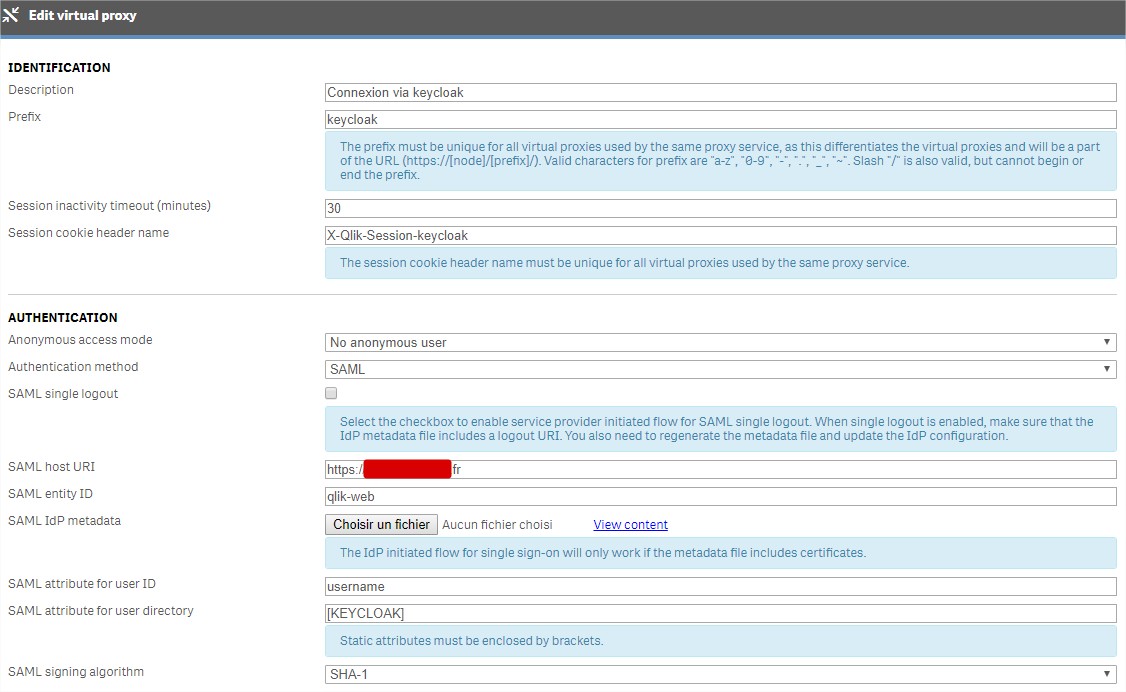
- Mark as New
- Bookmark
- Subscribe
- Mute
- Subscribe to RSS Feed
- Permalink
- Report Inappropriate Content
I resolve my problem, communication between Qlik and Keycloak works.
So, if y ou have same problematic, you can contact me.
Regards
- Mark as New
- Bookmark
- Subscribe
- Mute
- Subscribe to RSS Feed
- Permalink
- Report Inappropriate Content
Hi Emeline,
I am struggling to get this to work, could you share what you did?
Thanks
- Mark as New
- Bookmark
- Subscribe
- Mute
- Subscribe to RSS Feed
- Permalink
- Report Inappropriate Content
Keycloak exposes different XML metadata, you will need to edit the XML metadata to suit Qlik Sense format.
- Mark as New
- Bookmark
- Subscribe
- Mute
- Subscribe to RSS Feed
- Permalink
- Report Inappropriate Content
Hi,
I am having a similar issue with Google, it is authenticating if I am logged into Google but if not I am getting a 500 error but nothing in the logs so I am suspecting it may be the IdP format from google.
How do you get an example format of the IdP file ?
Lee
- Mark as New
- Bookmark
- Subscribe
- Mute
- Subscribe to RSS Feed
- Permalink
- Report Inappropriate Content
Finally it was a wrong configuration into Keycloak.
IdP file looks like :
<EntityDescriptor xmlns="urn:oasis:names:tc:SAML:2.0:metadata" xmlns:dsig="http://www.w3.org/2000/09/xmldsig#" xmlns:xsi="http://www.w3.org/2001/XMLSchema-instance" entityID="https://keycloak_server/auth/realms/myrealm"><IDPSSODescriptor WantAuthnRequestsSigned="false" protocolSupportEnumeration="urn:oasis:names:tc:SAML:2.0:protocol"><KeyDescriptor use="signing"><dsig:KeyInfo><dsig:KeyName>JkhkWVjQNl_s0-TTkaEhI2hIn37xZyFRFl0m_PqS_BM</dsig:KeyName><dsig:X509Data><dsig:X509Certificate>MIIC...X2yfdJul2FQywQ==</dsig:X509Certificate></dsig:X509Data></dsig:KeyInfo></KeyDescriptor><SingleLogoutService Binding="urn:oasis:names:tc:SAML:2.0:bindings:HTTP-POST" Location="https://keycloak_server/auth/realms/myrealm/protocol/saml"></SingleLogoutService><SingleLogoutService Binding="urn:oasis:names:tc:SAML:2.0:bindings:HTTP-Redirect" Location="https://keycloak_server/auth/realms/myrealm/protocol/saml"></SingleLogoutService><NameIDFormat>urn:oasis:names:tc:SAML:2.0:nameid-format:persistent</NameIDFormat><NameIDFormat>urn:oasis:names:tc:SAML:2.0:nameid-format:transient</NameIDFormat><NameIDFormat>urn:oasis:names:tc:SAML:1.1:nameid-format:unspecified</NameIDFormat><NameIDFormat>urn:oasis:names:tc:SAML:1.1:nameid-format:emailAddress</NameIDFormat><SingleSignOnService Binding="urn:oasis:names:tc:SAML:2.0:bindings:HTTP-POST" Location="https://keycloak_server/auth/realms/myrealm/protocol/saml"></SingleSignOnService><SingleSignOnService Binding="urn:oasis:names:tc:SAML:2.0:bindings:HTTP-Redirect" Location="https://keycloak_server/auth/realms/myrealm/protocol/saml"></SingleSignOnService></IDPSSODescriptor></EntityDescriptor>
- Mark as New
- Bookmark
- Subscribe
- Mute
- Subscribe to RSS Feed
- Permalink
- Report Inappropriate Content
Thanks and my format looks OK, so I am not sure what is wrong with my setup now... thanks for your help anyway.
I have posted another community question asking for help with details of my setup here: https://community.qlik.com/thread/312910
Lee
- Mark as New
- Bookmark
- Subscribe
- Mute
- Subscribe to RSS Feed
- Permalink
- Report Inappropriate Content
Hi,
I am using OAM as service provide,
I uploaded the idp metadata to the virtual proxy and SP metadata to the service provider.
Unfortunately, I am getting Qliksense 500 Internal Server error.
I am using https://[domain]/[Virtual Proxy prefix]/hub URL.
Could you please help me on this?
Thanks,
Binu
- Mark as New
- Bookmark
- Subscribe
- Mute
- Subscribe to RSS Feed
- Permalink
- Report Inappropriate Content
Error 500 usually means there is a configuration issue associated with Qlik Sense, but usually external to Qlik Sense. Have a look at this article to see if it helps https://support.qlik.com/articles/000041560
- Mark as New
- Bookmark
- Subscribe
- Mute
- Subscribe to RSS Feed
- Permalink
- Report Inappropriate Content
Hi,
I have the same problem. Can you tell me how you resolved it ?
Regards