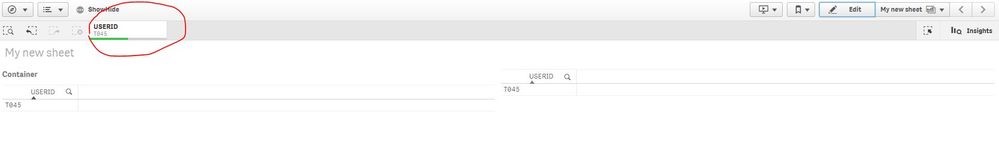Unlock a world of possibilities! Login now and discover the exclusive benefits awaiting you.
- Qlik Community
- :
- Forums
- :
- Analytics & AI
- :
- Products & Topics
- :
- Integration, Extension & APIs
- :
- Re: Show/Hide Container Extension User Access
- Subscribe to RSS Feed
- Mark Topic as New
- Mark Topic as Read
- Float this Topic for Current User
- Bookmark
- Subscribe
- Mute
- Printer Friendly Page
- Mark as New
- Bookmark
- Subscribe
- Mute
- Subscribe to RSS Feed
- Permalink
- Report Inappropriate Content
Show/Hide Container Extension User Access
Dear all,
I want to use the Show/Hide Extension of the November Release 2018 to define which user can see which visualization.
My first approach was to upload an Excel sheet that contains the USERID and build the if-condition like that:
if(USERID=T045,1)
But it does not work. Do you have any idea?
Thank you.
Accepted Solutions
- Mark as New
- Bookmark
- Subscribe
- Mute
- Subscribe to RSS Feed
- Permalink
- Report Inappropriate Content
So, just drag your Show/Hide extension over the one I used in the app, add the visualization from the drop-down list and then set the Show Condition to USERS='T045'. No need to use if or assign a 1. This should work. Assuming it does, please mark the answer as correct so that other users looking for a solution know that it worked.
- Mark as New
- Bookmark
- Subscribe
- Mute
- Subscribe to RSS Feed
- Permalink
- Report Inappropriate Content
Hi,
T045 is a string, so you need to enclose it in single quotes, i.e. 'T045'. Also, you don't need the if(), just
=USERID='T045'
- Mark as New
- Bookmark
- Subscribe
- Mute
- Subscribe to RSS Feed
- Permalink
- Report Inappropriate Content
Take a look at the attached app (zipped)
- Mark as New
- Bookmark
- Subscribe
- Mute
- Subscribe to RSS Feed
- Permalink
- Report Inappropriate Content
Thanks for your quick response!
Oh, yeah. I just forgot to put the single quotes when giving this example here, but I do have them in my app.
Unfortunately your app doesn't show me any visualizations.
- Mark as New
- Bookmark
- Subscribe
- Mute
- Subscribe to RSS Feed
- Permalink
- Report Inappropriate Content
Just use the filter bar to select user T045 (see below).
- Mark as New
- Bookmark
- Subscribe
- Mute
- Subscribe to RSS Feed
- Permalink
- Report Inappropriate Content
Sorry, it doesn't work.
I selected T045, but it still doesn't show me anything.
- Mark as New
- Bookmark
- Subscribe
- Mute
- Subscribe to RSS Feed
- Permalink
- Report Inappropriate Content
From my A level German, I can read that the extension was not found on the server. As such, it's not going to work. Do you have Qlik Sense November 2018 installed on the server with the Dashboard Bundle components? If not, are you using an extension you downloaded from Qlik Branch?

- Mark as New
- Bookmark
- Subscribe
- Mute
- Subscribe to RSS Feed
- Permalink
- Report Inappropriate Content
Ah, the upgrade was implemented recently. Maybe it still has some internal bugs.
I do have a ShowHide Container Extension (see screenshot attached), but maybe it isn't the same like yours?
I will try it again next week.
So the condition for chart is just
=USERS='T045'?
Don't I need to put a 0 or 1 in anywhere?
Thank you so much for your help!
- Mark as New
- Bookmark
- Subscribe
- Mute
- Subscribe to RSS Feed
- Permalink
- Report Inappropriate Content
So, just drag your Show/Hide extension over the one I used in the app, add the visualization from the drop-down list and then set the Show Condition to USERS='T045'. No need to use if or assign a 1. This should work. Assuming it does, please mark the answer as correct so that other users looking for a solution know that it worked.
- Mark as New
- Bookmark
- Subscribe
- Mute
- Subscribe to RSS Feed
- Permalink
- Report Inappropriate Content
It works now. Thank you so much!
The last time I used another extension, but now I do have the right one.