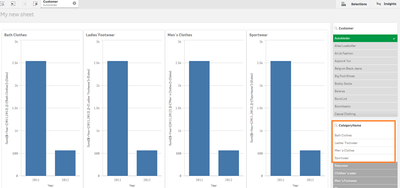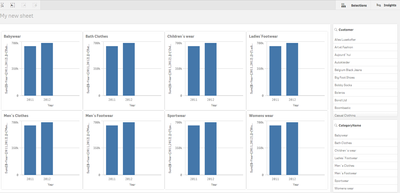Unlock a world of possibilities! Login now and discover the exclusive benefits awaiting you.
- Qlik Community
- :
- Forums
- :
- Analytics & AI
- :
- Products & Topics
- :
- Integration, Extension & APIs
- :
- Re: Trellis container options [June 2019 Qlik Visu...
- Subscribe to RSS Feed
- Mark Topic as New
- Mark Topic as Read
- Float this Topic for Current User
- Bookmark
- Subscribe
- Mute
- Printer Friendly Page
- Mark as New
- Bookmark
- Subscribe
- Mute
- Subscribe to RSS Feed
- Permalink
- Report Inappropriate Content
Trellis container options [June 2019 Qlik Visualization bundle]
Hi to all,
I'm checking the new Trellis container from the June 2019 Qlik Visualization bundle. I succeeded in basic usage, but I couldn't find any documentation or example about these options of the extension:
- Show all possible values: what does it actually do?
- Advanced mode: I tried the placeholders in Set Analysis in the Master Visualization without success. Anyone could provide some hints or examples on how to actually use them?
Thanks in advance for your time. Best regards.
- Federico Rizzello
- « Previous Replies
- Next Replies »
- Mark as New
- Bookmark
- Subscribe
- Mute
- Subscribe to RSS Feed
- Permalink
- Report Inappropriate Content
Ok, so don't create variables for any of vDimSetFull, vDimSet, vDim, vDimValue
the extension will do that and fill in them for you.
Use the variables inside of your expression to tweak the behavior of the Trellis
Thanks,
Patric
- Mark as New
- Bookmark
- Subscribe
- Mute
- Subscribe to RSS Feed
- Permalink
- Report Inappropriate Content
Perhaps you can you provide an example.
Thanks
- Mark as New
- Bookmark
- Subscribe
- Mute
- Subscribe to RSS Feed
- Permalink
- Report Inappropriate Content
Sure,
The purpose of the variables is to enable custom set expressions. vDim and vDimValue is handy for labels.
Use vDimSet to add trellis set expressions to other set expressions.
Use vDimSetFull when the set expression is fine as is.
I added and example with basic and the advanced mode. Requires the latest version of the trellis container.
Thanks,
Patric
- Mark as New
- Bookmark
- Subscribe
- Mute
- Subscribe to RSS Feed
- Permalink
- Report Inappropriate Content
The example works like a charm. I confirm Patric's work is good to show how the basic and advanced mode work. Now, we ha ve to rest until November 2019 release to have it in the extensions bundle. Thanks Patric!
Using Patric's example app, the expressions behind the trellis chart are as follow (the colored parts are added by trellis container):
Basic mode
| Master Item Expression | Trellis container expression (example) |
| Sum(Sales) | sum({<[CategoryName]={'Babywear'}>} Sales) + 0 * sum({1} 1) |
Advanced Mode
| Master Item Expression | Trellis container expression (example) |
| Sum($(vDimSetFull) Sales) | sum({<[Year]={'2009'}>} Sales) |
One last thing: among the "Trellis container options", there's the flag"Show all possible dimensions" (renamed from "Show all possible values"). It does a simple thing: it overwrites the value in the option "Maximum number of charts", ignoring it and showing all possible dimensions. Handy!
- Mark as New
- Bookmark
- Subscribe
- Mute
- Subscribe to RSS Feed
- Permalink
- Report Inappropriate Content
Hi All,
I want to use Trellis object in my dashboard but I have an issue: number of charts inside trellis does not refresh after selection.
Additional note: in trellis object I do not want to show empty charts.
I use qlik-trellis-container_0.33.0.zip on QS Desktop.
Please find below simulated example where you can see the problem which I faced.
If I select Customer=Autokleider, I should see 4 Bar charts by Category Name (I don’t want to show empty charts). The result is as expected.
After removing all selections, I should see 8 charts by all Category Name, but I still see 4.
And only after go to another page and return back I see required result.
Is it possible to fix it?
- Mark as New
- Bookmark
- Subscribe
- Mute
- Subscribe to RSS Feed
- Permalink
- Report Inappropriate Content
The Trellis container will always show all the charts, the number of charts does not depend on the selection, that's by design.
That said, the Trellis container is open source. Feel free to fork and suggest pull requests for improvements and bug fixes. Changes will be moderated and reviewed before inclusion in future bundle versions. Please note that emphasis is on backward compatibility, i.e. breaking changes will most likely not be approved.
https://github.com/qlik-oss/qwik-trellis
Thanks,
Patric
Thanks,
Patric
- Mark as New
- Bookmark
- Subscribe
- Mute
- Subscribe to RSS Feed
- Permalink
- Report Inappropriate Content
Hi Patric,
Make MAXIMUM OF NUMBERS CHARTS option in Trellis container dynamic, it should help more to all the qliksense users.
This is the common issue facing by many of qliksense users to create Trellis chart with Trellis container. Hope this will be effected in future versions.
Kishore S
- Mark as New
- Bookmark
- Subscribe
- Mute
- Subscribe to RSS Feed
- Permalink
- Report Inappropriate Content
Hey and what if my base visualisation formula already contains mandatory set analysis?
my measure is Sum( {<A={'DAY'}, B={'ALL'}>}Clients) where A and B are aggregating dimensions and all measures must have A and B set to one of possible values to avoid double counting.
I now want to split this by Gender and i wonder where and how to add (vDimSet).. It doesnt seem to work with a measure which already has set analysis in it.
- Mark as New
- Bookmark
- Subscribe
- Mute
- Subscribe to RSS Feed
- Permalink
- Report Inappropriate Content
Use the advanced mode of the trellis, allows you to tailor the expression. Necessary since the trellis container uses set analysis.
Example here, see sheet "Trellis container"
Thanks,
Patric
- Mark as New
- Bookmark
- Subscribe
- Mute
- Subscribe to RSS Feed
- Permalink
- Report Inappropriate Content
This extension doesn't seem to respect model or selection state. When "All possible" is turned off then its should respond to the user selection. Many models have too many values, so a selection state would be ideal. This extension does not respect that.
- « Previous Replies
- Next Replies »