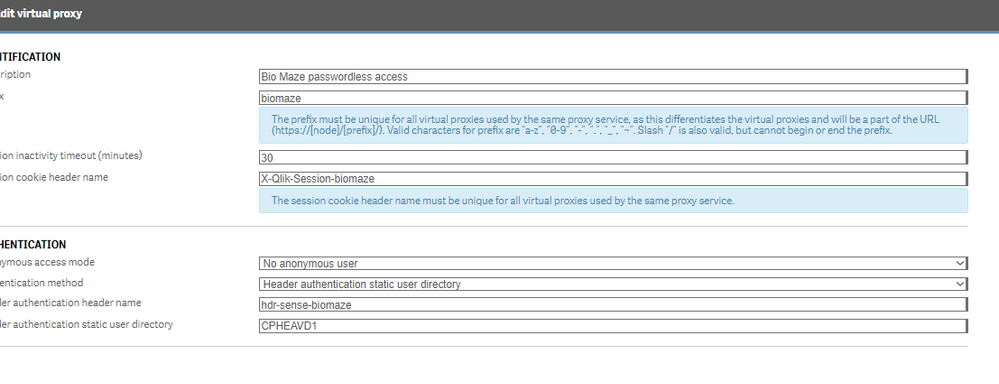Unlock a world of possibilities! Login now and discover the exclusive benefits awaiting you.
- Qlik Community
- :
- Forums
- :
- Analytics & AI
- :
- Products & Topics
- :
- Integration, Extension & APIs
- :
- Virtual Proxy Auth with nginx
- Subscribe to RSS Feed
- Mark Topic as New
- Mark Topic as Read
- Float this Topic for Current User
- Bookmark
- Subscribe
- Mute
- Printer Friendly Page
- Mark as New
- Bookmark
- Subscribe
- Mute
- Subscribe to RSS Feed
- Permalink
- Report Inappropriate Content
Virtual Proxy Auth with nginx
Hi,
I need to give out an URL to one of our apps so that it can be viewed from a browser on a TV without logging in.
I set up a virtual proxy in Qlik and installed nginx as a reverse proxy append the header:
server {
listen 80 default_server;
listen 443 ssl;
root /config/www;
index index.html index.htm index.php;
server_name _;
ssl_certificate /config/keys/cert.crt;
ssl_certificate_key /config/keys/cert.key;
client_max_body_size 0;
location / {
try_files $uri $uri/ /index.html /index.php?$args =404;
}
location ~ \.php$ {
fastcgi_split_path_info ^(.+\.php)(/.+)$;
fastcgi_pass 127.0.0.1:9000;
fastcgi_index index.php;
include /etc/nginx/fastcgi_params;
}
location /bio {
access_log /config/log/nginx/upstream.log upstreamlog;
resolver 127.0.0.11 valid=30s;
proxy_set_header hdr-sense myuser;
proxy_pass http://myqlikserver/biomaze/hub;
}
}
When connecting to the reverse proxy I get HTTP 401 not authorized. It works when I use a browser extension (as mentioned here) that sends the header on every request.
Here is a screenshot of the setup in QMC:
[28/Oct/2020:15:24:03 +0100] 172.30.82.132 - - - _ to: 172.20.7.4:443: GET /bio HTTP/1.1 upstream_response_time 0.011 msec 1603895043.855 request_time 0.011
[28/Oct/2020:15:26:04 +0100] 172.30.82.11 - - - _ to: 172.20.7.4:443: GET /bio HTTP/1.1 upstream_response_time 0.015 msec 1603895164.895 request_time 0.048
[28/Oct/2020:15:26:26 +0100] 172.30.82.11 - - - _ to: 172.20.7.4:443: GET /bio HTTP/1.1 upstream_response_time 0.010 msec 1603895186.612 request_time 0.010
[28/Oct/2020:15:27:02 +0100] 172.30.82.11 - - - _ to: 172.20.7.4:80: GET /bio HTTP/1.1 upstream_response_time 0.012 msec 1603895222.228 request_time 0.012
[28/Oct/2020:15:27:19 +0100] 172.30.82.132 - - - _ to: 172.20.7.4:80: GET /bio HTTP/1.1 upstream_response_time 0.011 msec 1603895239.602 request_time 0.012
[28/Oct/2020:16:09:50 +0100] 172.31.241.106 - - - _ to: 172.20.7.4:80: GET /bio HTTP/1.1 upstream_response_time 0.013 msec 1603897790.015 request_time 0.012
I don't know how to get the corresponding Qlik log, please let me know if you do.
Does anybody know how to set this up so that no login/extensions are required from the user side?
Thanks for any help,
David
- Mark as New
- Bookmark
- Subscribe
- Mute
- Subscribe to RSS Feed
- Permalink
- Report Inappropriate Content
Here is the QMC screenshot, the forum seems to delete it in the first post when I post it: