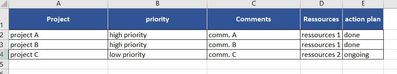Unlock a world of possibilities! Login now and discover the exclusive benefits awaiting you.
- Qlik Community
- :
- Forums
- :
- Analytics & AI
- :
- Products & Topics
- :
- Integration, Extension & APIs
- :
- adding automatically text in a kpi or object
- Subscribe to RSS Feed
- Mark Topic as New
- Mark Topic as Read
- Float this Topic for Current User
- Bookmark
- Subscribe
- Mute
- Printer Friendly Page
- Mark as New
- Bookmark
- Subscribe
- Mute
- Subscribe to RSS Feed
- Permalink
- Report Inappropriate Content
adding automatically text in a kpi or object
Hello,
I need to insert a string from my database to a KPI (or an object), but I don't know the expression needed to answer this requirement.
Do anyone know how to do this ?
For example, I have on my database several rows containing : Name of project / comments / obstacles... and I want to visualise some informations without using a table. Is this possible ?
Thx for your help
- Mark as New
- Bookmark
- Subscribe
- Mute
- Subscribe to RSS Feed
- Permalink
- Report Inappropriate Content
Yes, it is possible; it depends on what you are trying to visualise and how. Can you describe an example of what you are trying to achieve?
Also, a sample data set in excel might help understand the issue
- Mark as New
- Bookmark
- Subscribe
- Mute
- Subscribe to RSS Feed
- Permalink
- Report Inappropriate Content
Thanks for your reply,
I have on my Excel sheet a table containing these kind of informations :
And I want to visualise in Qlik Sense these data like this :
So,do I have to create a table (or P&L table) to visualise these informations (the data file can contain a variable number of rows) or can I process differently to get this same template in Qlik Sense ?
Moreover (it's additionnal), can I put automatically a gauge next to each row in order to indicate the progress of these projects, knowing that there is a variable number of rows ?
Thank you
- Mark as New
- Bookmark
- Subscribe
- Mute
- Subscribe to RSS Feed
- Permalink
- Report Inappropriate Content
Apart from the gauge, you don't want to use a regular table? the looks and feel will be different but the content the same
I'm just trying to understand the challenge
- Mark as New
- Bookmark
- Subscribe
- Mute
- Subscribe to RSS Feed
- Permalink
- Report Inappropriate Content
If it was up to me, I would use a P&L table, but the requirements are from the executive management, so I am looking for a different way to achieve these needs. So, I will use a P&L table if it is not possible.
Do anyone have a solution to insert gauges automatically next to each rows ?
Thx for all your replies