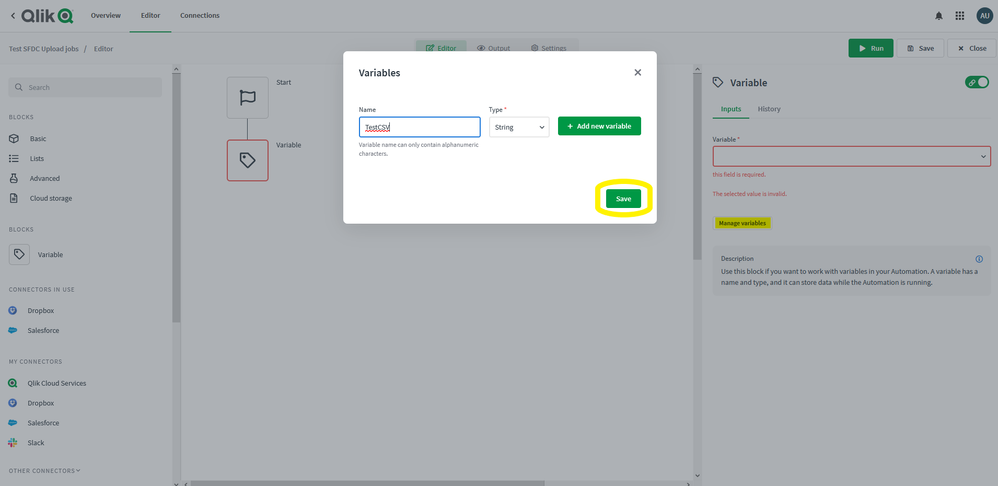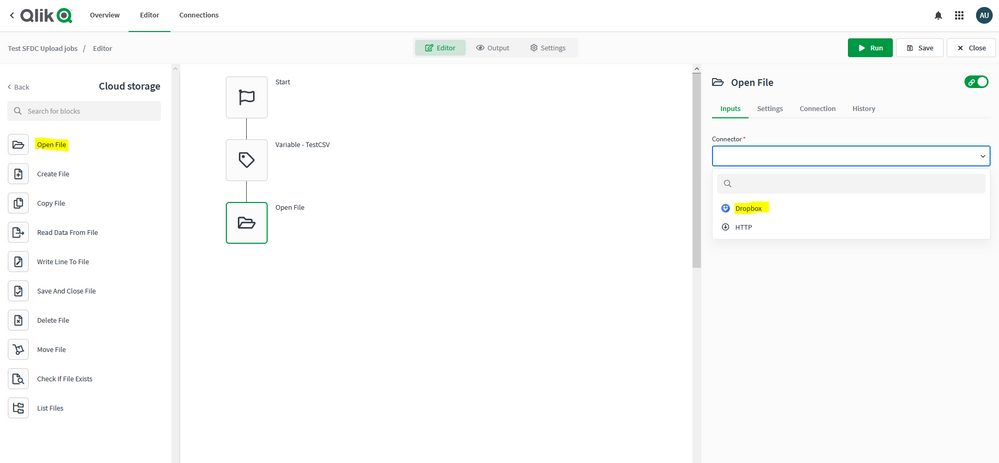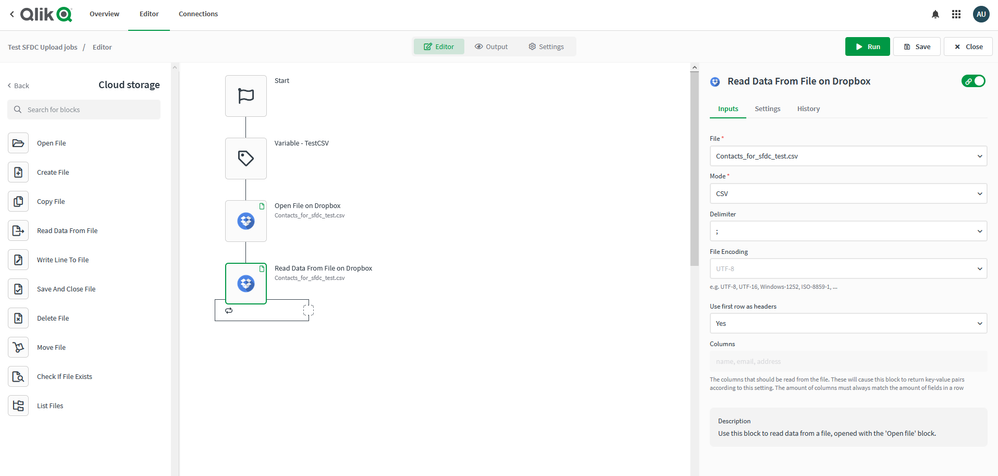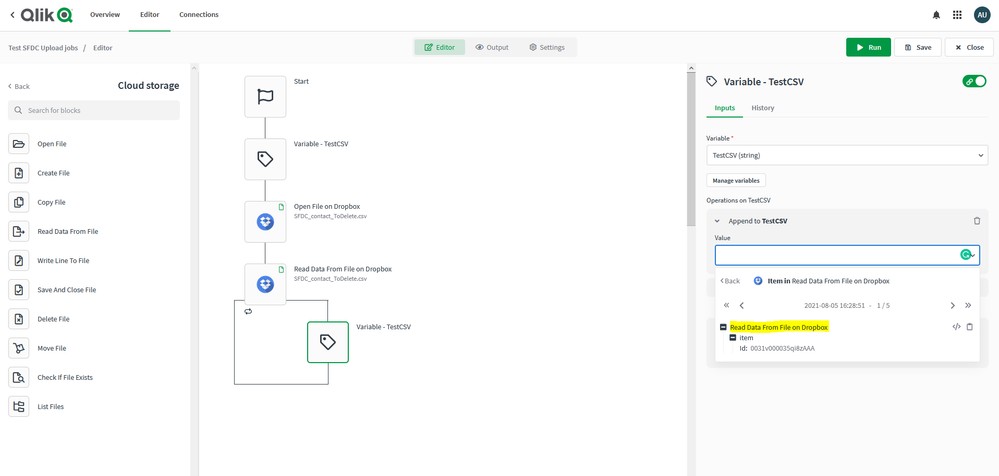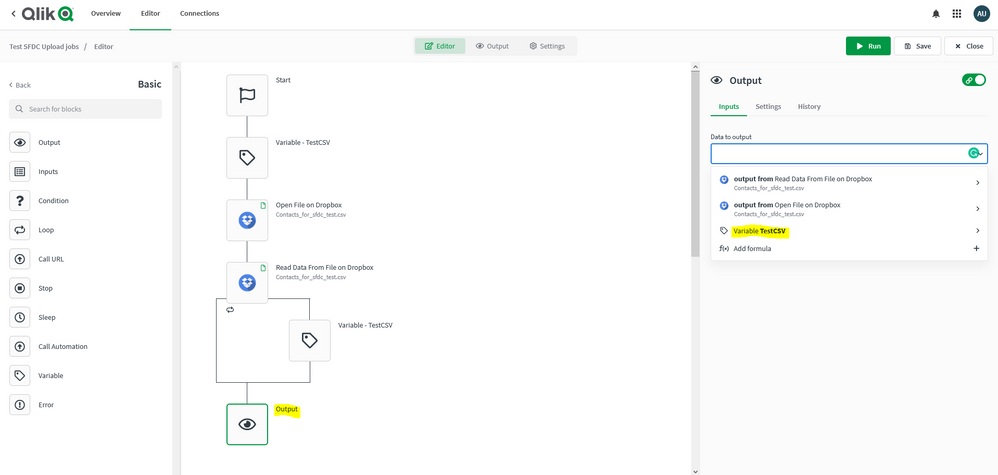Unlock a world of possibilities! Login now and discover the exclusive benefits awaiting you.
- Qlik Community
- :
- Support
- :
- Support
- :
- Knowledge
- :
- Support Articles
- :
- How to: Read a CSV file from a Cloud Storage block
Options
- Subscribe to RSS Feed
- Mark as New
- Mark as Read
- Bookmark
- Subscribe
- Printer Friendly Page
- Report Inappropriate Content
How to: Read a CSV file from a Cloud Storage block
No ratings
Turn on suggestions
Auto-suggest helps you quickly narrow down your search results by suggesting possible matches as you type.
Showing results for
Former Employee
- Mark as New
- Bookmark
- Subscribe
- Mute
- Subscribe to RSS Feed
- Permalink
- Report Inappropriate Content
How to: Read a CSV file from a Cloud Storage block
This article explains how the CSV files can be read from a Cloud Storage connector. Note that this is a generic example that can be used with multiple platforms.
- Drag and drop a new 'Variable' block and link it to the start block. Add a new string variable by clicking on 'Manage variables'. Once the variable is defined and saved, select the "Add Operation" option in the right rail in the Automation workspace and select the 'Empty' option to empty this variable for every run.
- Now we shall retrieve data from a Cloud Storage block.
Click on the 'Cloud Storage' option on the left rail and Drag, drop the 'Open File' block, and link it to the variable block. - Select this 'Open File' block and click on the 'Connector' parameter on the right rail to select the Connection of your desired Cloud storage (Dropbox in this example). Now enter the path of the CSV file in this storage application.
Click on the 'Connection' tab and connect to your Dropbox account. - Drag, Drop, and link the 'Read data from File' Block to the previous block. Select the file and change the 'Mode' to 'CSV'. Enter the appropriate Delimiter and choose the right 'File Encoding' method and the right option for 'Use first row as header' parameters.
- Drag and drop a new 'variable' block inside the 'Read data from file' loop. Select the previously defined string variable and add a new operation to 'Append to'. Select the 'Value' parameter and Select 'Item In Read data from file' and then select the 'Read data from file' object as highlighted in the below screenshot.
- Now, 'Output' this variable block to read the CSV file from the Cloud storage block.
Related article:
591 Views