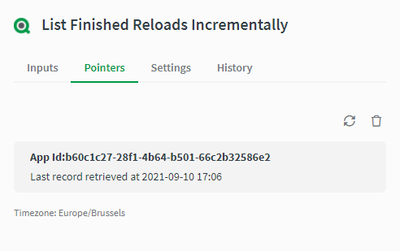Unlock a world of possibilities! Login now and discover the exclusive benefits awaiting you.
- Qlik Community
- :
- Support
- :
- Support
- :
- Knowledge
- :
- Support Articles
- :
- How to: list finished app reloads incrementally in...
- Subscribe to RSS Feed
- Mark as New
- Mark as Read
- Bookmark
- Subscribe
- Printer Friendly Page
- Report Inappropriate Content
How to: list finished app reloads incrementally in Qlik Application Automation
- Mark as New
- Bookmark
- Subscribe
- Mute
- Subscribe to RSS Feed
- Permalink
- Report Inappropriate Content
How to: list finished app reloads incrementally in Qlik Application Automation
May 10, 2022 1:43:00 PM
Sep 15, 2021 3:59:03 AM
This article explains how finished reloads from a Qlik Sense app can be fetched incrementally by using Qlik Application Automation.
List Finished Reloads Incrementally
Create a new automation and follow these steps to list finished reloads of a QCS app incrementally:
- Go to the Qlik Cloud Services connector and search for the block List Finished Reloads Incrementally. Drag this block inside the automation editor.
- Specify the id for the app that should be used as a source app. Only reloads of this app will be returned.
On the first execution of this block, all finished reloads of the specified app will be returned. In the next runs, only new finished reloads will be returned. This is done automatically by the block, it sets a pointer that contains the timestamp of the latest execution. This pointer can be edited & removed in the Pointers tab in the block's settings menu.
Running the block again with the same app id will update the stored pointer. Running the block again with a different app id will create a second pointer that's linked to that new app id.
The information in this article is provided as-is and to be used at own discretion. Depending on tool(s) used, customization(s), and/or other factors ongoing support on the solution below may not be provided by Qlik Support.