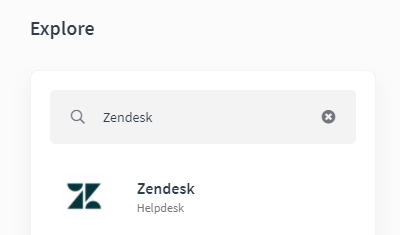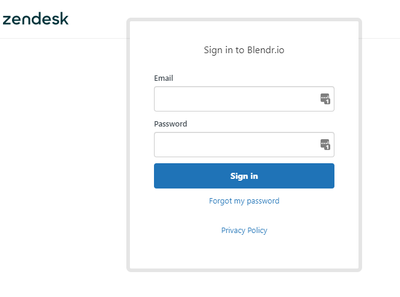Unlock a world of possibilities! Login now and discover the exclusive benefits awaiting you.
- Qlik Community
- :
- Support
- :
- Support
- :
- Knowledge
- :
- Support Articles
- :
- Zendesk - How to Authenticate
Options
- Subscribe to RSS Feed
- Mark as New
- Mark as Read
- Bookmark
- Subscribe
- Printer Friendly Page
- Report Inappropriate Content
Zendesk - How to Authenticate
No ratings
Turn on suggestions
Auto-suggest helps you quickly narrow down your search results by suggesting possible matches as you type.
Showing results for
Support
- Mark as New
- Bookmark
- Subscribe
- Mute
- Subscribe to RSS Feed
- Permalink
- Report Inappropriate Content
Zendesk - How to Authenticate
Last Update:
Sep 6, 2021 6:14:27 AM
Updated By:
Created date:
Sep 6, 2021 6:14:27 AM
This article gives an overview of how to authenticate to Zendesk Connector and an authentication example.
The Zendesk API is using the OAuth 2 authentication protocol.
How to link your Zendesk account:
- Click on 'My Connections' (top-right menu);
- search for the Zendesk Connector and then click on 'Add';
- enter your Zendesk domain, then click on 'Save';
- click on the 'Link connection' button. This will activate a popup that contains the Zendesk Login screen;
- enter your credentials and click on 'Sign in'.
The information in this article is provided as-is and to be used at own discretion. Depending on tool(s) used, customization(s), and/or other factors ongoing support on the solution below may not be provided by Qlik Support.
427 Views