Description: Sometimes you will want to attach files that are not being generated by NPrinting. This is done when you are creating a task after you have started creating the e-mail message. Once you have selected one or more external files to attach, NPrinting will attempt to attach those files each and every time the task is run. If you move or delete one or more of the attached external files, an error will occur and be logged.
Attach Reports

- Make sure the Attach Reports box is checked
- Click on the paperclip icon at the right end of the Reports/Files field
Add Files
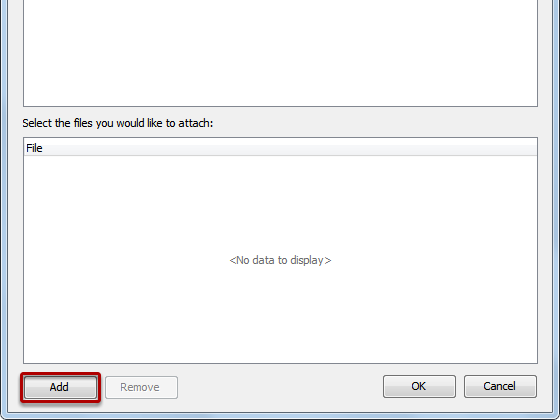
Click on the Add button
Add File to the List of Attachments
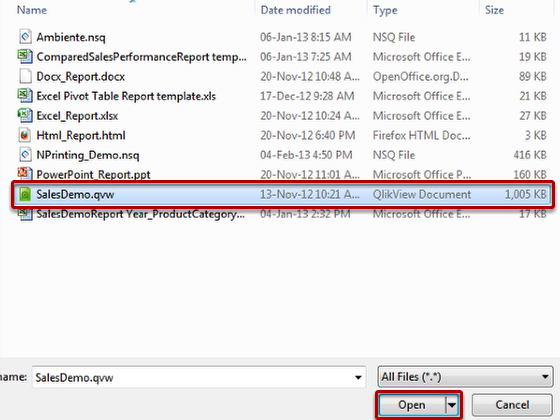
- Browse to the folder containing the file or files and select it or as many as you need
- Select Open
Remove Selected External File from List
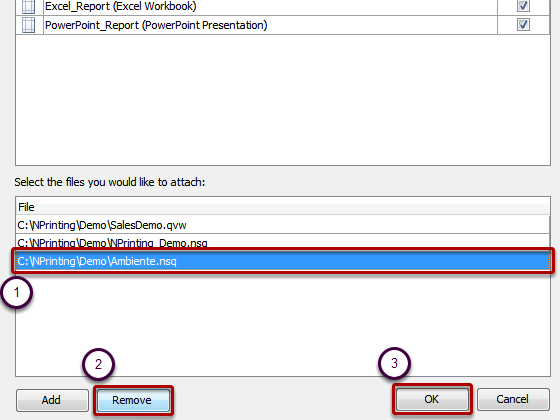
Here, I have added other files, you can add as many as you want.If you decide to remove one or more files from the attachment list:
- Select the file(s)
- Click on Remove
- Click on OK after you have completed the selection process