Unlock a world of possibilities! Login now and discover the exclusive benefits awaiting you.
- Qlik Community
- :
- Support
- :
- Support
- :
- Knowledge
- :
- Member Articles
- :
- Colorful QlikView Scripts & Expressions
- Edit Document
- Move Document
- Delete Document
- Subscribe to RSS Feed
- Mark as New
- Mark as Read
- Bookmark
- Subscribe
- Printer Friendly Page
- Report Inappropriate Content
Colorful QlikView Scripts & Expressions
- Move Document
- Delete Document and Replies
- Mark as New
- Bookmark
- Subscribe
- Mute
- Subscribe to RSS Feed
- Permalink
- Report Inappropriate Content
Colorful QlikView Scripts & Expressions
Hello Qlikers,
Most of the people may know about this already. But I would like to share this content with you. I got bored of seeing same color in script and expression, perhaps some people like to keep it simple and default colors & fonts. I have made some changes in color & fonts of script's and expression's key words like functions, statements, comments etc. It looks beautiful to me. Can you just imagine if life is so colorful?
I am not sure if you guys are really using it, but at least I need the changes. Please see the below screenshots
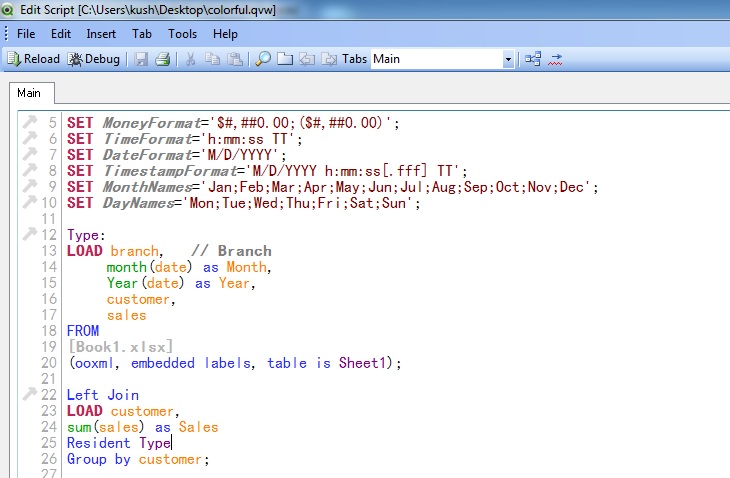
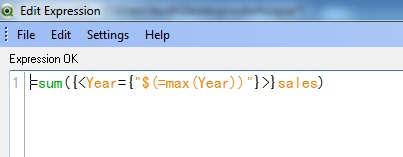
So how do I do that?
Go to Settings -> User Preferences -> Editor->
Here you can change the Fonts & Colors for Keywords, Statements etc
Change the colors & Font of your choice and make your script colorful.
Please see the attached QVW.
I need feedback from all of you.
- Move Comment
- Delete Comment
- Mark as Read
- Mark as New
- Bookmark
- Permalink
- Report Inappropriate Content
Great
- Move Comment
- Delete Comment
- Mark as Read
- Mark as New
- Bookmark
- Permalink
- Report Inappropriate Content
very useful ...
- Move Comment
- Delete Comment
- Mark as Read
- Mark as New
- Bookmark
- Permalink
- Report Inappropriate Content
nice work
- Move Comment
- Delete Comment
- Mark as Read
- Mark as New
- Bookmark
- Permalink
- Report Inappropriate Content
Nice work. Much Appreciated.
- Move Comment
- Delete Comment
- Mark as Read
- Mark as New
- Bookmark
- Permalink
- Report Inappropriate Content
Nice Kush ![]()
- « Previous
-
- 1
- 2
- Next »