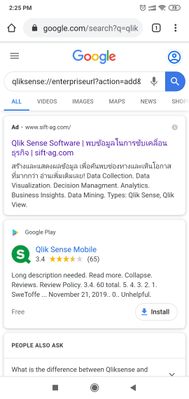Unlock a world of possibilities! Login now and discover the exclusive benefits awaiting you.
- Qlik Community
- :
- Forums
- :
- Analytics
- :
- Topics
- :
- Mobile Discussions
- :
- Re: Configure Qlik Sense Android Mobile App (Febru...
- Subscribe to RSS Feed
- Mark Topic as New
- Mark Topic as Read
- Float this Topic for Current User
- Bookmark
- Subscribe
- Mute
- Printer Friendly Page
- Mark as New
- Bookmark
- Subscribe
- Mute
- Subscribe to RSS Feed
- Permalink
- Report Inappropriate Content
Configure Qlik Sense Android Mobile App (February 2019) with Client Auth Link
Hello!
I have generated the Client Auth Link from Virtual Proxy in QMC.
So, I have the link but I don't know how can I open IT....
I have generated it, I have copied it, but this is not an hyperlink and Android don't recognize the link
Feature Request is create a New Qlik Sense Access from Qlik Sense Mobile Start Screen and copy it into that.
Please help me!
BI Analyst
Datawarehouse & Business Intelligence
- « Previous Replies
-
- 1
- 2
- Next Replies »
Accepted Solutions
- Mark as New
- Bookmark
- Subscribe
- Mute
- Subscribe to RSS Feed
- Permalink
- Report Inappropriate Content
hi,
you do click on the authentificate link in the hub not qmc like that :
authentification client on the right top
Bye
- Mark as New
- Bookmark
- Subscribe
- Mute
- Subscribe to RSS Feed
- Permalink
- Report Inappropriate Content
hi,
Donwload the app on android and after you must go to your hub on the mobile on chrome or other explorer and click on the link.
Usually, the app qlik sense opens and you can access to yours apps.
Bye
- Mark as New
- Bookmark
- Subscribe
- Mute
- Subscribe to RSS Feed
- Permalink
- Report Inappropriate Content
I know this is the solution - but I hope someone in Qlik is looking for - even if it is not clearly written in the help or somewhere can be helpful.
FM
- Mark as New
- Bookmark
- Subscribe
- Mute
- Subscribe to RSS Feed
- Permalink
- Report Inappropriate Content
BI Analyst
Datawarehouse & Business Intelligence
- Mark as New
- Bookmark
- Subscribe
- Mute
- Subscribe to RSS Feed
- Permalink
- Report Inappropriate Content
hi,
you do click on the authentificate link in the hub not qmc like that :
authentification client on the right top
Bye
- Mark as New
- Bookmark
- Subscribe
- Mute
- Subscribe to RSS Feed
- Permalink
- Report Inappropriate Content
Received,
FM
- Mark as New
- Bookmark
- Subscribe
- Mute
- Subscribe to RSS Feed
- Permalink
- Report Inappropriate Content
I was able to paste the link into the firefox browser and it added my enterprise Qlik sense server to the app.
But I do agree the app should have an option to paste the client authentication link into it.
- Mark as New
- Bookmark
- Subscribe
- Mute
- Subscribe to RSS Feed
- Permalink
- Report Inappropriate Content
Maybe it is too late but November 2019 release works fine by calling the Auth link from the Chrome browser within the Qlik Sense Hub and redirect to the App. Tested with QS Sept 2019 P1 + Mobile App Nov 2019 onto iPhone X and H P20 PRO.
- Mark as New
- Bookmark
- Subscribe
- Mute
- Subscribe to RSS Feed
- Permalink
- Report Inappropriate Content
when i open client auth link with google chrome in android device, It's not show same your screen. It try to open search result.
- Mark as New
- Bookmark
- Subscribe
- Mute
- Subscribe to RSS Feed
- Permalink
- Report Inappropriate Content
I Have de same problem. do yuo have a solution?
Than You
- « Previous Replies
-
- 1
- 2
- Next Replies »