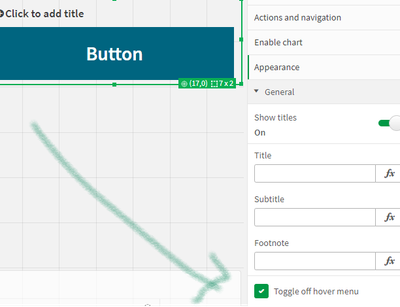Unlock a world of possibilities! Login now and discover the exclusive benefits awaiting you.
- Qlik Community
- :
- Forums
- :
- Analytics & AI
- :
- Products & Topics
- :
- Mobile Discussions
- :
- Re: Interaction with buttons only possible by maxi...
- Subscribe to RSS Feed
- Mark Topic as New
- Mark Topic as Read
- Float this Topic for Current User
- Bookmark
- Subscribe
- Mute
- Printer Friendly Page
- Mark as New
- Bookmark
- Subscribe
- Mute
- Subscribe to RSS Feed
- Permalink
- Report Inappropriate Content
Interaction with buttons only possible by maximizing the button first
Hi,
When using buttons on the phone it first opens the button fullscreen and then you can click on it.
My Client wants a graph and 2 buttons making the date go back and forward one day.(graph by default shows yesterday's data)
The way it works now is really anoying as you can't really scroll through days to view the data.
Anyway to fix this?
- Tags:
- browser
Accepted Solutions
- Mark as New
- Bookmark
- Subscribe
- Mute
- Subscribe to RSS Feed
- Permalink
- Report Inappropriate Content
Try using a custom theme and overrides
.transparent-overlay {
height:0px;
width:0px;
}
or add this extension to your sheets
- Mark as New
- Bookmark
- Subscribe
- Mute
- Subscribe to RSS Feed
- Permalink
- Report Inappropriate Content
Hi @bramkn ,
Were you able to solve this issue? I am working on Qlik Sense Mobile and wanted a quicker way to filter the values too. Please let me know if you have any solution.
Thanks
- Mark as New
- Bookmark
- Subscribe
- Mute
- Subscribe to RSS Feed
- Permalink
- Report Inappropriate Content
Hi @1501 ,
No, I haven't found any solution.
- Mark as New
- Bookmark
- Subscribe
- Mute
- Subscribe to RSS Feed
- Permalink
- Report Inappropriate Content
Try using a custom theme and overrides
.transparent-overlay {
height:0px;
width:0px;
}
or add this extension to your sheets
- Mark as New
- Bookmark
- Subscribe
- Mute
- Subscribe to RSS Feed
- Permalink
- Report Inappropriate Content
Thank you I will try this.
- Mark as New
- Bookmark
- Subscribe
- Mute
- Subscribe to RSS Feed
- Permalink
- Report Inappropriate Content
Hi @Clever_Anjos ,
Thanks a lot this worked like a charm.
- Mark as New
- Bookmark
- Subscribe
- Mute
- Subscribe to RSS Feed
- Permalink
- Report Inappropriate Content
Hello @Clever_Anjos ,
is this work in QSaaS mobile app too? I am struggling over there to achieve the same? If you have any alternative then please share.
Regards,
Prashant Sangle
Please appreciate our Qlik community members by giving Kudos for sharing their time for your query. If your query is answered, please mark the topic as resolved 🙂
- Mark as New
- Bookmark
- Subscribe
- Mute
- Subscribe to RSS Feed
- Permalink
- Report Inappropriate Content