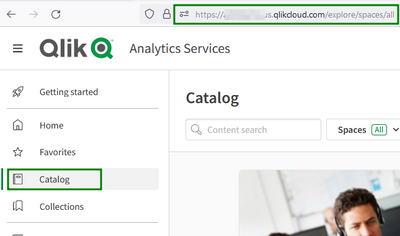Unlock a world of possibilities! Login now and discover the exclusive benefits awaiting you.
- Qlik Community
- :
- Forums
- :
- Analytics
- :
- Move to SaaS
- :
- Re: Remove the How do I and Demo apps - Qlik Sense...
- Subscribe to RSS Feed
- Mark Topic as New
- Mark Topic as Read
- Float this Topic for Current User
- Bookmark
- Subscribe
- Mute
- Printer Friendly Page
- Mark as New
- Bookmark
- Subscribe
- Mute
- Subscribe to RSS Feed
- Permalink
- Report Inappropriate Content
Remove the How do I and Demo apps - Qlik Sense Business
Good day and compliments of the season.
Please can anyone show me how to remove or permanently hide the sections 'How do I' and 'Demo app' from getting started. First prize is to hide Getting started all together.
Thank you very much.
Accepted Solutions
- Mark as New
- Bookmark
- Subscribe
- Mute
- Subscribe to RSS Feed
- Permalink
- Report Inappropriate Content
Hi @johngouws
You cannot hide Getting Started section and Home section cannot access it directly. I suggest to you bookmark the Catalog session https://<your_tenant>.<region>.qlikcloud.com/explore/spaces/all , then you jump into it directly.
You can suggest it an idea on https://community.qlik.com/t5/Suggest-an-Idea/idb-p/qlik-ideas
[],
Pedro
- Mark as New
- Bookmark
- Subscribe
- Mute
- Subscribe to RSS Feed
- Permalink
- Report Inappropriate Content
Hi @johngouws
You cannot hide Getting Started section and Home section cannot access it directly. I suggest to you bookmark the Catalog session https://<your_tenant>.<region>.qlikcloud.com/explore/spaces/all , then you jump into it directly.
You can suggest it an idea on https://community.qlik.com/t5/Suggest-an-Idea/idb-p/qlik-ideas
[],
Pedro
- Mark as New
- Bookmark
- Subscribe
- Mute
- Subscribe to RSS Feed
- Permalink
- Report Inappropriate Content
is it still not possible to hide this section?
- Mark as New
- Bookmark
- Subscribe
- Mute
- Subscribe to RSS Feed
- Permalink
- Report Inappropriate Content
Not that I know of, I just have my Qlik bookmark set to open in the Catalog section like mentioned above.