Unlock a world of possibilities! Login now and discover the exclusive benefits awaiting you.
- Qlik Community
- :
- All Forums
- :
- Visualization and Usability
- :
- Re: Aggr or max ?
- Subscribe to RSS Feed
- Mark Topic as New
- Mark Topic as Read
- Float this Topic for Current User
- Bookmark
- Subscribe
- Mute
- Printer Friendly Page
- Mark as New
- Bookmark
- Subscribe
- Mute
- Subscribe to RSS Feed
- Permalink
- Report Inappropriate Content
Aggr or max ?
Hello guys, I am relatively new to Qlik Sense, and I have been struggling this past few hours with the following problem:
I have a table from Qlik Connectors which gives me sub_name( hour of the day) and value( number of online fans( from my FB page))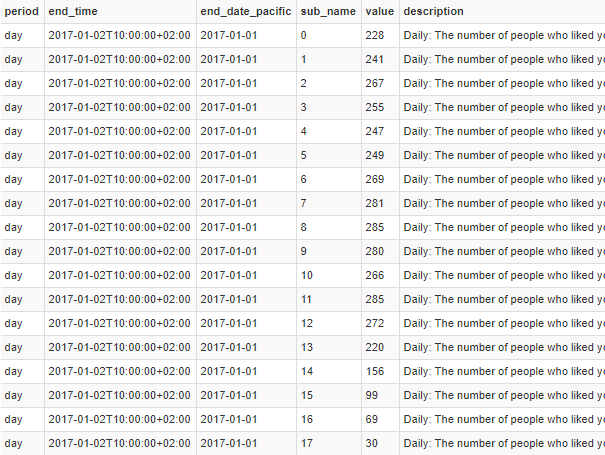
I want to get the maximum value, and the corresponding hour to it,
I tried using Aggr(Max(value),sub_name) but it doesn't work
My end result should be
Max online fans are at 11 - 285.
I have thought of the peek function, but I am not sure
Any help will be highly appreciated.
-Angel
- « Previous Replies
-
- 1
- 2
- Next Replies »
- Mark as New
- Bookmark
- Subscribe
- Mute
- Subscribe to RSS Feed
- Permalink
- Report Inappropriate Content
Maybe this thread could help you: https://community.qlik.com/thread/171081
Also in your situation you have two rows with the same max value of 285. swuehl gave me a good tip there.
Regards,
Caio
- Mark as New
- Bookmark
- Subscribe
- Mute
- Subscribe to RSS Feed
- Permalink
- Report Inappropriate Content
if i Use Max(Aggr(FirstSortedValue(DISTINCT sub_name,-value),end_date_pacific))
It returns 23,
- Mark as New
- Bookmark
- Subscribe
- Mute
- Subscribe to RSS Feed
- Permalink
- Report Inappropriate Content
Yeah, in your case you are using a function which is Count, In my case i got only raw data
1 - 220
2 - 225
etc.
and for each day they are different ( some days not of course but, you get the idea)
thanks for the thread i will look into it with more detail
-Angel
- Mark as New
- Bookmark
- Subscribe
- Mute
- Subscribe to RSS Feed
- Permalink
- Report Inappropriate Content
Can you try this expression:
=FirstSortedValue( sub_name, aggr(-(value+sub_name/10000), sub_name)) & - & max(value)
- Mark as New
- Bookmark
- Subscribe
- Mute
- Subscribe to RSS Feed
- Permalink
- Report Inappropriate Content
=FirstSortedValue( sub_name, aggr(-(value+sub_name/10000), sub_name)) &' - '& max(value)
- Mark as New
- Bookmark
- Subscribe
- Mute
- Subscribe to RSS Feed
- Permalink
- Report Inappropriate Content
Oh, sorry, i didn't see you got a correct answer up there!
- Mark as New
- Bookmark
- Subscribe
- Mute
- Subscribe to RSS Feed
- Permalink
- Report Inappropriate Content
Yea, yours givess me only - 334 ( and misses the hour, try the above expression in your case and see if it works) )
- Mark as New
- Bookmark
- Subscribe
- Mute
- Subscribe to RSS Feed
- Permalink
- Report Inappropriate Content
For me the function I passed you worked fine, but I guess you have a more complex table than the one I tried and eventually the values repeat, which does not permit it to "aggregate" as unique values.
If you woud add a "max" it would probably bring you the correct answer, such as:
=FirstSortedValue( sub_name, aggr(-(Max(Value+sub_name/10000)), sub_name)) &' - '& max(Value)
Just one thing I noticed about the answer marked as correct is that it may bring you the wrong result if the sub_name is between 0 to 9, for exemple, I tested with the following inline and the result was a bit misleading
LOAD * INLINE [
sub_name, Value
0, 120
1, 160
2, 200
8, 295
9, 10
10, 200
11, 285
12, 100
];
You can adjust that doing
=FirstSortedValue(DISTINCT sub_name,-Value&Num(sub_name,'00'))&'-'&max(Value)
- « Previous Replies
-
- 1
- 2
- Next Replies »