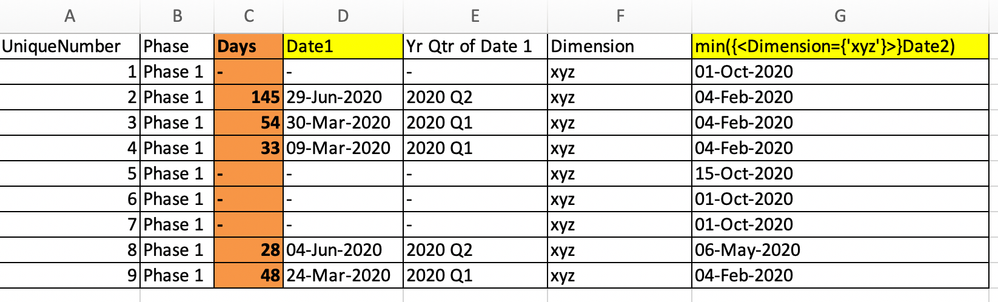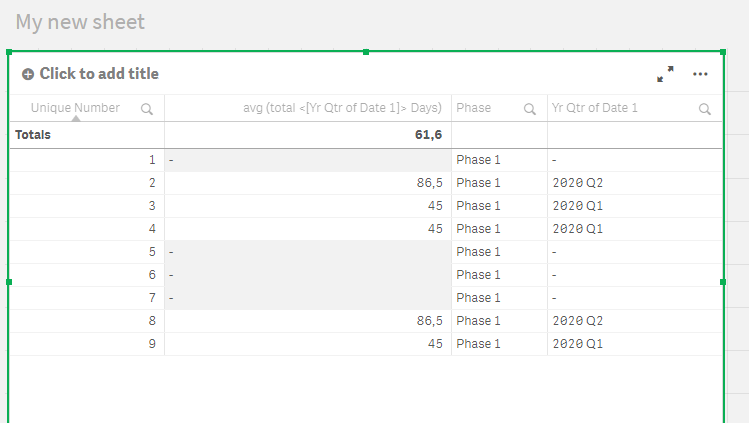- Mark as New
- Bookmark
- Subscribe
- Mute
- Subscribe to RSS Feed
- Permalink
- Report Inappropriate Content
Average of min(date) with set analysis using dimension
Hi
Here's my data
The calculation for my Days column is = 'Date 1 - min({<Dimension={'XYZ'}>}Date2)' . Now I want to take an Average(Days) i.e. '(Average(Date 1 - min({<Dimension={'XYZ'}>}Date2)) 'and present it on bar chart with Yr Qtr of Date1 as my dimension.
Dimension: Yr Qtr of Date 1
Expression: Avg(Date 1 - min({<Dimension={'xyz'}>}Date2))
For example: The average for 2020 Q1 = (54+33+48)/3 = 45
The average of 2020 Q2 = (145+28)/2 = 86.5
@QFabian @MayilVahanan @rwunderlich
Sample Data:
| Unique Number | Phase | Days | Date1 | Yr Qtr of Date 1 | Dimension | min({<Dimension={'XYZ'}>}Date2) |
| 1 | Phase 1 | - | - | - | xyz | 01-Oct-2020 |
| 2 | Phase 1 | 145 | 29-Jun-2020 | 2020 Q2 | xyz | 04-Feb-2020 |
| 3 | Phase 1 | 54 | 30-Mar-2020 | 2020 Q1 | xyz | 04-Feb-2020 |
| 4 | Phase 1 | 33 | 09-Mar-2020 | 2020 Q1 | xyz | 04-Feb-2020 |
| 5 | Phase 1 | - | - | - | xyz | 15-Oct-2020 |
| 6 | Phase 1 | - | - | - | xyz | 01-Oct-2020 |
| 7 | Phase 1 | - | - | - | xyz | 01-Oct-2020 |
| 8 | Phase 1 | 28 | 04-Jun-2020 | 2020 Q2 | xyz | 06-May-2020 |
| 9 | Phase 1 | 48 | 24-Mar-2020 | 2020 Q1 | xyz | 04-Feb-2020 |
- « Previous Replies
-
- 1
- 2
- Next Replies »
Accepted Solutions
- Mark as New
- Bookmark
- Subscribe
- Mute
- Subscribe to RSS Feed
- Permalink
- Report Inappropriate Content
Hi @SkitzN27
Try like below
In bar chart.
Avg(Aggr(Date1 - [min({<Dimension={'XYZ'}>}Date2)], [Yr Qtr of Date 1], [Unique Number]))
or
In Straight table
Avg(Total<[Yr Qtr of Date 1]> Aggr(Date1 - [min({<Dimension={'XYZ'}>}Date2)], [Yr Qtr of Date 1], [Unique Number]))
Please close the thread by marking correct answer & give likes if you like the post.
- Mark as New
- Bookmark
- Subscribe
- Mute
- Subscribe to RSS Feed
- Permalink
- Report Inappropriate Content
aggr should be inside :
avg(aggr((min({<Dimension={'xyz'}>}date1), xyz) - date2)
- Mark as New
- Bookmark
- Subscribe
- Mute
- Subscribe to RSS Feed
- Permalink
- Report Inappropriate Content
HI @SkitzN27
When you are using Date1 & Date2 as dimension,
min(Date1) always same as Date1 values (dimension).
May be, try like below
Avg(Aggr(Min({<Dimension={'xyz'}>}Total Date1) - Date2, Dimension))
--
Min({<Dimension={'xyz'}>}Total Date1) -- It assign the Min Date for all rows and subtract from Date2 based on Dim and takes avg.
Please close the thread by marking correct answer & give likes if you like the post.
- Mark as New
- Bookmark
- Subscribe
- Mute
- Subscribe to RSS Feed
- Permalink
- Report Inappropriate Content
Hi guys @MayilVahanan @QFabian
None of the solutions seem to be working.
Let me put it in easier words:
Avg(if( Dimension = 'xyz' , min( Date1) -Date2, null()))
- Mark as New
- Bookmark
- Subscribe
- Mute
- Subscribe to RSS Feed
- Permalink
- Report Inappropriate Content
@SkitzN27 try below
= if( Dimension = 'xyz' , min(total <Dimension>Date1)- Date2,null())
- Mark as New
- Bookmark
- Subscribe
- Mute
- Subscribe to RSS Feed
- Permalink
- Report Inappropriate Content
@SkitzN27 or below
= avg(aggr(if( Dimension = 'xyz' , min(total <Dimension>Date1)- Date2,null()),Dimension))
- Mark as New
- Bookmark
- Subscribe
- Mute
- Subscribe to RSS Feed
- Permalink
- Report Inappropriate Content
Hi @Kushal_Chawda I have changed the post, can you look at it again?
I have provided all the data that might be needed
- Mark as New
- Bookmark
- Subscribe
- Mute
- Subscribe to RSS Feed
- Permalink
- Report Inappropriate Content
i just did this : avg (total <[Yr Qtr of Date 1]> Days), try it please
- Mark as New
- Bookmark
- Subscribe
- Mute
- Subscribe to RSS Feed
- Permalink
- Report Inappropriate Content
You can't directly put days in your expression.
Days is a calculated column that you get using 'Date 1 - min({<Dimension={'XYZ'}>}Date2)'
So you cant use Avg and Min together
@QFabian
- Mark as New
- Bookmark
- Subscribe
- Mute
- Subscribe to RSS Feed
- Permalink
- Report Inappropriate Content
where is Date2?
- « Previous Replies
-
- 1
- 2
- Next Replies »