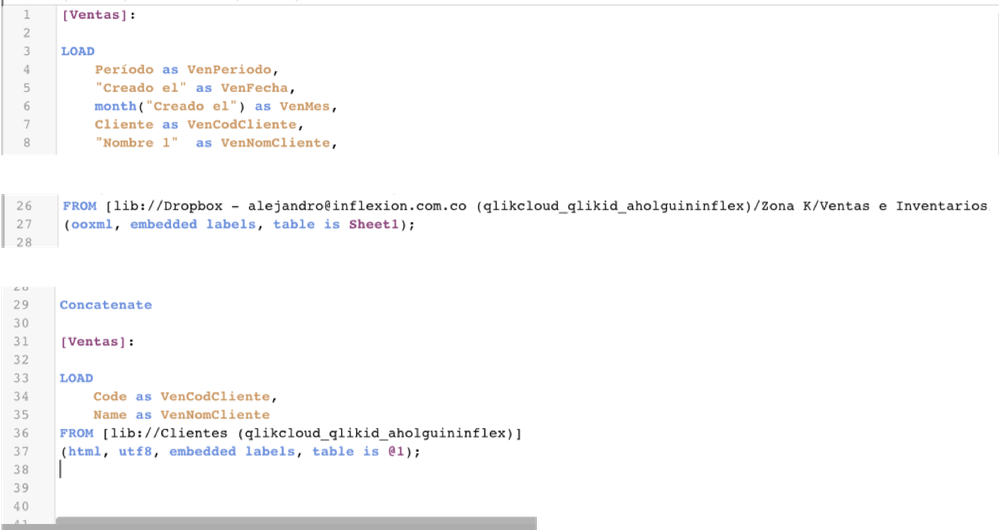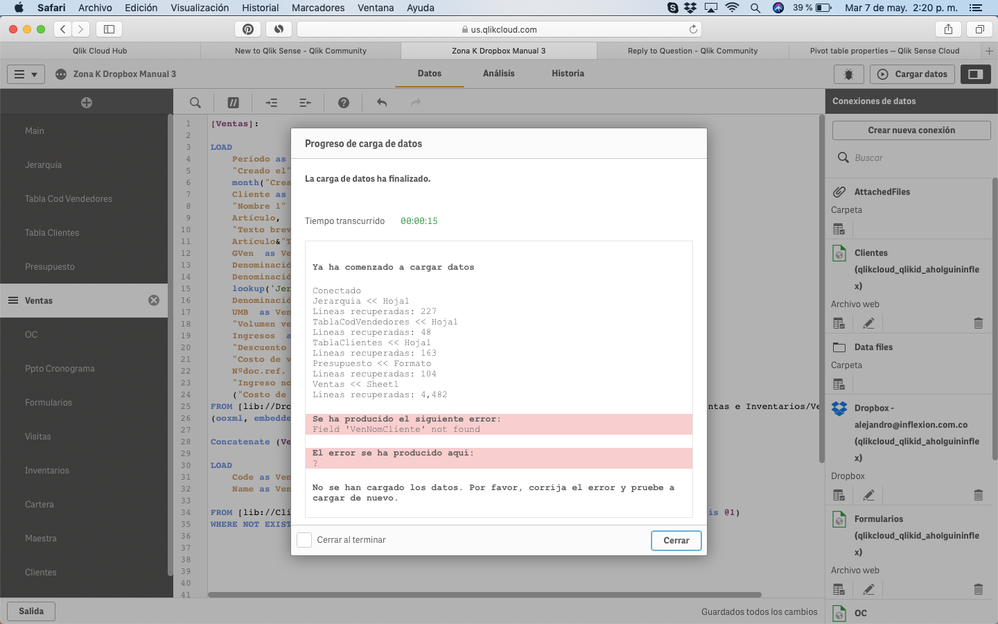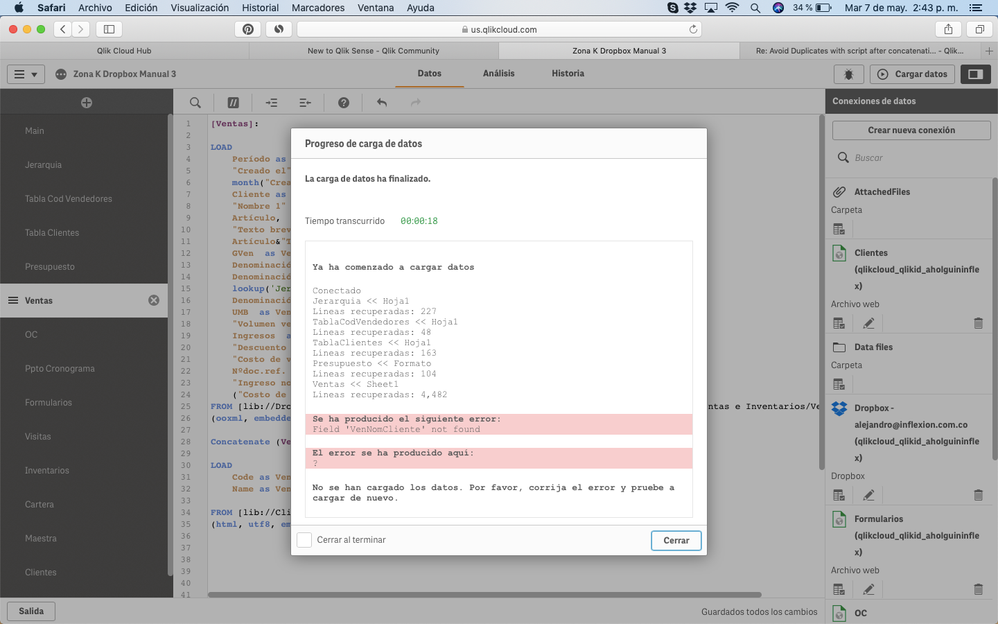Unlock a world of possibilities! Login now and discover the exclusive benefits awaiting you.
- Qlik Community
- :
- Forums
- :
- Analytics
- :
- New to Qlik Analytics
- :
- Re: Avoid Duplicates with script after concatenati...
- Subscribe to RSS Feed
- Mark Topic as New
- Mark Topic as Read
- Float this Topic for Current User
- Bookmark
- Subscribe
- Mute
- Printer Friendly Page
- Mark as New
- Bookmark
- Subscribe
- Mute
- Subscribe to RSS Feed
- Permalink
- Report Inappropriate Content
Avoid Duplicates with script after concatenation
Hi to all!!
On the next image, a table that has added aditional info from another table by concatenation process. Importante to mention that the second table is going to be Load further on.
I need to take away the duplicates after the concatenation.
Can someone help me with the script and steps to do so? If its possible I need to see the code as it has to be write in the script... I'm very new
Accepted Solutions
- Mark as New
- Bookmark
- Subscribe
- Mute
- Subscribe to RSS Feed
- Permalink
- Report Inappropriate Content
My bad, it was a mistake in my previous code.
[Ventas]:
LOAD
Cliente as VenCodigoCliente,
"Nombre 1" as VenNomCliente,
FROM
[lib://Dropbox - alejandro@inflexion.com.co (qlikcloud_qlikid_aholguininflex)/Zona K/Ventas e Inventarios/VentasI.XLSX]
(ooxml, embedded labels, table is Sheet1)
;
Concatenate (Ventas)
LOAD
Code as VenCodigoCliente,
Name as VenNomCliente
FROM
[lib://Clientes (qlikcloud_qlikid_aholguininflex)] (html, utf8, embedded labels, table is @1)
WHERE
NOT EXISTS(VenCodigoCliente, Code ) //Use Code not VenCodCliente as 2nd parameter
;
Qlik Community MVP
- Mark as New
- Bookmark
- Subscribe
- Mute
- Subscribe to RSS Feed
- Permalink
- Report Inappropriate Content
Ventas:
LOAD
...,
... AS VenMes,
... AS VenCodCliente,
... AS VenNomCliente
FROM [Dropbox Ventas Inventarios];
CONCATENATE (Ventas)
LOAD
VenCodCliente,
VenNomCliente
FROM
[Clientes]
WHERE
NOT EXISTS(VenCodCliente, VenCodCliente) //the key for not adding duplicates in the CONCATENATE.
;
(For future posts I would recommend you to add som sample code as text, not picture. Text is much easier to copy into an answer than than a picture, especially when answering from a mobile phone)
-Vegar
Qlik Community MVP
- Mark as New
- Bookmark
- Subscribe
- Mute
- Subscribe to RSS Feed
- Permalink
- Report Inappropriate Content
Hi
It says the field does not exist...
I´m sending the text from the script, if you may helpmeet I really appreciate!!!!
[Ventas]:
LOAD
Cliente as VenCodigoCliente,
"Nombre 1" as VenNomCliente,
FROM [lib://Dropbox - alejandro@inflexion.com.co (qlikcloud_qlikid_aholguininflex)/Zona K/Ventas e Inventarios/VentasI.XLSX]
(ooxml, embedded labels, table is Sheet1);
Concatenate (Ventas)
LOAD
Code as VenCodCliente,
Name as VenNomCliente
FROM [lib://Clientes (qlikcloud_qlikid_aholguininflex)] (html, utf8, embedded labels, table is @1)
WHERE NOT EXISTS(VenCodigoCliente, VenNomCliente);
- Mark as New
- Bookmark
- Subscribe
- Mute
- Subscribe to RSS Feed
- Permalink
- Report Inappropriate Content
sample
TABLE_1:
load
field1,
field2
from path;
concatenate
load
field3 as field1
field4 as field2
field4 as field3
from path;
If you try concatenate table with the fields diferents will go duplicate your result.
- Mark as New
- Bookmark
- Subscribe
- Mute
- Subscribe to RSS Feed
- Permalink
- Report Inappropriate Content
Bruno hi
I fix the mistake but unfortunately it still with out working... Any idea?
- Mark as New
- Bookmark
- Subscribe
- Mute
- Subscribe to RSS Feed
- Permalink
- Report Inappropriate Content
- Mark as New
- Bookmark
- Subscribe
- Mute
- Subscribe to RSS Feed
- Permalink
- Report Inappropriate Content
My bad, it was a mistake in my previous code.
[Ventas]:
LOAD
Cliente as VenCodigoCliente,
"Nombre 1" as VenNomCliente,
FROM
[lib://Dropbox - alejandro@inflexion.com.co (qlikcloud_qlikid_aholguininflex)/Zona K/Ventas e Inventarios/VentasI.XLSX]
(ooxml, embedded labels, table is Sheet1)
;
Concatenate (Ventas)
LOAD
Code as VenCodigoCliente,
Name as VenNomCliente
FROM
[lib://Clientes (qlikcloud_qlikid_aholguininflex)] (html, utf8, embedded labels, table is @1)
WHERE
NOT EXISTS(VenCodigoCliente, Code ) //Use Code not VenCodCliente as 2nd parameter
;
Qlik Community MVP