- Mark as New
- Bookmark
- Subscribe
- Mute
- Subscribe to RSS Feed
- Permalink
- Report Inappropriate Content
Bar / Combo Chart - Start Left
We have several charts with lots of months in it. And when you display it, it starts at the right side.
But the most recent data is at the left side. I want my charts to start at the left side. Does anyone knows how to do that?
So instead of this:
I want this:
I know I can change the sorting order and display the most recent data at the right side, but I want to keep the most recent data at the left side.
Accepted Solutions
- Mark as New
- Bookmark
- Subscribe
- Mute
- Subscribe to RSS Feed
- Permalink
- Report Inappropriate Content
Hi Isabelle, you're right, that was an option added in 3.1 (What’s new in Qlik Sense 3.1? ‒ Qlik Sense)
I don't know any built-in possibility to sort the scroll aligment without that option and I think that update the server to 3.1 will be easier than create a customized extension for that.
Maybe someone can give you a hint on how to do this but if Qlik added the option in 3.1 I think it wouldn't exists an easier workaround.
- Mark as New
- Bookmark
- Subscribe
- Mute
- Subscribe to RSS Feed
- Permalink
- Report Inappropriate Content
Change the sort order to descending
- Mark as New
- Bookmark
- Subscribe
- Mute
- Subscribe to RSS Feed
- Permalink
- Report Inappropriate Content
Like I Said: Then my chart starts with the most recent data at the left side. I don't want that, I just want the selection bar starting right.
- Mark as New
- Bookmark
- Subscribe
- Mute
- Subscribe to RSS Feed
- Permalink
- Report Inappropriate Content
Do You mean to say by default scroll bar from bottom should be on right?
- Mark as New
- Bookmark
- Subscribe
- Mute
- Subscribe to RSS Feed
- Permalink
- Report Inappropriate Content
Hey hi just enable the Reverse option for your used dimension in Presentation tab
- Mark as New
- Bookmark
- Subscribe
- Mute
- Subscribe to RSS Feed
- Permalink
- Report Inappropriate Content
Hi Isabelle,
While editing your graph, go to the Appearance settings -> Presentation and change Scroll Alignment from Start to End.
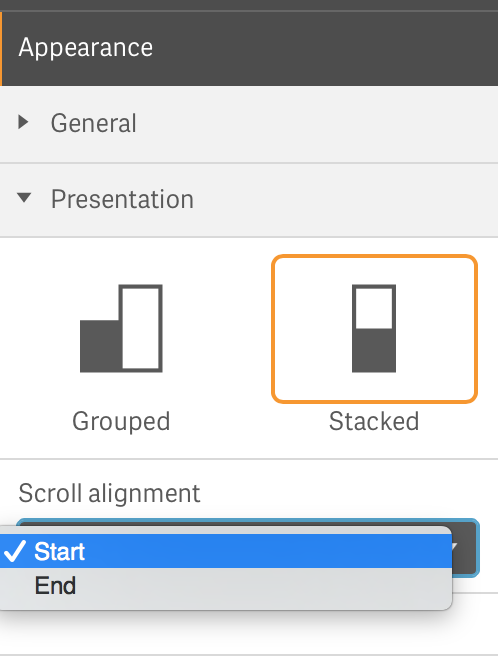
Kind Regards,
Jason
- Mark as New
- Bookmark
- Subscribe
- Mute
- Subscribe to RSS Feed
- Permalink
- Report Inappropriate Content
Do you use Qlik Sense 3.1?
At my server (3.0) it looks like this:
No possibility to sort the alignment..
- Mark as New
- Bookmark
- Subscribe
- Mute
- Subscribe to RSS Feed
- Permalink
- Report Inappropriate Content
Hi Isabelle, you're right, that was an option added in 3.1 (What’s new in Qlik Sense 3.1? ‒ Qlik Sense)
I don't know any built-in possibility to sort the scroll aligment without that option and I think that update the server to 3.1 will be easier than create a customized extension for that.
Maybe someone can give you a hint on how to do this but if Qlik added the option in 3.1 I think it wouldn't exists an easier workaround.
- Mark as New
- Bookmark
- Subscribe
- Mute
- Subscribe to RSS Feed
- Permalink
- Report Inappropriate Content
Hello All - Ruben is correct - 3.1 is the answer.
Mike Tarallo
Qlik
- Mark as New
- Bookmark
- Subscribe
- Mute
- Subscribe to RSS Feed
- Permalink
- Report Inappropriate Content
Super!
We will upgrade as soon as possible to 3.1.
Thanks for your reply!