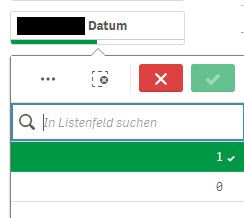Unlock a world of possibilities! Login now and discover the exclusive benefits awaiting you.
- Qlik Community
- :
- Forums
- :
- Analytics
- :
- New to Qlik Analytics
- :
- Re: Bookmark and actual dymanic date
- Subscribe to RSS Feed
- Mark Topic as New
- Mark Topic as Read
- Float this Topic for Current User
- Bookmark
- Subscribe
- Mute
- Printer Friendly Page
- Mark as New
- Bookmark
- Subscribe
- Mute
- Subscribe to RSS Feed
- Permalink
- Report Inappropriate Content
Bookmark and actual dymanic date
Hi all,
Would like to have a flag in a date filter pane, eg. 1 = the most actual available date. The formula below works fine:
=If(Datum = Date(Floor(ReloadDate)), 1, 0)
But when I want to use it as a bookmark, and have ticked "1" then it does not work properly. Reason: In the filter will be saved the last actual date, so this date will remain for every new date (eg. below 28.07.2020).
Has anybody an idea how to implement it dynamicaly in the bookmark, so by clicking on it you always have the actual date?
Thanks.
- « Previous Replies
-
- 1
- 2
- Next Replies »
- Mark as New
- Bookmark
- Subscribe
- Mute
- Subscribe to RSS Feed
- Permalink
- Report Inappropriate Content
Hi Chris,
Thanks for your App.
With your adaption in Code to: $(vReloadDate), script error has gone (If(Datum = Date(Floor('$(vReloadDate)')), 1, 0) as ReloadDate_Flag). But in the app it looks not proper:
- ReloadDate_Flag is showing in the Filter pane only 0
- vReloadDate has the formula saved, but not a value
Im still struggling to find the correct syntax. What you have to know (maybe it was my mistake not have been more clear here). In your App is this piece of Code:
Konto:
LOAD * INLINE [
ReloadDate
30/07/2020 08:08:08
];
In my case it looks like this:
Konto:
LOAD Distinct
Field1,
Field2,
Field3,
ReloadDate
];
In other words:
Konto has attributes in it. ReloadDate is a datefield. It contains the Reloaddate of this App. So in a table you have: Field1, Field2, Field3, 30/07/2020 08:08:08 (which is the ReloadDate)
- Mark as New
- Bookmark
- Subscribe
- Mute
- Subscribe to RSS Feed
- Permalink
- Report Inappropriate Content
Hi,
I don't think the extra fields will be an issue in themselves but could they mean there are multiple rows with different ReloadDate? Also curious as to vRoloadDate having a formula but no value ... so if I add a variable input box I can see a value;
Any of that help?
Cheers,
Chris.
- Mark as New
- Bookmark
- Subscribe
- Mute
- Subscribe to RSS Feed
- Permalink
- Report Inappropriate Content
Hi Chris,
I found the solution.
Have done a Left Join to my Mastercalendar with a new Flag and implemented a Max.
Mapping Load Distinct
Floor(Max($(pReloadDateField))),
1
FROM [$(....)] (qvd);
Cheers
George
- « Previous Replies
-
- 1
- 2
- Next Replies »