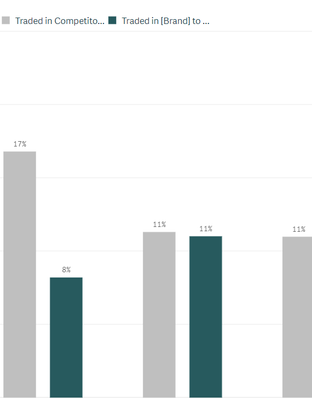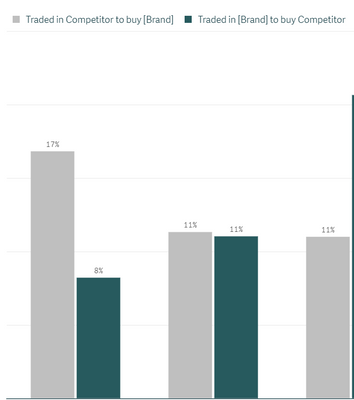Unlock a world of possibilities! Login now and discover the exclusive benefits awaiting you.
- Qlik Community
- :
- Forums
- :
- Analytics
- :
- New to Qlik Analytics
- :
- Re: [Bug report] Bar chart in Qlik sense June 2019...
- Subscribe to RSS Feed
- Mark Topic as New
- Mark Topic as Read
- Float this Topic for Current User
- Bookmark
- Subscribe
- Mute
- Printer Friendly Page
- Mark as New
- Bookmark
- Subscribe
- Mute
- Subscribe to RSS Feed
- Permalink
- Report Inappropriate Content
[Bug report] Bar chart in Qlik sense June 2019: legend and labels cutting off
Hello, support and all,
I recently upgraded our Qlik sense enterprise to the June 2019 version, and I found some bugs in the new bar chart compared to the previous version (April 2019).
1. Long legends are cut off. That's a problem, especially, for the NPrinting reports which it is not possible to over-hover to see the full legend.
Bar chart (June 2019)
Bar char (April 2019)
In addition, the labels of the dimensions are also cut off even though there is space for the labels. That's also an issue with the bar chart of Qlik sense June 2019 release.
Bar chart (June 2019)
Thank you very much in advance for any cooperation.
Kind regards,
Andre
- Tags:
- bar chart
- Subscribe by Topic:
-
labels
-
legend cut off
-
long
-
not displaying
-
Qlik sense June 2019 bar chart
- Mark as New
- Bookmark
- Subscribe
- Mute
- Subscribe to RSS Feed
- Permalink
- Report Inappropriate Content
Hi Andre,
Is this a hard cut, that you also don't get it in NPrinting? Or is this just a visual cut off of Qlik Sense June 2019?
Jordy
Climber
- Mark as New
- Bookmark
- Subscribe
- Mute
- Subscribe to RSS Feed
- Permalink
- Report Inappropriate Content
Hi @JordyWegman
These are the visual cut of Qlik sense June 2019.
What I mentioned that is a problem with NPrinting, is because on the PowerPoint reports you can't over hover (mouseover) to see the full legend or label as you could in the dashboard. That's a Qlik sense June 2019 problem in the "new" bar chart they built, not a NPrinting problem
- Mark as New
- Bookmark
- Subscribe
- Mute
- Subscribe to RSS Feed
- Permalink
- Report Inappropriate Content
Hi Andre
I have the same problem with the legend 😞
I opened a case to support.
Regards
antoine
- Mark as New
- Bookmark
- Subscribe
- Mute
- Subscribe to RSS Feed
- Permalink
- Report Inappropriate Content
Hi Antoine,
Thank you!
- Mark as New
- Bookmark
- Subscribe
- Mute
- Subscribe to RSS Feed
- Permalink
- Report Inappropriate Content
Hi,
For reference, only quoting ref ID number: QLIK-97335 in connection to the Support case logged related to this.