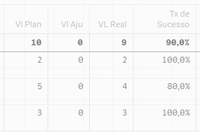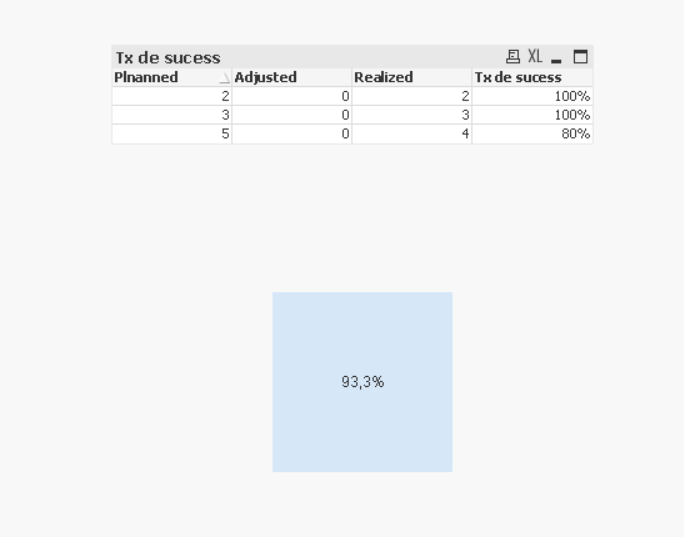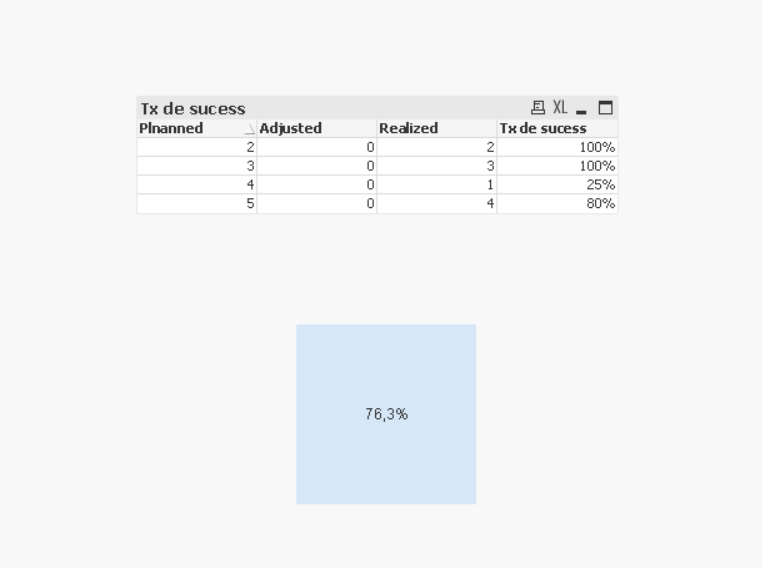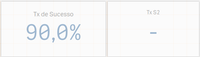Unlock a world of possibilities! Login now and discover the exclusive benefits awaiting you.
- Qlik Community
- :
- Forums
- :
- Analytics
- :
- New to Qlik Analytics
- :
- Re: Calculate percentual of percentuals
- Subscribe to RSS Feed
- Mark Topic as New
- Mark Topic as Read
- Float this Topic for Current User
- Bookmark
- Subscribe
- Mute
- Printer Friendly Page
- Mark as New
- Bookmark
- Subscribe
- Mute
- Subscribe to RSS Feed
- Permalink
- Report Inappropriate Content
Calculate percentual of percentuals
I have the following situation:
I need to calculate a percentual according number of itens, on this case: (100%+80%+100%)/3 = 93,33%.
Tx de Sucesso = Num(Sum([MET.VL_REAL]) / Sum([MET.VL_PLAN]),'##0,0%')
If I simple divide this total formula by 3 the result is 30%.
Accepted Solutions
- Mark as New
- Bookmark
- Subscribe
- Mute
- Subscribe to RSS Feed
- Permalink
- Report Inappropriate Content
Maye be :
=Num(avg(Realized/Plnanned),'##0,0%')
output for 3:
for 4 values :
Taoufiq ZARRA
"Please LIKE posts and "Accept as Solution" if the provided solution is helpful "
(you can mark up to 3 "solutions") 😉
- Mark as New
- Bookmark
- Subscribe
- Mute
- Subscribe to RSS Feed
- Permalink
- Report Inappropriate Content
and for ?
Num(Avg(aggr(Sum([MET.VL_REAL]) / Sum([MET.VL_PLAN]),VIplan,ViAju, VLreal)),'##0,0%')
Taoufiq ZARRA
"Please LIKE posts and "Accept as Solution" if the provided solution is helpful "
(you can mark up to 3 "solutions") 😉
- Mark as New
- Bookmark
- Subscribe
- Mute
- Subscribe to RSS Feed
- Permalink
- Report Inappropriate Content
Hello @Taoufiq_Zarra
Does not works yet (Tx S2)
- Mark as New
- Bookmark
- Subscribe
- Mute
- Subscribe to RSS Feed
- Permalink
- Report Inappropriate Content
Hello @ecacarva
can you share a sample data ? and the expected result ?
Taoufiq ZARRA
"Please LIKE posts and "Accept as Solution" if the provided solution is helpful "
(you can mark up to 3 "solutions") 😉
- Mark as New
- Bookmark
- Subscribe
- Mute
- Subscribe to RSS Feed
- Permalink
- Report Inappropriate Content
The result must be 93,33% that is (100+80+100) / 3.
3 record :
1st reaches 100%
2nd reached 80%
3rd reached 100%
280%/3=93,33%
If have 4 records then divided to 4
- Mark as New
- Bookmark
- Subscribe
- Mute
- Subscribe to RSS Feed
- Permalink
- Report Inappropriate Content
Maye be :
=Num(avg(Realized/Plnanned),'##0,0%')
output for 3:
for 4 values :
Taoufiq ZARRA
"Please LIKE posts and "Accept as Solution" if the provided solution is helpful "
(you can mark up to 3 "solutions") 😉
- Mark as New
- Bookmark
- Subscribe
- Mute
- Subscribe to RSS Feed
- Permalink
- Report Inappropriate Content
Dear @Taoufiq_Zarra
It works, I used the field '%META' that was my break on list:
Num(Avg(aggr(Sum([MET.VL_REAL]) / Sum([MET.VL_PLAN]),[%META])),'##0,0%')
Thank you very much !