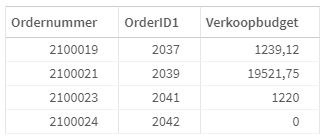Unlock a world of possibilities! Login now and discover the exclusive benefits awaiting you.
- Qlik Community
- :
- Forums
- :
- Analytics
- :
- New to Qlik Analytics
- :
- Re: Calculate the sum of a repeating value
- Subscribe to RSS Feed
- Mark Topic as New
- Mark Topic as Read
- Float this Topic for Current User
- Bookmark
- Subscribe
- Mute
- Printer Friendly Page
- Mark as New
- Bookmark
- Subscribe
- Mute
- Subscribe to RSS Feed
- Permalink
- Report Inappropriate Content
Calculate the sum of a repeating value
I have two tables which are joined by "OrderID1". I want to create a table with a total "Verkoopbudget" for every "Ordernummer". As shown in the image below i have multiple 'Verkoopbudget' for the same "OrderID1". Is there a way to do this in the Data load editor?
Table 1:
- Ordernummer
- OrderID1
Table 2:
OrderID1
Verkoopbudget
Accepted Solutions
- Mark as New
- Bookmark
- Subscribe
- Mute
- Subscribe to RSS Feed
- Permalink
- Report Inappropriate Content
This was just an example with the data you provided. Everything you need to do is to create a new table with field SUM(Verkoopbudget) AS Verkoopbudget and then use GROUP BY.
- Mark as New
- Bookmark
- Subscribe
- Mute
- Subscribe to RSS Feed
- Permalink
- Report Inappropriate Content
Hello! This should do:
Table_1:
LOAD * INLINE [
Ordernummer|OrderID1
2100019|2037
2100021|2039
2100023|2041
2100024|2042
]
(DELIMITER IS '|');
Table_2:
LEFT JOIN (Table_1) LOAD * INLINE [
OrderID1|Verkoopbudget
2037|989,12
2037|250
2039|7048,95
2039|12472,8
2041|720
2041|500
2042|0
]
(DELIMITER IS '|');
Table_3:
NOCONCATENATE LOAD
Ordernummer,
OrderID1,
SUM(Verkoopbudget) AS Verkoopbudget
RESIDENT Table_1
GROUP BY Ordernummer, OrderID1;
DROP TABLE Table_1;Next time please put a sample data file with your question. 😉
- Mark as New
- Bookmark
- Subscribe
- Mute
- Subscribe to RSS Feed
- Permalink
- Report Inappropriate Content
Thank you for your solution, but this was only a small sample of the data. As of right now there are hundreds of orders and still growing. So having to manually add data to the inline tables is not what i'm looking for.
- Mark as New
- Bookmark
- Subscribe
- Mute
- Subscribe to RSS Feed
- Permalink
- Report Inappropriate Content
This was just an example with the data you provided. Everything you need to do is to create a new table with field SUM(Verkoopbudget) AS Verkoopbudget and then use GROUP BY.