Unlock a world of possibilities! Login now and discover the exclusive benefits awaiting you.
- Qlik Community
- :
- All Forums
- :
- Visualization and Usability
- :
- Re: Cannot import kml file of the netherlands corr...
- Subscribe to RSS Feed
- Mark Topic as New
- Mark Topic as Read
- Float this Topic for Current User
- Bookmark
- Subscribe
- Mute
- Printer Friendly Page
- Mark as New
- Bookmark
- Subscribe
- Mute
- Subscribe to RSS Feed
- Permalink
- Report Inappropriate Content
Cannot import kml file of the netherlands correctly
Hi,
I am trying to import the kml file of the netherlands wil all the corrected information, but during the import i do not see all the information (only 4 columns)
I need the Coordinates (polygon & multypolygons) and the information of the provinces (name and code) and multiplicities (name and code) for my school project.
Ik can see that all the information is there, i cannot get it to work with Qlik Sense.
Ik have a copy of the kml file at: https://isdeleukste.nl/HvA/BI/GeoData/Grenzen_van_alle_Nederlandse_gemeenten_en_provincies.kml
Could you please help me?
Best reguards,
Remco Holzhaus
Accepted Solutions
- Mark as New
- Bookmark
- Subscribe
- Mute
- Subscribe to RSS Feed
- Permalink
- Report Inappropriate Content
Hi,
Qlik Sense is very particular on the format of the KML file and only show 4 fields, I normally just use the name and area fields. I assume you are looking for something like (you can change the label to added in the province, code etc)
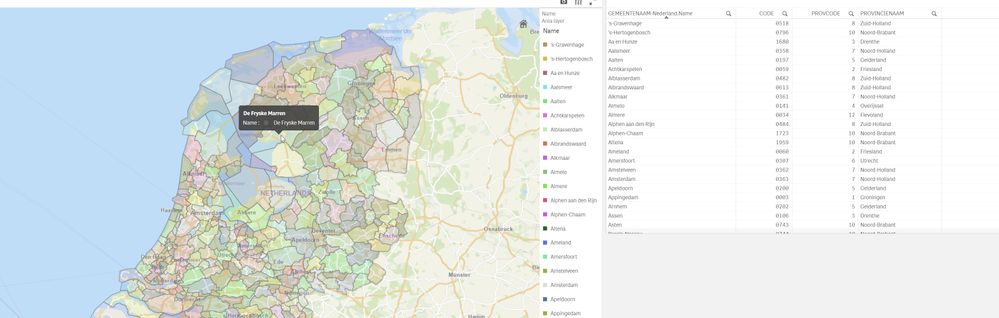
Orginal KML looks like :
<name>Grenzen_van_alle_Nederlandse_gemeenten_en_provincies</name>
<Placemark id="Grenzen_van_alle_Nederlandse_gemeenten_en_provincies.1">
<ExtendedData>
<SchemaData schemaUrl="#Grenzen_van_alle_Nederlandse_gemeenten_en_provincies_1">
<SimpleData name="POLY_AREA">64475178.965786</SimpleData>
<SimpleData name="PROVCODE">10</SimpleData>
<SimpleData name="PROVINCIENAAM">Noord-Brabant</SimpleData>
<SimpleData name="GEMEENTENAAM">Rucphen</SimpleData>
<SimpleData name="CODE">0840</SimpleData>
<SimpleData name="GML_ID">id6826b50f-dfa2-4e21-b157-8d0e6e09026c</SimpleData>
<SimpleData name="OBJECTID">151</SimpleData>
</SchemaData>
</ExtendedData>
<Polygon>
<outerBoundaryIs>
<LinearRing>
<tessellate>1</tessellate>
<coordinates> I have delete this part </coordinates>
</LinearRing>
</outerBoundaryIs>
</Polygon>
For Qlik I modify it too like :
<Placemark>
<Style><LineStyle><color>ff0000ff</color></LineStyle><PolyStyle><fill>0</fill></PolyStyle></Style>
<ExtendedData><SchemaData schemaUrl="#neterkml">
<name>Rucphen</name>
</SchemaData></ExtendedData>
<Polygon><outerBoundaryIs><LinearRing><coordinates>........</coordinates></LinearRing></outerBoundaryIs></Polygon>
</Placemark>
I then have a csv file:
POLY_AREA,PROVCODE,PROVINCIENAAM,GEMEENTENAAM,CODE,GML_ID,OBJECTID
"64475178.965786","10",Noord-Brabant,Rucphen,"0840",id6826b50f-dfa2-4e21-b157-8d0e6e09026c,"151"
and I associate using the GEMEENTENAAM in the CSV and the Name in the KML file.
You download the two files from my dropbox if you like:
https://www.dropbox.com/sh/lm6hg8hx7um9wxg/AAC08Q-5Qa__HfOGLAYVQSGpa?dl=0
Hope this helps
- Mark as New
- Bookmark
- Subscribe
- Mute
- Subscribe to RSS Feed
- Permalink
- Report Inappropriate Content
Hi,
Qlik Sense is very particular on the format of the KML file and only show 4 fields, I normally just use the name and area fields. I assume you are looking for something like (you can change the label to added in the province, code etc)
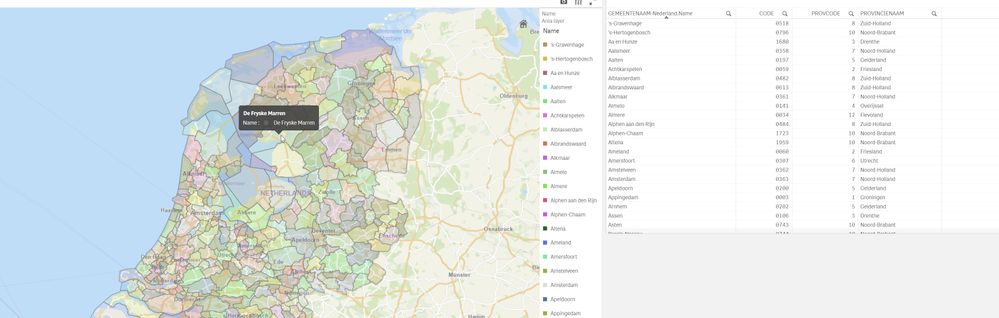
Orginal KML looks like :
<name>Grenzen_van_alle_Nederlandse_gemeenten_en_provincies</name>
<Placemark id="Grenzen_van_alle_Nederlandse_gemeenten_en_provincies.1">
<ExtendedData>
<SchemaData schemaUrl="#Grenzen_van_alle_Nederlandse_gemeenten_en_provincies_1">
<SimpleData name="POLY_AREA">64475178.965786</SimpleData>
<SimpleData name="PROVCODE">10</SimpleData>
<SimpleData name="PROVINCIENAAM">Noord-Brabant</SimpleData>
<SimpleData name="GEMEENTENAAM">Rucphen</SimpleData>
<SimpleData name="CODE">0840</SimpleData>
<SimpleData name="GML_ID">id6826b50f-dfa2-4e21-b157-8d0e6e09026c</SimpleData>
<SimpleData name="OBJECTID">151</SimpleData>
</SchemaData>
</ExtendedData>
<Polygon>
<outerBoundaryIs>
<LinearRing>
<tessellate>1</tessellate>
<coordinates> I have delete this part </coordinates>
</LinearRing>
</outerBoundaryIs>
</Polygon>
For Qlik I modify it too like :
<Placemark>
<Style><LineStyle><color>ff0000ff</color></LineStyle><PolyStyle><fill>0</fill></PolyStyle></Style>
<ExtendedData><SchemaData schemaUrl="#neterkml">
<name>Rucphen</name>
</SchemaData></ExtendedData>
<Polygon><outerBoundaryIs><LinearRing><coordinates>........</coordinates></LinearRing></outerBoundaryIs></Polygon>
</Placemark>
I then have a csv file:
POLY_AREA,PROVCODE,PROVINCIENAAM,GEMEENTENAAM,CODE,GML_ID,OBJECTID
"64475178.965786","10",Noord-Brabant,Rucphen,"0840",id6826b50f-dfa2-4e21-b157-8d0e6e09026c,"151"
and I associate using the GEMEENTENAAM in the CSV and the Name in the KML file.
You download the two files from my dropbox if you like:
https://www.dropbox.com/sh/lm6hg8hx7um9wxg/AAC08Q-5Qa__HfOGLAYVQSGpa?dl=0
Hope this helps