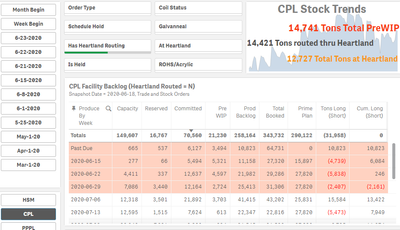Unlock a world of possibilities! Login now and discover the exclusive benefits awaiting you.
- Qlik Community
- :
- All Forums
- :
- Visualization and Usability
- :
- Challenge: using part of the value of a field in s...
- Subscribe to RSS Feed
- Mark Topic as New
- Mark Topic as Read
- Float this Topic for Current User
- Bookmark
- Subscribe
- Mute
- Printer Friendly Page
- Mark as New
- Bookmark
- Subscribe
- Mute
- Subscribe to RSS Feed
- Permalink
- Report Inappropriate Content
Challenge: using part of the value of a field in set analysis and expression?
Currently I have 9 sheets to convey backlog conditions for 9 units designated by letters. If I can parse the variable in two spots in the expression, I can reduce 9 sheets to one sheet and add much better understanding. The full expression looks like this now:
sum({$<csp_calendar.plan_facility_cd={'B'}>}csp_calendar.plan_tons * [yield.b])
The variable that is set from the variable input extension is Facility_Backlog. The values for this variable take the form "b_backlog_type", "p_backlog_type", or "c_backlog_type", etc. I need to parse the first letter in the variable's value (i.e. blue letter) and insert it in the two places highlighted by red in the original expression above:
- The first place to use it is in the set analysis in the expression. I have tried variations on the following bolded red part, but what I've tried didn't work.
sum({$<csp_calendar.plan_facility_cd={'$(Capitalize(Left(Facility_Backlog,1)))'}>}csp_calendar.plan_tons * [yield.b]) - The second place I need to use it is in the measure portion of the expression. I need to concatenate "yield." with the first letter of the value of the variable. I tested the bolded below, but that didn't work either.
=sum({$<csp_calendar.plan_facility_cd={'B'}>}csp_calendar.plan_tons * (="$('yield.' & Left(Facility_Backlog,1))"))
Any help would be greatly appreciated.
Thanks,
Jordan
Accepted Solutions
- Mark as New
- Bookmark
- Subscribe
- Mute
- Subscribe to RSS Feed
- Permalink
- Report Inappropriate Content
Thank you for replying, Shwethaa! Ultimately, I decided to handle most of this with variables and it works beautifully. I still parse the elements I need from the data fields, but do so in the variables declaration. It's much easier to manage too.
This is the full expression now:
=sum({$<$(vPlan_Facility)={$(vFacility)}>*<$(vFacilityPlanDate)={"$(=Date(vRep_Date))"}>}$(vFacilityPlanTons) * $(vYield))
And a snippet of how the single screen looks, compared to having 9 different sheets.
- Mark as New
- Bookmark
- Subscribe
- Mute
- Subscribe to RSS Feed
- Permalink
- Report Inappropriate Content
Hi Jordon,
Try below expression in the set expression:
1)
'$(=Capitalize(left('$(Facility_backlog)',1)))'
2)
'$(=left('$(Facility_backlog)',1))'Let me know if this works.
Regards,
Shwetha A
- Mark as New
- Bookmark
- Subscribe
- Mute
- Subscribe to RSS Feed
- Permalink
- Report Inappropriate Content
Thank you for replying, Shwethaa! Ultimately, I decided to handle most of this with variables and it works beautifully. I still parse the elements I need from the data fields, but do so in the variables declaration. It's much easier to manage too.
This is the full expression now:
=sum({$<$(vPlan_Facility)={$(vFacility)}>*<$(vFacilityPlanDate)={"$(=Date(vRep_Date))"}>}$(vFacilityPlanTons) * $(vYield))
And a snippet of how the single screen looks, compared to having 9 different sheets.