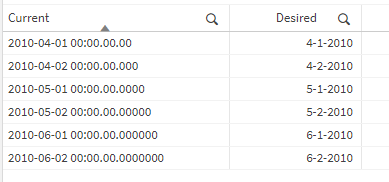Unlock a world of possibilities! Login now and discover the exclusive benefits awaiting you.
- Qlik Community
- :
- Forums
- :
- Analytics
- :
- New to Qlik Analytics
- :
- Re: Change date format?
- Subscribe to RSS Feed
- Mark Topic as New
- Mark Topic as Read
- Float this Topic for Current User
- Bookmark
- Subscribe
- Mute
- Printer Friendly Page
- Mark as New
- Bookmark
- Subscribe
- Mute
- Subscribe to RSS Feed
- Permalink
- Report Inappropriate Content
Change date format?
How do I change the date format?
Current: 2010-04-01 00:00.00.00 plus even more zeros
Desired: 4-1-2010
Example script:
Frog,
Toad,
Date,
Country
Thank you.
- Mark as New
- Bookmark
- Subscribe
- Mute
- Subscribe to RSS Feed
- Permalink
- Report Inappropriate Content
Hi,
Try this:
Date(Date, 'mm-dd-yyyy')
Kind regards
- Mark as New
- Bookmark
- Subscribe
- Mute
- Subscribe to RSS Feed
- Permalink
- Report Inappropriate Content
Hi
either change it on the main tab or wrap the DATE() Function around the data
DATE(Date,"MM-DD-YYYY") as Date
- Mark as New
- Bookmark
- Subscribe
- Mute
- Subscribe to RSS Feed
- Permalink
- Report Inappropriate Content
Oh peculiar. It's not working. I must still be doing something wrong. Ok, I'm changing the name of date and placement for this example. Maybe that will help you figure it out? Or maybe it won't make a difference and I just can't get it to work.
Example script:
Frog,
Toad,
Lisa_Date
WHERE
The following two attempts do not work:
Attempt 1:
Lisa_Date(Date,'MM-DD-YYYY')
Attempt 2:
Lisa_Date(Date,"MM-DD-YYYY") as Lisa_Date
- Mark as New
- Bookmark
- Subscribe
- Mute
- Subscribe to RSS Feed
- Permalink
- Report Inappropriate Content
Hi,
You should put Lisa_Date inside and not outside, like below:
Date(Lisa_Date,"MM-DD-YYYY") as Lisa_Date
Kind regards
- Mark as New
- Bookmark
- Subscribe
- Mute
- Subscribe to RSS Feed
- Permalink
- Report Inappropriate Content
Thanks for the clarification. I'll give it a try!
- Mark as New
- Bookmark
- Subscribe
- Mute
- Subscribe to RSS Feed
- Permalink
- Report Inappropriate Content
maybe like this?
table1:
LOAD *,
Date(Date#(SubField(Current,' ',1),'YYYY-MM-DD'),'M-D-YYYY') as Desired
Inline [
Current
2010-04-01 00:00.00.00
2010-04-02 00:00.00.000
2010-05-01 00:00.00.0000
2010-05-02 00:00.00.00000
2010-06-01 00:00.00.000000
2010-06-02 00:00.00.0000000
];
hope this helps
Marco