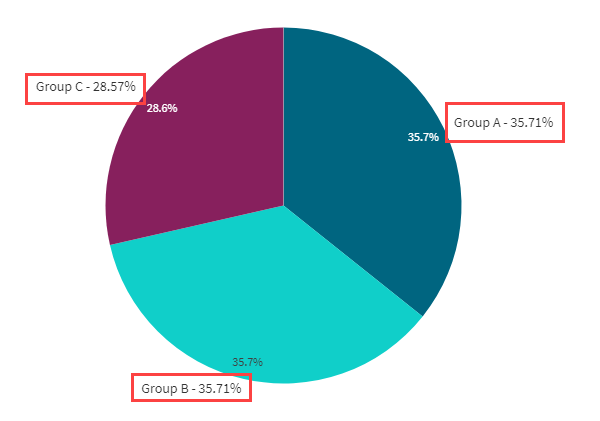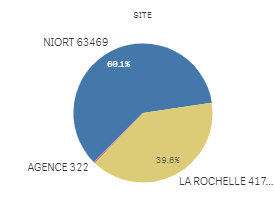Unlock a world of possibilities! Login now and discover the exclusive benefits awaiting you.
- Qlik Community
- :
- All Forums
- :
- Visualization and Usability
- :
- Change label in pie chart
- Subscribe to RSS Feed
- Mark Topic as New
- Mark Topic as Read
- Float this Topic for Current User
- Bookmark
- Subscribe
- Mute
- Printer Friendly Page
- Mark as New
- Bookmark
- Subscribe
- Mute
- Subscribe to RSS Feed
- Permalink
- Report Inappropriate Content
Change label in pie chart
Hi,
I have this in a pie chart :
dimension : =if(d_motif=1 or d_motif=2, 'Work', if(d_motif=6 or d_motif=7, 'University', if(d_motif=13, NULL(), d_motif)))
measure : ceil(sum(d_fexp),100)
But, I want to show on my pie chart something like that (Name with part or number)
Thank in advance
- Mark as New
- Bookmark
- Subscribe
- Mute
- Subscribe to RSS Feed
- Permalink
- Report Inappropriate Content
Hi @FrederiqueL
You may implement this idea with your data, first I created some dummy transactions:
MyData:
Load * Inline [
Group, Data
Group A, 20
Group A, 30
Group C, 40
Group B, 50
];This generates a pie chart like this:
The dimension is Group while the measure is Sum(Data); Now, if I change the expression for the dimension to this:
=Group & ' - ' & Text(Num(Aggr(Sum(Data),Group)/Sum(total Data), '0.00%'))The pie is now rendered like this:
Now, the expression for your dimension is a little bit more complex, I do not know if you can include that 'mapping' if condition in the load script, that will simplify the expression of the dimension, where you want to embed the measure as part of the dimension label.
Hope this helps,
A journey of a thousand miles begins with a single step.
- Mark as New
- Bookmark
- Subscribe
- Mute
- Subscribe to RSS Feed
- Permalink
- Report Inappropriate Content
Bonjour Frédérique
peut être quelque chose comme çà :
Sur une dimension simple il suffit d'ajouter ta mesure en l'agrégeant par ta dimension par exemple
tu as une dimension REGION ( NORD EST OUEST SUD )
Et une mesure Sum(Sales)
En dimension tu mets
REGION & ' ' & aggr(sum(sales),REGION)
ex ici j'ai une répartition par Site en volume a coté du Site et en % dans le graphique
A présent tu as utilisé une dimension calculée et là çà ne marchera pas.
Dans ce cas il faut alors créer ta dimension via le script .
Mais jette un coup d'oeil ici ( en anglais) çà pourrait peut être t'aider si tu ne veux pas passer par le script
https://www.naturalsynergies.com/q-tip-14-aggr-and-synthetic-dimensions/