Unlock a world of possibilities! Login now and discover the exclusive benefits awaiting you.
- Qlik Community
- :
- Forums
- :
- Analytics
- :
- New to Qlik Analytics
- :
- Re: Change number formatting in expression - Qliks...
- Subscribe to RSS Feed
- Mark Topic as New
- Mark Topic as Read
- Float this Topic for Current User
- Bookmark
- Subscribe
- Mute
- Printer Friendly Page
- Mark as New
- Bookmark
- Subscribe
- Mute
- Subscribe to RSS Feed
- Permalink
- Report Inappropriate Content
Change number formatting in expression - Qliksense
Hi,
I have created the following measure:
if (Getfieldselections(Sales_type)='Percent',sum(per_sales)/100 ,sum(sales))
I want that the measure will display as percent when the user will choose the option 'Percent' else will display as number.
Is it possible?
Thank's!
Accepted Solutions
- Mark as New
- Bookmark
- Subscribe
- Mute
- Subscribe to RSS Feed
- Permalink
- Report Inappropriate Content
Hi Ruti,
Try this.
if (Getfieldselections(Sales_type)='Percent',num(sum(per_sales)/100,'#,##0%' ),Num(sum(sales),'#,##0'))
And set Number formatting as Measure expression of the KPI properties
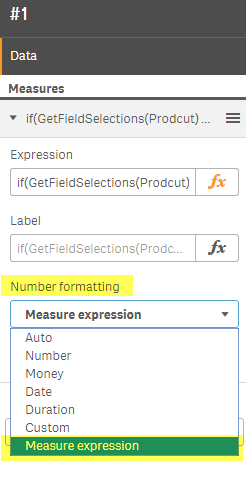
Regards,
Justin.
- Mark as New
- Bookmark
- Subscribe
- Mute
- Subscribe to RSS Feed
- Permalink
- Report Inappropriate Content
Try this.
if (Getfieldselections(Sales_type)='Percent',num(sum(per_sales)/100,'#,##0%' ),Num(sum(sales),'#,##0'))
Regards,
Kaushik Solanki
- Mark as New
- Bookmark
- Subscribe
- Mute
- Subscribe to RSS Feed
- Permalink
- Report Inappropriate Content
it doesn't work in if function....
- Mark as New
- Bookmark
- Subscribe
- Mute
- Subscribe to RSS Feed
- Permalink
- Report Inappropriate Content
Hi Ruti,
Try this.
if (Getfieldselections(Sales_type)='Percent',num(sum(per_sales)/100,'#,##0%' ),Num(sum(sales),'#,##0'))
And set Number formatting as Measure expression of the KPI properties
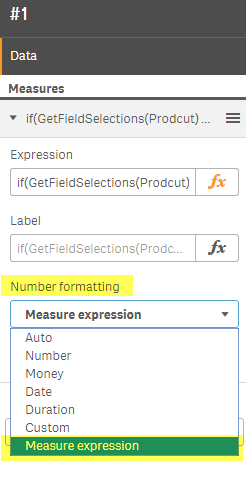
Regards,
Justin.
- Mark as New
- Bookmark
- Subscribe
- Mute
- Subscribe to RSS Feed
- Permalink
- Report Inappropriate Content
Thank you for your response !
it's work and the measure display as percent but the Y-axis still appear as number format (0.8) , there is an option that the format of Y-axis will display also as percent ?
- Mark as New
- Bookmark
- Subscribe
- Mute
- Subscribe to RSS Feed
- Permalink
- Report Inappropriate Content
Hi Ruti,
I think this option is not available yet for the current version of Qlik Sense ![]()
Regards,
Justin.