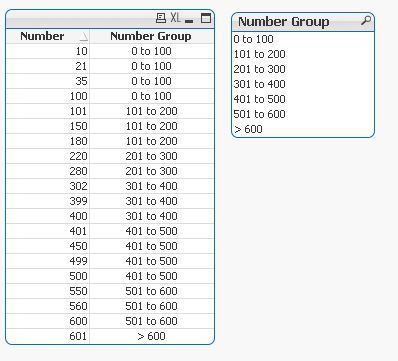Unlock a world of possibilities! Login now and discover the exclusive benefits awaiting you.
- Qlik Community
- :
- Forums
- :
- Analytics
- :
- New to Qlik Analytics
- :
- Re: Clasify numbers in a column into a range
- Subscribe to RSS Feed
- Mark Topic as New
- Mark Topic as Read
- Float this Topic for Current User
- Bookmark
- Subscribe
- Mute
- Printer Friendly Page
- Mark as New
- Bookmark
- Subscribe
- Mute
- Subscribe to RSS Feed
- Permalink
- Report Inappropriate Content
Clasify numbers in a column into a range
Hi all,
I need help of you guys... I have a column with many numbers, i need to clasify them in some range in a new column, like 1 to 100, 101 to 300, 300 to 500, 501 to 1000. How can i do that in the script?
Thanks
Accepted Solutions
- Mark as New
- Bookmark
- Subscribe
- Mute
- Subscribe to RSS Feed
- Permalink
- Report Inappropriate Content
Hi. Try something like this:
t1:
LOAD
*,
if(Number <= 100, '0 to 100',
if(Number > 100 and Number <= 200 , '101 to 200',
if(Number > 200 and Number <= 300 , '201 to 300',
if(Number > 300 and Number <= 400 , '301 to 400',
if(Number > 400 and Number <= 500 , '401 to 500',
if(Number > 500 and Number <= 600 , '501 to 600',
if(Number > 600 , '> 600'
))))))) as [Number Group]
;
LOAD * INLINE [
Number
21
35
101
100
150
10
180
220
280
302
399
400
401
450
499
500
550
560
600
601
];
exit script;
It will produce this: Sort the 'Number Group' by Load order:
- Mark as New
- Bookmark
- Subscribe
- Mute
- Subscribe to RSS Feed
- Permalink
- Report Inappropriate Content
Hi. Try something like this:
t1:
LOAD
*,
if(Number <= 100, '0 to 100',
if(Number > 100 and Number <= 200 , '101 to 200',
if(Number > 200 and Number <= 300 , '201 to 300',
if(Number > 300 and Number <= 400 , '301 to 400',
if(Number > 400 and Number <= 500 , '401 to 500',
if(Number > 500 and Number <= 600 , '501 to 600',
if(Number > 600 , '> 600'
))))))) as [Number Group]
;
LOAD * INLINE [
Number
21
35
101
100
150
10
180
220
280
302
399
400
401
450
499
500
550
560
600
601
];
exit script;
It will produce this: Sort the 'Number Group' by Load order:
- Mark as New
- Bookmark
- Subscribe
- Mute
- Subscribe to RSS Feed
- Permalink
- Report Inappropriate Content
You can also use IntervalMatch to solve this.
Transactions:
Load
[The Number column],
[Other columns]
From [Your Source];
[Class table]:
Load * inline [
A, B, Class
1,100, '1-100'
101, 300, '101-300'
301, 500, '301-500'
501, 1000, '501-1000'
1001, 10000000, '>1001'
];
Intervalmatch :
Intervalmatch ([The Number column])
Load A, B
Resident [Class table];
Qlik Community MVP
- Mark as New
- Bookmark
- Subscribe
- Mute
- Subscribe to RSS Feed
- Permalink
- Report Inappropriate Content
if the range is constant you can use Class() function
- Mark as New
- Bookmark
- Subscribe
- Mute
- Subscribe to RSS Feed
- Permalink
- Report Inappropriate Content
Thank you, this solution was exactly what I wanted.
Regards.