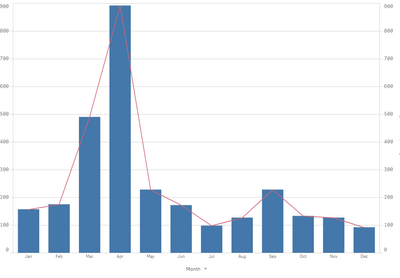Unlock a world of possibilities! Login now and discover the exclusive benefits awaiting you.
- Qlik Community
- :
- Forums
- :
- Analytics
- :
- New to Qlik Analytics
- :
- Re: Combo Chart Two dates and Value
- Subscribe to RSS Feed
- Mark Topic as New
- Mark Topic as Read
- Float this Topic for Current User
- Bookmark
- Subscribe
- Mute
- Printer Friendly Page
- Mark as New
- Bookmark
- Subscribe
- Mute
- Subscribe to RSS Feed
- Permalink
- Report Inappropriate Content
Combo Chart Two dates and Value
Hi Guys I need bit of help to illustrate this onto a combo chart
I have a table similar to this
| Start Date | Product ID | Product Status | Complete Date |
| 01/01/2020 | Product ID1 | New | 0 |
| 02/03/2020 | Product ID2 | Complete | 05/03/2020 |
| 03/03/2020 | Product ID3 | Complete | 04/04/2020 |
| 03/03/2020 | Product ID4 | Complete | 10/03/2020 |
| 01/04/2020 | Product ID5 | Complete | 06/06/2020 |
On My Combo chart I would like to display
the Start Dates on the Bar Charts per month
and
Complete dates on a line chart per month.
- Mark as New
- Bookmark
- Subscribe
- Mute
- Subscribe to RSS Feed
- Permalink
- Report Inappropriate Content
Can't you use simply Month(Datefield) as Month and use this Month for Bar chart also similar for line chart?
- Mark as New
- Bookmark
- Subscribe
- Mute
- Subscribe to RSS Feed
- Permalink
- Report Inappropriate Content
Thank you Anil
When i do that it does a count of all the start dates and Completed Date giving me the same size Bar Charts for both.
- Mark as New
- Bookmark
- Subscribe
- Mute
- Subscribe to RSS Feed
- Permalink
- Report Inappropriate Content
Exactly, Because Qlik doesn't know which date field of Month we are using. You can split 2 dimensions Month for one date and Month1 for another date then try?
- Mark as New
- Bookmark
- Subscribe
- Mute
- Subscribe to RSS Feed
- Permalink
- Report Inappropriate Content
Thanks
i have added two dimensions one for each of the columns
i.e. 1 for start date and 1 for completed date,
Its still showing as same. i think the issue is on the measure, its counting all the cells, as i have an entry on each line.
how do i just get it to count the entries of that month i.e. if in January i have 10 Start Dates, it should show 10, and if i have 5 completed in Jan it should show 5.
- Mark as New
- Bookmark
- Subscribe
- Mute
- Subscribe to RSS Feed
- Permalink
- Report Inappropriate Content
Create Flag like
Load startdate, 'Start' as Flag From T1;
Load completeddate, 'completed' as Flag From T1;
And then count as per needs ex.
Count({<Flag={'Start'}>} Measure) // This will give only Startdate
Count({<Flag={'completed'}>} Measure) // This will give only completeddate
- Mark as New
- Bookmark
- Subscribe
- Mute
- Subscribe to RSS Feed
- Permalink
- Report Inappropriate Content
Thanks
I have done that but it still counting the same, as I have entries in each cell i.e
My data consists of 9000 rows
In All of the rows under Start Date and Completed Date , there is an entry, so the Count function is counting all
| Start Date | Product ID | Product Status | Complete Date |
| 01/01/2020 | Product ID1 | New | 01/01/1990 |
| 02/03/2020 | Product ID2 | Complete | 05/03/2020 |
| 03/03/2020 | Product ID3 | Complete | 04/04/2020 |
- Mark as New
- Bookmark
- Subscribe
- Mute
- Subscribe to RSS Feed
- Permalink
- Report Inappropriate Content
Sure, Can you demonstrate the same issue in QVW or QVF to check (Few rows will enough to understand where it fails)?