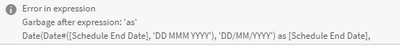Unlock a world of possibilities! Login now and discover the exclusive benefits awaiting you.
- Qlik Community
- :
- Forums
- :
- Analytics
- :
- New to Qlik Analytics
- :
- Re: Compare 2 dates using IF
- Subscribe to RSS Feed
- Mark Topic as New
- Mark Topic as Read
- Float this Topic for Current User
- Bookmark
- Subscribe
- Mute
- Printer Friendly Page
- Mark as New
- Bookmark
- Subscribe
- Mute
- Subscribe to RSS Feed
- Permalink
- Report Inappropriate Content
Compare 2 dates using IF
Hi Expert
I have the data as below and is trying to compare the 2 dates using IF function.
If Schedule End date is later than Next Due Date then it will be Miss
If Schedule End date is same or earlier than Next Due Date then it will be Done
My function is as below but have problem with same month. Please help
=If ([Schedule End Date] > [Next Due Date], 'Done', 'Miss')
| Schedule End Date | Next Due Date | Miss/Done |
| 25 Jan 2021 | 01 Feb 2021 | Done |
| 09 Feb 2021 | 17 Feb 2021 | Miss |
| 11 Aug 2020 | 19 Aug 2020 | Miss |
| 01 Sep 2020 | 08 Sep 2020 | Miss |
| 19 Feb 2021 | 22 Feb 2021 | Miss |
| 01 Sep 2020 | 08 Sep 2020 | Miss |
| 19 Feb 2021 | 22 Feb 2021 | Miss |
| 01 Oct 2020 | 12 Oct 2020 | Miss |
| 29 Mar 2021 | 01 Apr 2021 | Done |
| 01 Oct 2020 | 12 Oct 2020 | Miss |
| 29 Mar 2021 | 01 Apr 2021 | Done |
| 10 Feb 2021 | 18 Feb 2021 | Miss |
| 11 Aug 2020 | 19 Aug 2020 | Miss |
| 10 Feb 2021 | 18 Feb 2021 | Miss |
| 11 Aug 2020 | 19 Aug 2020 | Miss |
| 10 Feb 2021 | 18 Feb 2021 | Miss |
| 11 Aug 2020 | 19 Aug 2020 | Miss |
Accepted Solutions
- Mark as New
- Bookmark
- Subscribe
- Mute
- Subscribe to RSS Feed
- Permalink
- Report Inappropriate Content
Hi
Need to change in scripting side.
Please close the thread by marking correct answer & give likes if you like the post.
- Mark as New
- Bookmark
- Subscribe
- Mute
- Subscribe to RSS Feed
- Permalink
- Report Inappropriate Content
HI
I think, ur date field is not in date format.
Try to convert into date format like below in scripting
Date(Date#([Schedule End Date], 'DD MMM YYYY'), 'DD/MM/YYYY') as [Schedule End Date],
Date(Date#([Next Due Date], 'DD MMM YYYY'), 'DD/MM/YYYY') as [Next Due Date]
Then, in front end, it will work with same formula
If ([Schedule End Date] > [Next Due Date], 'Done', 'Miss')
Please close the thread by marking correct answer & give likes if you like the post.
- Mark as New
- Bookmark
- Subscribe
- Mute
- Subscribe to RSS Feed
- Permalink
- Report Inappropriate Content
Hi Mayil
I'm facing this error. Can help to advise. thanks
- Mark as New
- Bookmark
- Subscribe
- Mute
- Subscribe to RSS Feed
- Permalink
- Report Inappropriate Content
Hi
Need to change in scripting side.
Please close the thread by marking correct answer & give likes if you like the post.