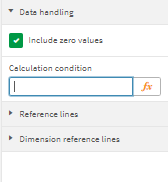Unlock a world of possibilities! Login now and discover the exclusive benefits awaiting you.
- Qlik Community
- :
- All Forums
- :
- Visualization and Usability
- :
- Conditional display on Qlik Sense
- Subscribe to RSS Feed
- Mark Topic as New
- Mark Topic as Read
- Float this Topic for Current User
- Bookmark
- Subscribe
- Mute
- Printer Friendly Page
- Mark as New
- Bookmark
- Subscribe
- Mute
- Subscribe to RSS Feed
- Permalink
- Report Inappropriate Content
Conditional display on Qlik Sense
Hello !
I am new to Qlik Sense (Qlikview user) and I wonder on Qlik Sense how I can create a conditional display on a chart.
My chart is too big, and I want to 'forced' the user to select a filter before he goes on the chart.
On Qlikview I had the conditional display option with a formula (see attached).
Do you know how to manage this point on Qlik Sense ?
Thank you !! 🙂
Accepted Solutions
- Mark as New
- Bookmark
- Subscribe
- Mute
- Subscribe to RSS Feed
- Permalink
- Report Inappropriate Content
Hello,
You can use Calculation Condition under Data Handling Tab of chart.
Data Handling -> Calculation Condition -> Displayed Message (Optional, you can write as 'Select at least one filter or value')
Thanks,
Ashutosh
- Mark as New
- Bookmark
- Subscribe
- Mute
- Subscribe to RSS Feed
- Permalink
- Report Inappropriate Content
Hello,
You can use Calculation Condition under Data Handling Tab of chart.
Data Handling -> Calculation Condition -> Displayed Message (Optional, you can write as 'Select at least one filter or value')
Thanks,
Ashutosh
- Mark as New
- Bookmark
- Subscribe
- Mute
- Subscribe to RSS Feed
- Permalink
- Report Inappropriate Content
While you could technically do this with show/hide conditions in containers (from the Qlik Visualization Bundle), if you just want the chart to not be calculated/displayed until certain conditions are met, I would recommend using the Calculation Condition and Displayed Message settings under Add-ons/Data Handling in the object properties. This allows you to tell the user what they need to do in order to activate this chart, which I find more helpful than hiding the chart outright, and it's easier to use as well.
- Mark as New
- Bookmark
- Subscribe
- Mute
- Subscribe to RSS Feed
- Permalink
- Report Inappropriate Content
Thank you all for your answers, it is working with the calculation condition !!