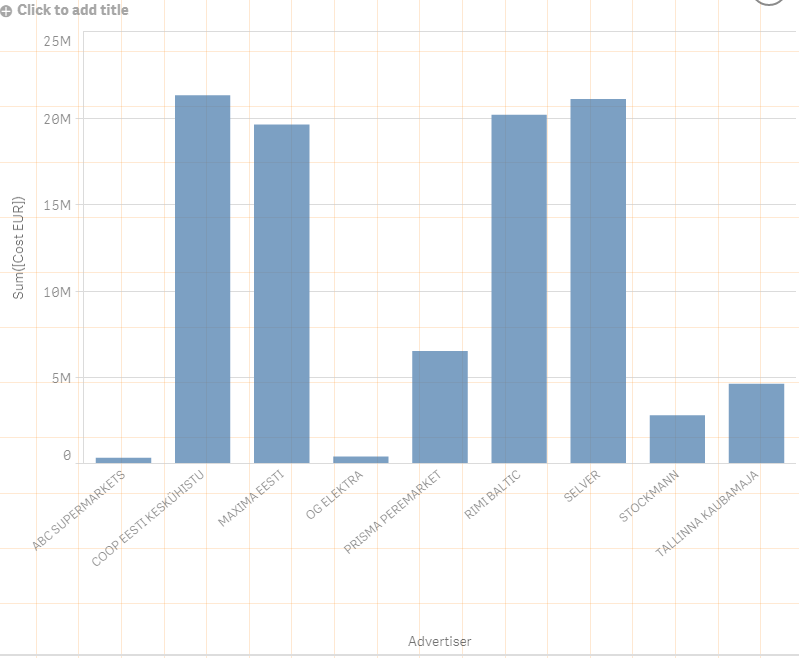Unlock a world of possibilities! Login now and discover the exclusive benefits awaiting you.
- Qlik Community
- :
- All Forums
- :
- Visualization and Usability
- :
- Conditions in each graph
- Subscribe to RSS Feed
- Mark Topic as New
- Mark Topic as Read
- Float this Topic for Current User
- Bookmark
- Subscribe
- Mute
- Printer Friendly Page
- Mark as New
- Bookmark
- Subscribe
- Mute
- Subscribe to RSS Feed
- Permalink
- Report Inappropriate Content
Conditions in each graph
Hello guys,
I have a dataset in excel, and I want to fetch only selected(filtered) information from the excel file in each graph.
I am creating a dashboard for a marketing manager and he needs different information on each graph on a single dashboard. When i load the data and create graph all the information is included.
can some please help me with the conditions in each graph.
Example:
Here I only want RIMI and PRISMA data, how can I use condition in each graph for different data?
- Mark as New
- Bookmark
- Subscribe
- Mute
- Subscribe to RSS Feed
- Permalink
- Report Inappropriate Content
Hi there
You can use Set Analysis to specify what data should be included.
For example, in your case you would use something like this for your measure:
Sum({<[YourField] = {"RIMI","PRISMA"}>} [Cost EUR])
Just replace [YourField] with the column name which contains the RIMI and PRISMA fields. You can have a look at this:
In one of the recent releases, you can actually have Qlik Sense create the set expression for you simply by making selections and then creating a measure and clicking on the set expression. Have a look at this video:
https://www.youtube.com/watch?v=yzkptD39_UQ
Good luck.
Mauritz