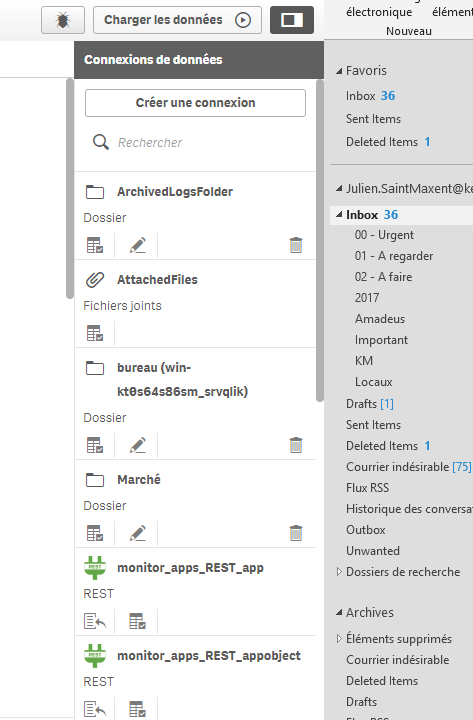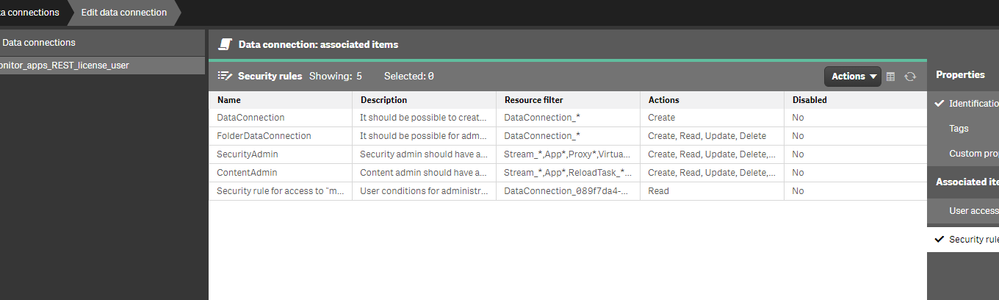Unlock a world of possibilities! Login now and discover the exclusive benefits awaiting you.
- Qlik Community
- :
- Forums
- :
- Analytics
- :
- New to Qlik Analytics
- :
- Re: Connection 'monitor_apps_REST_user' not found ...
- Subscribe to RSS Feed
- Mark Topic as New
- Mark Topic as Read
- Float this Topic for Current User
- Bookmark
- Subscribe
- Mute
- Printer Friendly Page
- Mark as New
- Bookmark
- Subscribe
- Mute
- Subscribe to RSS Feed
- Permalink
- Report Inappropriate Content
Connection 'monitor_apps_REST_user' not found when loading Operation Monitor app
Hi All,
Operation Monitor app is getting failed due to below reason:
- « Previous Replies
-
- 1
- 2
- Next Replies »
- Mark as New
- Bookmark
- Subscribe
- Mute
- Subscribe to RSS Feed
- Permalink
- Report Inappropriate Content
Could have a look in your QMC and see if this data connection is already existing ?
Could you also please give me the version of your software installed ?
- Mark as New
- Bookmark
- Subscribe
- Mute
- Subscribe to RSS Feed
- Permalink
- Report Inappropriate Content
Hi Joan,
Data connection is already there and I am using June 2018 version.
- Mark as New
- Bookmark
- Subscribe
- Mute
- Subscribe to RSS Feed
- Permalink
- Report Inappropriate Content
If the connection is available in the QMC, you shall then be able to use it.
Only thing I see now out the configuration of the connection (still looking for localhost) is that maybe a security rules is blocking you.
Have you created any specific security rules on your platform ?
What is your role on the QMC ?
- Mark as New
- Bookmark
- Subscribe
- Mute
- Subscribe to RSS Feed
- Permalink
- Report Inappropriate Content
I have not created any specific security rule.
Role is RootAdmin
- Mark as New
- Bookmark
- Subscribe
- Mute
- Subscribe to RSS Feed
- Permalink
- Report Inappropriate Content
Let's then perform a check.
In the hub, open an app, go to the script editor and on the right hand side, check if the data connection is available in the data connection list. (if you are confortable with auditing in the QMC, you shall also be able to do the same check with QMC audit functions)
If not, you have a right issue else, it can be an issue on your installation, connector configuration...
- Mark as New
- Bookmark
- Subscribe
- Mute
- Subscribe to RSS Feed
- Permalink
- Report Inappropriate Content
All the monitoring apps connection reside in qmc and all are available in qmc but not in script editor data connection.
- Mark as New
- Bookmark
- Subscribe
- Mute
- Subscribe to RSS Feed
- Permalink
- Report Inappropriate Content
Hello,
do you have connection rights?
in the script do you have the connection?
when you go to the QMC, in Data connection, see the security rules.
The connection in the beginning is assigned to the account that executes Qlik services
if you don't have the rights, create security rules.
Bye
- Mark as New
- Bookmark
- Subscribe
- Mute
- Subscribe to RSS Feed
- Permalink
- Report Inappropriate Content
+1 according to previous test, you have two options
Create or update security to allow your user or if you're making simple tests just allocate the data connection to you (ownership change)
- Mark as New
- Bookmark
- Subscribe
- Mute
- Subscribe to RSS Feed
- Permalink
- Report Inappropriate Content
Hi,
Please find the attached image.
- « Previous Replies
-
- 1
- 2
- Next Replies »