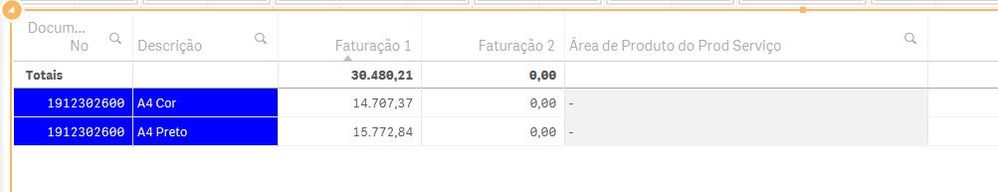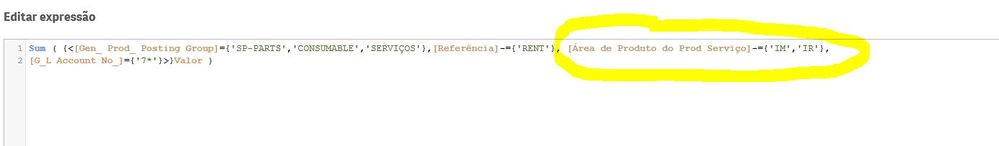Unlock a world of possibilities! Login now and discover the exclusive benefits awaiting you.
- Qlik Community
- :
- Forums
- :
- Analytics
- :
- New to Qlik Analytics
- :
- Re: Consider Null Values in a QlikSense Formula
- Subscribe to RSS Feed
- Mark Topic as New
- Mark Topic as Read
- Float this Topic for Current User
- Bookmark
- Subscribe
- Mute
- Printer Friendly Page
- Mark as New
- Bookmark
- Subscribe
- Mute
- Subscribe to RSS Feed
- Permalink
- Report Inappropriate Content
Consider Null Values in a QlikSense Formula
Hi.
I've set 2 Expressions: 'Faturação 1' and 'Faturação 2'.
The only difference between them is the condition "Área de Produto do Prod Serviço", that as you can see, is empty is this example.
So, in 'Faturação 2' I want to catch all 'Área de Produto do Prod Serviço' that is different than IM and IR (so, I want to get null values as well).
What condition should I use?
Thanks
Accepted Solutions
- Mark as New
- Bookmark
- Subscribe
- Mute
- Subscribe to RSS Feed
- Permalink
- Report Inappropriate Content
Having [Área de Produto do Prod Serviço] -= {'IM','IR'} in the set analysis is saying choose those records associated with [Área de Produto do Prod Serviço] but not those with values of 'IM' or 'IR'. This will miss the records not associated with [Área de Produto do Prod Serviço].
Try
Sum({<[Gen_Prod_Posting Group]= {'SP-PARTS','CONSUMABLE','SERVICOS'},[Referencia]-={'RENT'}, [G_L Account]= {"7*"}> - < [Área de Produto do Prod Serviço] = {'IM','IR'}>}Valor)
Note:
I don't have your character set available so fields like Referencia are wrong and copy/paste won't work!
The GL Account set should be in double quotes if you want to match all accounts beginning with 7. Using single quotes will attempt to match the actual text - this is a change of behavior as described :
https://community.qlik.com/t5/Qlik-Design-Blog/Quotes-in-Set-Analysis/ba-p/1471824
- Mark as New
- Bookmark
- Subscribe
- Mute
- Subscribe to RSS Feed
- Permalink
- Report Inappropriate Content
[Area de Produto do Prod Servico]=-{'IM','IR'}
- Mark as New
- Bookmark
- Subscribe
- Mute
- Subscribe to RSS Feed
- Permalink
- Report Inappropriate Content
Hi! It could be a good idea to assign a value to the missing fields. You can do this in the script:
IF(LEN(TRIM([Área de Produto do Prod Serviço]))=0, 'Missing', [Área de Produto do Prod Serviço]) AS [Área de Produto do Prod Serviço]and then your formula should work the way you have it.
- Mark as New
- Bookmark
- Subscribe
- Mute
- Subscribe to RSS Feed
- Permalink
- Report Inappropriate Content
the minus sign should be before than the equal sign.
Tried anyway, doesn't work.
Thanks
- Mark as New
- Bookmark
- Subscribe
- Mute
- Subscribe to RSS Feed
- Permalink
- Report Inappropriate Content
Having [Área de Produto do Prod Serviço] -= {'IM','IR'} in the set analysis is saying choose those records associated with [Área de Produto do Prod Serviço] but not those with values of 'IM' or 'IR'. This will miss the records not associated with [Área de Produto do Prod Serviço].
Try
Sum({<[Gen_Prod_Posting Group]= {'SP-PARTS','CONSUMABLE','SERVICOS'},[Referencia]-={'RENT'}, [G_L Account]= {"7*"}> - < [Área de Produto do Prod Serviço] = {'IM','IR'}>}Valor)
Note:
I don't have your character set available so fields like Referencia are wrong and copy/paste won't work!
The GL Account set should be in double quotes if you want to match all accounts beginning with 7. Using single quotes will attempt to match the actual text - this is a change of behavior as described :
https://community.qlik.com/t5/Qlik-Design-Blog/Quotes-in-Set-Analysis/ba-p/1471824
- Mark as New
- Bookmark
- Subscribe
- Mute
- Subscribe to RSS Feed
- Permalink
- Report Inappropriate Content
@rogerpegler is on the right track. You cannot select nulls so you must select the set 'IM','IR' and use the complement. See this post https://community.qlik.com/t5/Qlik-Design-Blog/Excluding-values-in-Set-Analysis/ba-p/1471704 for an explanation and alternative using E(). Note the post also explains the difference between -= and =-, both of which have uses.
-Rob
http://masterssummit.com
http://qlikviewcookbook.com
http://www.easyqlik.com
- Mark as New
- Bookmark
- Subscribe
- Mute
- Subscribe to RSS Feed
- Permalink
- Report Inappropriate Content
Example:
NullAsValue [Area de Produto do Prod Servico];
Set NullValue = 'NULL';
LOAD ...
https://help.qlik.com/en-US/sense/April2019/Subsystems/Hub/Content/Sense_Hub/Scripting/ScriptRegular...
Qlik Community MVP
- Mark as New
- Bookmark
- Subscribe
- Mute
- Subscribe to RSS Feed
- Permalink
- Report Inappropriate Content
Thanks a lot! It's working