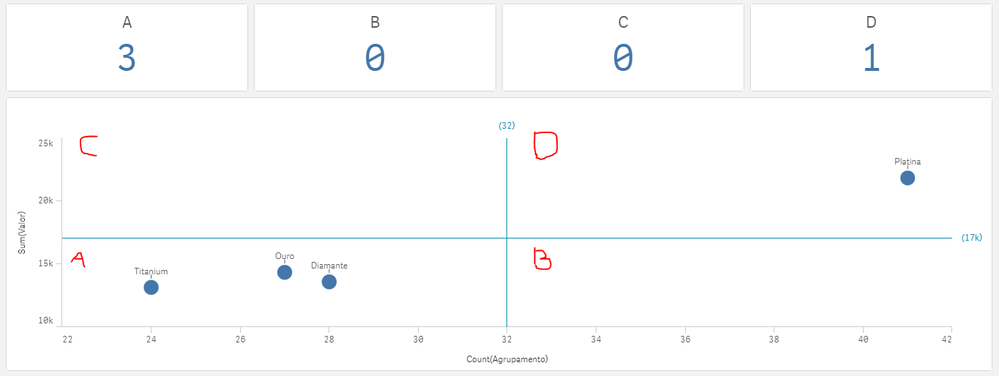Unlock a world of possibilities! Login now and discover the exclusive benefits awaiting you.
- Qlik Community
- :
- Forums
- :
- Analytics
- :
- New to Qlik Analytics
- :
- Count of items lying in each quadrant in a scatter...
- Subscribe to RSS Feed
- Mark Topic as New
- Mark Topic as Read
- Float this Topic for Current User
- Bookmark
- Subscribe
- Mute
- Printer Friendly Page
- Mark as New
- Bookmark
- Subscribe
- Mute
- Subscribe to RSS Feed
- Permalink
- Report Inappropriate Content
Count of items lying in each quadrant in a scatter plot
Hi Guys,
I have created a scatter plot based on Stores and the sales by the each store. I would like to know the count of stores that lie in each quadrant. Is this possible? Please let me know.
Best Regards,
Rony
- Subscribe by Topic:
-
General Question
-
Qlik Sense April 2019
-
Qlik Sense Business Analyst
-
SaaS
- « Previous Replies
-
- 1
- 2
- Next Replies »
Accepted Solutions
- Mark as New
- Bookmark
- Subscribe
- Mute
- Subscribe to RSS Feed
- Permalink
- Report Inappropriate Content
Okay my bad again, in my original reply I had the $(= but they shouldn't be there so you can remove them
Count({<Location=
{"=((Sum({$<Year={'2019'}>}Value)/Sum({$<Year={'2019'}>}Volume))/(Sum({$<Year={'2018'}>}Value)/Sum({$<Year={'2018'}>}Volume))-1)<=0"}
>*<Location=
{"=(Sum({$<Year={'2019'}>}Volume)/Sum({$<Year={'2018'}>}Volume)-1)<=0"}>}
distinct Location)How is this?
- Mark as New
- Bookmark
- Subscribe
- Mute
- Subscribe to RSS Feed
- Permalink
- Report Inappropriate Content
Hi
I suppose you put right reference lines
you can use set analysis filters on measures
A
Count({<Agrupamento={"=sum(Valor)<=17000"}>*<Agrupamento={"=count(Valor)<=32"}>} distinct Agrupamento)
B
Count({<Agrupamento={"=sum(Valor)<=17000"}>*<Agrupamento={"=count(Valor)>32"}>} distinct Agrupamento)
C
Count({<Agrupamento={"=sum(Valor)>17000"}>*<Agrupamento={"=count(Valor)<=32"}>} distinct Agrupamento)
D
Count({<Agrupamento={"=sum(Valor)>17000"}>*<Agrupamento={"=count(Valor)>32"}>} distinct Agrupamento)
Regards
- Mark as New
- Bookmark
- Subscribe
- Mute
- Subscribe to RSS Feed
- Permalink
- Report Inappropriate Content
Hi Yoshida,
What do you mean by Agrupamento? Could you explain this expression to me?
Best Regards,
Rony
- Mark as New
- Bookmark
- Subscribe
- Mute
- Subscribe to RSS Feed
- Permalink
- Report Inappropriate Content
Could you post a screenshot of your scatter graph?
What are the axes? Sales and what?
- Mark as New
- Bookmark
- Subscribe
- Mute
- Subscribe to RSS Feed
- Permalink
- Report Inappropriate Content
Hi,
In fact, I had forgotten to translate the formula,
Agrupamento would be your Stores
Valor would be the sales or whatever measure you want to put in the chart
Regards
- Mark as New
- Bookmark
- Subscribe
- Mute
- Subscribe to RSS Feed
- Permalink
- Report Inappropriate Content
Yes. X axis is the growth in Average Selling Price and Y axis is the Volume growth. Attached is the screenshot.
- Mark as New
- Bookmark
- Subscribe
- Mute
- Subscribe to RSS Feed
- Permalink
- Report Inappropriate Content
Okay, then use Yoshidaqlik's solution but change the values to your corresponding values
Count({<Store={"=avg(sellingprice)<=0"}>*<Store={"=avg(volumegrowth)<=0"}>} distinct Store)
I don't know what expressions you used to calculate the selling prices and volume growths, but put them in the above expressions.
- Mark as New
- Bookmark
- Subscribe
- Mute
- Subscribe to RSS Feed
- Permalink
- Report Inappropriate Content
ok. Thanks Anseg and Yoshida. I'll try this and get back.
Rony
- Mark as New
- Bookmark
- Subscribe
- Mute
- Subscribe to RSS Feed
- Permalink
- Report Inappropriate Content
Hi Guys,
The horizontal line represents ASP growth and vertical line represent Volume growth. I have taken store name as dimension. Formula for ASP growth used is, ((Sum({$<Year={"2019"}>}ASP))/(Sum({$<Year={"2018"}>}ASP)))-1 and volume growth is ((Sum({$<Year={"2019"}>}Volume))/Sum({$<Year={"2018"}>}Volume)))-1. Please guide me with respect to the complete expression.
Best Regards,
Rony
- Mark as New
- Bookmark
- Subscribe
- Mute
- Subscribe to RSS Feed
- Permalink
- Report Inappropriate Content
Hi,
Does this work?
Count({<Store=
{"=$(((avg({$<Year={'2019'}>}ASP))/(avg({$<Year={'2018'}>}ASP)))-1)<=0"}
>*<Store=
{"=$(((avg({$<Year={'2019'}>}Volume))/(avg({$<Year={'2018'}>}Volume)))-1)<=0"}
distinct Store)- « Previous Replies
-
- 1
- 2
- Next Replies »