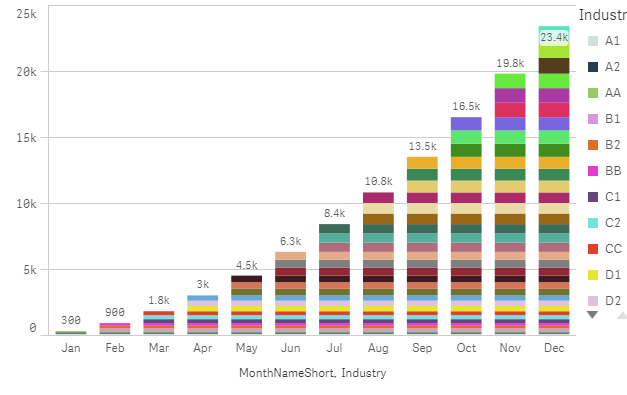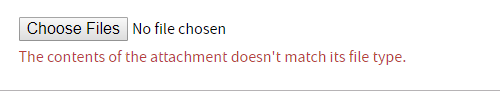Unlock a world of possibilities! Login now and discover the exclusive benefits awaiting you.
- Qlik Community
- :
- Forums
- :
- Analytics
- :
- New to Qlik Analytics
- :
- Re: Cumulative with two dimension
- Subscribe to RSS Feed
- Mark Topic as New
- Mark Topic as Read
- Float this Topic for Current User
- Bookmark
- Subscribe
- Mute
- Printer Friendly Page
- Mark as New
- Bookmark
- Subscribe
- Mute
- Subscribe to RSS Feed
- Permalink
- Report Inappropriate Content
Cumulative with two dimension
HI all,
I am trying to create a cumulative bar chart for two dimension. Here i have taken brand and day as dimension.Sales as measure
say for example brand A &Brand B for 10 days.
Brand A doesn't have transaction on Day 5. actually
Day sales Cumulative Day sales Cumulative 1 1 1 1 1 1
2 2 3 2 2 3
3 3 6 3 3 6
4 4 10 Required O/P ---> 4 4 10
6 6 16 5 0 10
7 7 23 6 6 16
8 8 31 7 7 23
sample data and application attached here.
Thanks in anticipation
- « Previous Replies
-
- 1
- 2
- Next Replies »
Accepted Solutions
- Mark as New
- Bookmark
- Subscribe
- Mute
- Subscribe to RSS Feed
- Permalink
- Report Inappropriate Content
All you might need to do is this (can be very expensive)
TempTable: LOAD DISTINCT Brand Resident Table; Join (TempTable) LOAD DISTINCT Day Resident Table;
Once you create a new table where you create a Cartesian join between Brand and Day, you can then concatenate it to your main table
Concatenate (Table) LOAD Brand, Day Resident TempTable;
- Mark as New
- Bookmark
- Subscribe
- Mute
- Subscribe to RSS Feed
- Permalink
- Report Inappropriate Content
T:LOAD * INLINE [
Day,sales,Cumulative
1,1,1
2,2,3
3,3,5
4,4,8
6,6,3
7,7,0
8,8,2];
Concatenate(T)
load * inline
[Day,sales,Cumulative
5,5,5] ;
- Mark as New
- Bookmark
- Subscribe
- Mute
- Subscribe to RSS Feed
- Permalink
- Report Inappropriate Content
- Mark as New
- Bookmark
- Subscribe
- Mute
- Subscribe to RSS Feed
- Permalink
- Report Inappropriate Content
Both are fine.
Actually my requirement is,
I have to current MTD sales in bar chart as Cumulative.
image i have attached is for monthly cumulative.same way i want it for daily cumulative for Current month.
I achieved cumulative.but the issue is if particular brand is not having transaction on that day, that brand itself is not appearing on that day.if we get zero value we can achieve this?
- Mark as New
- Bookmark
- Subscribe
- Mute
- Subscribe to RSS Feed
- Permalink
- Report Inappropriate Content
Hi
Thanks for reply,
The solution which you suggested will work for static data.But my scenario is dynamic.
- Mark as New
- Bookmark
- Subscribe
- Mute
- Subscribe to RSS Feed
- Permalink
- Report Inappropriate Content
Can you share sample data?
- Mark as New
- Bookmark
- Subscribe
- Mute
- Subscribe to RSS Feed
- Permalink
- Report Inappropriate Content
i am trying to attach excel and qvw sample. but its not getting attached. But it is showing the following error
- Mark as New
- Bookmark
- Subscribe
- Mute
- Subscribe to RSS Feed
- Permalink
- Report Inappropriate Content
- Mark as New
- Bookmark
- Subscribe
- Mute
- Subscribe to RSS Feed
- Permalink
- Report Inappropriate Content
- Mark as New
- Bookmark
- Subscribe
- Mute
- Subscribe to RSS Feed
- Permalink
- Report Inappropriate Content
This is a case of missing data... unfortunately, unless you have a row with the combination of Brand and Day available in the dashboard, this probably isn't going to work....
But having said that, this may be a simple version of a complex expression which might be removing some stuff because of set analysis in it, when infact the combination of Brand and Day does exists. If that is the case, you can try this
Aggr(RangeSum(Above(Sum(Sales) + Sum({1} 0), 0, RowNo())), Brand, (Day, (Numeric)))If this doesn't work, then I am afraid you will have to make sure that each and every combination of Brand and Day exists in the application
- « Previous Replies
-
- 1
- 2
- Next Replies »