Unlock a world of possibilities! Login now and discover the exclusive benefits awaiting you.
- Qlik Community
- :
- Forums
- :
- Analytics
- :
- New to Qlik Analytics
- :
- Re: Customize expression label (map) in Qlik Sense
- Subscribe to RSS Feed
- Mark Topic as New
- Mark Topic as Read
- Float this Topic for Current User
- Bookmark
- Subscribe
- Mute
- Printer Friendly Page
- Mark as New
- Bookmark
- Subscribe
- Mute
- Subscribe to RSS Feed
- Permalink
- Report Inappropriate Content
Customize expression label (map) in Qlik Sense
Hi,
I have a map layer where I want to label the size and shape expression. The only way I've been able to do this is by creating a master item measure and using the label for the master item however that gives me an issue in that I want to be able translate the labels and therefore need the label to be an expression - see examples below
=If(vShowMonthly ='English','Average Subscribers per Customer', FieldValue('$(vLanguage)',239)) the translation uses an Inline table and will take the value at row 239.
This has worked well throughout the application until I came to maps where as you can see from the attached images it doesn't seem possible to add my translation expression :
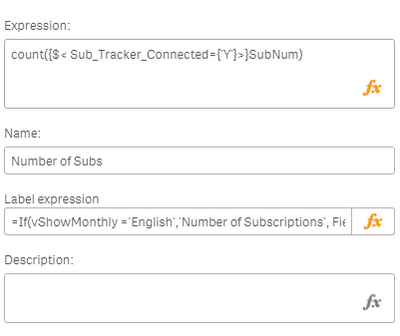
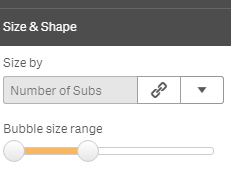
- Mark as New
- Bookmark
- Subscribe
- Mute
- Subscribe to RSS Feed
- Permalink
- Report Inappropriate Content
Sorry I forgot to add that the layer uses the name of the master measure and not the "label expression"
- Mark as New
- Bookmark
- Subscribe
- Mute
- Subscribe to RSS Feed
- Permalink
- Report Inappropriate Content
you are looking for label or Custom ToolTip
- Mark as New
- Bookmark
- Subscribe
- Mute
- Subscribe to RSS Feed
- Permalink
- Report Inappropriate Content
Hi Channa,
I would have said that I'm looking for a label