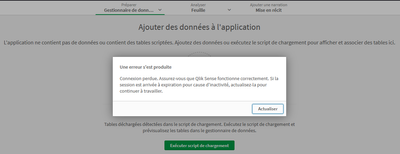Unlock a world of possibilities! Login now and discover the exclusive benefits awaiting you.
- Qlik Community
- :
- Forums
- :
- Analytics
- :
- New to Qlik Analytics
- :
- Re: Data Manager Error
- Subscribe to RSS Feed
- Mark Topic as New
- Mark Topic as Read
- Float this Topic for Current User
- Bookmark
- Subscribe
- Mute
- Printer Friendly Page
- Mark as New
- Bookmark
- Subscribe
- Mute
- Subscribe to RSS Feed
- Permalink
- Report Inappropriate Content
Data Manager Error
Hello,
My team and I are facing a problem when we select the data manager :
Each time we have a message telling us that we have lost the connection, even if we click on refresh the message appears in a loop and the application is no longer usable, we must directly close this tab...
The error message say :
"Connection lost. Make sure Qlik Sense is working correctly. If the session has expired due to inactivity, refresh it to continue working"
behind in the dark part you can read the following message:
"Add data to app
The application does not contain data or contains scripted tables. Add data or run the data load script to view and associate tables here."
However, this is false because our application contains data that we can consult from our dashboards and it behaves normally when navigating between the different sheets...
I observed the following errors while inspecting the web page but I don't know how to apprehend them...
Could you enlighten me on this subject?
If I can answer some questions to inform you about my problem do not hesitate !
Many thanks in advance 🙂 !
Kevin
- Mark as New
- Bookmark
- Subscribe
- Mute
- Subscribe to RSS Feed
- Permalink
- Report Inappropriate Content
Hello @Keto
Does this happen with all apps ?
Does the same also happens if you happen the app from https://localhost/hub locally in a browser on the server?
- Mark as New
- Bookmark
- Subscribe
- Mute
- Subscribe to RSS Feed
- Permalink
- Report Inappropriate Content
Hello,
Thank you for your reply !
Yes, this scenario presents itself well on all applications, we are investigating on our side to rule out any problem that may come from our infra after an anomaly has been detected.
I'll keep you posted on future findings .
- Mark as New
- Bookmark
- Subscribe
- Mute
- Subscribe to RSS Feed
- Permalink
- Report Inappropriate Content
Hello, we are still working on the problem but without success...
The disconnection error does not occur in localhost, only when going through SSO.
We also tried disabling loadbalancing but that didn't change anything...