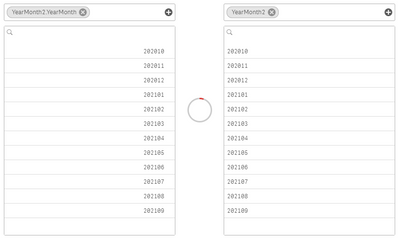Unlock a world of possibilities! Login now and discover the exclusive benefits awaiting you.
- Qlik Community
- :
- Forums
- :
- Analytics
- :
- New to Qlik Analytics
- :
- Data Type Alignment
- Subscribe to RSS Feed
- Mark Topic as New
- Mark Topic as Read
- Float this Topic for Current User
- Bookmark
- Subscribe
- Mute
- Printer Friendly Page
- Mark as New
- Bookmark
- Subscribe
- Mute
- Subscribe to RSS Feed
- Permalink
- Report Inappropriate Content
Data Type Alignment
Within Qlik Sense Hub, I am trying to create a YYYYMM table to link to several other tables. However, I cannot seem to get the data types to align between tables so when I try to connect on this field, the connection seems poor. Both fields are coming from imported excel files and I have reviewed the fields in each file several times to ensure they are the same within the underlying excel. I don't understand why Qlik left justifies one column but right justifies the other column (see screenshot).
Any help on how to get these fields to align with each other is greatly appreciated.
- Mark as New
- Bookmark
- Subscribe
- Mute
- Subscribe to RSS Feed
- Permalink
- Report Inappropriate Content
because qlik is considering both field as different data type
Right align > Number
Left Align > Text
Regards,
Prashant Sangle
Please appreciate our Qlik community members by giving Kudos for sharing their time for your query. If your query is answered, please mark the topic as resolved 🙂
- Mark as New
- Bookmark
- Subscribe
- Mute
- Subscribe to RSS Feed
- Permalink
- Report Inappropriate Content
Convert YearMonth field to num by using num() in script.
like num(YearMonth) as YearMonth
or
Num(num#(YearMonth)) as YearMonth
Regards,
Prashant Sangle
Please appreciate our Qlik community members by giving Kudos for sharing their time for your query. If your query is answered, please mark the topic as resolved 🙂
- Mark as New
- Bookmark
- Subscribe
- Mute
- Subscribe to RSS Feed
- Permalink
- Report Inappropriate Content
Thanks Prashant. Is there a way to do the opposite? Convert the Right Align to text? The three tables I want to join to already have this field in Text but I can't seem to get the table on the left to import this value as text
- Mark as New
- Bookmark
- Subscribe
- Mute
- Subscribe to RSS Feed
- Permalink
- Report Inappropriate Content
use text() for that
Regards,
Prashant Sangle
Please appreciate our Qlik community members by giving Kudos for sharing their time for your query. If your query is answered, please mark the topic as resolved 🙂