Unlock a world of possibilities! Login now and discover the exclusive benefits awaiting you.
- Qlik Community
- :
- Forums
- :
- Analytics
- :
- New to Qlik Analytics
- :
- Re: Date Function
- Subscribe to RSS Feed
- Mark Topic as New
- Mark Topic as Read
- Float this Topic for Current User
- Bookmark
- Subscribe
- Mute
- Printer Friendly Page
- Mark as New
- Bookmark
- Subscribe
- Mute
- Subscribe to RSS Feed
- Permalink
- Report Inappropriate Content
Date Function
Dear, i need help here.
I want to load my data that includes date and timestamps.
When I do it on cloud, its fine. but on my desktop app it refuses.
My field ts is a time stamp. On my Qlik Sense cloud, it loads,
However on the Destop it is shown as General, hence dates are shown as a string.
If I use the Date function as you can see below, it does not load at all. the table field ts is left blank/ null.
Help please.
[TaskActivities]:
LOAD
// [ts] AS [ts],
// Date#(`ts`,'DD.MM.YYYY') as "ts",
Date#(`ts`,'DD.MM.YYYY hh:mm:ss[.fff]') as "ts",
[fullName] AS [fullName],
[activityType] AS [activityType],
[taskType] AS [taskType],
[manufacturingOrderId] AS [manufacturingOrderId],
[productId] AS [productId],
[taskId] AS [taskId]
RESIDENT RestConnectorMasterTable;
Thank you.
- « Previous Replies
-
- 1
- 2
- Next Replies »
- Mark as New
- Bookmark
- Subscribe
- Mute
- Subscribe to RSS Feed
- Permalink
- Report Inappropriate Content
what happens when u do
timestamp(ts) as timestamp,
timestamp(num#(ts)) as timestamp2
- Mark as New
- Bookmark
- Subscribe
- Mute
- Subscribe to RSS Feed
- Permalink
- Report Inappropriate Content
Does not return any field.
- Mark as New
- Bookmark
- Subscribe
- Mute
- Subscribe to RSS Feed
- Permalink
- Report Inappropriate Content
Still none of the two has worked for me..on my data.![]()
- Mark as New
- Bookmark
- Subscribe
- Mute
- Subscribe to RSS Feed
- Permalink
- Report Inappropriate Content
Something positive has popped up.![]()
[TaskActivities]:
LOAD
[ts] AS [ts],
Text(timestamp(Timestamp# (ts,'YYYYMMDDhhmmss' ),'DD.MM.YYYY hh:mm:ss'))AS myTextTimestamp,
But now, not sure if i should format it to something or, what if i need to trim and get only date would that be possible..?
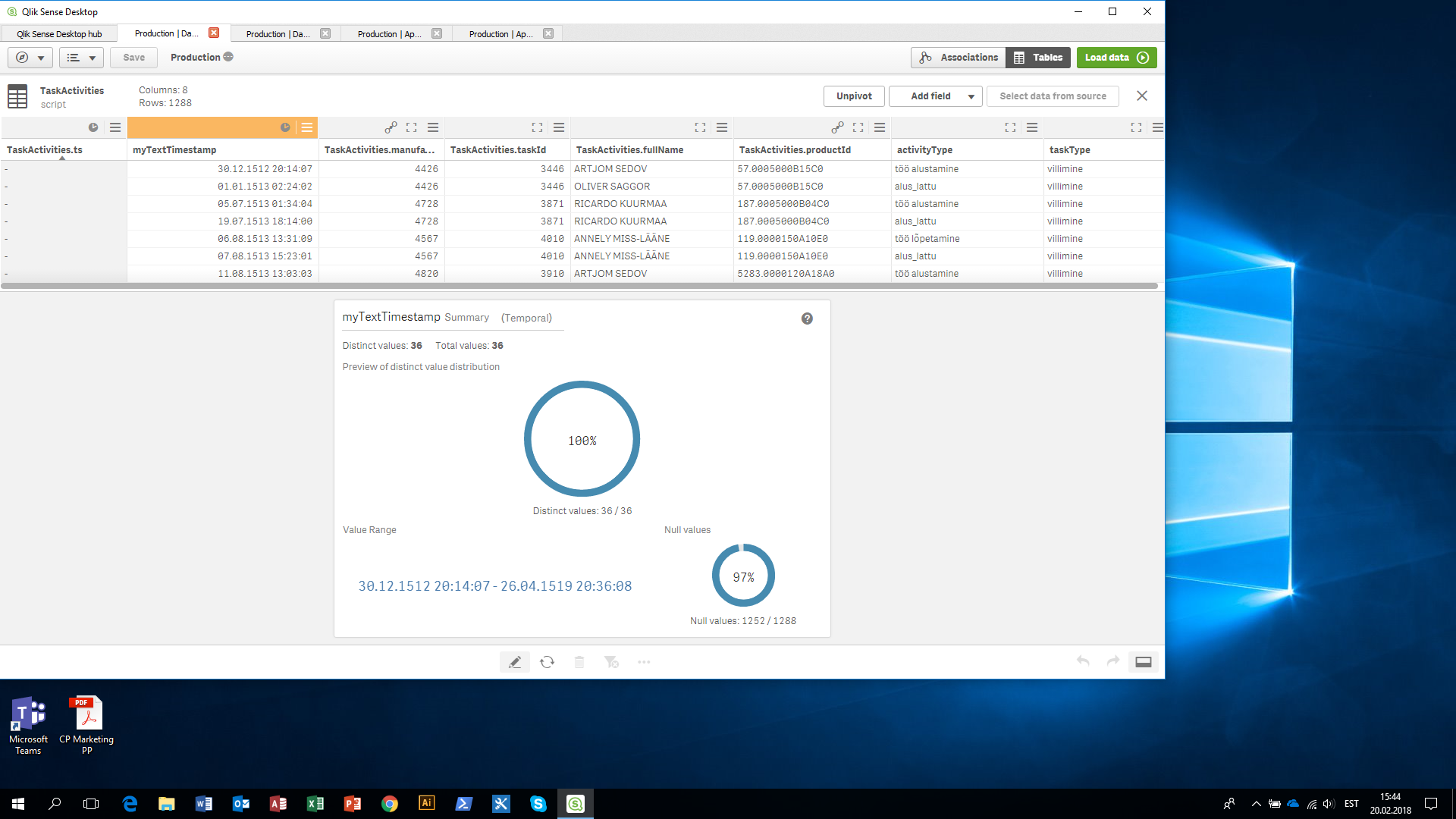
- Mark as New
- Bookmark
- Subscribe
- Mute
- Subscribe to RSS Feed
- Permalink
- Report Inappropriate Content
This is the what save me.
Timestamp(ConvertToLocalTime((25569 + Round([ts]/1000) / 86400),'GMT+02:00')) AS [ts],
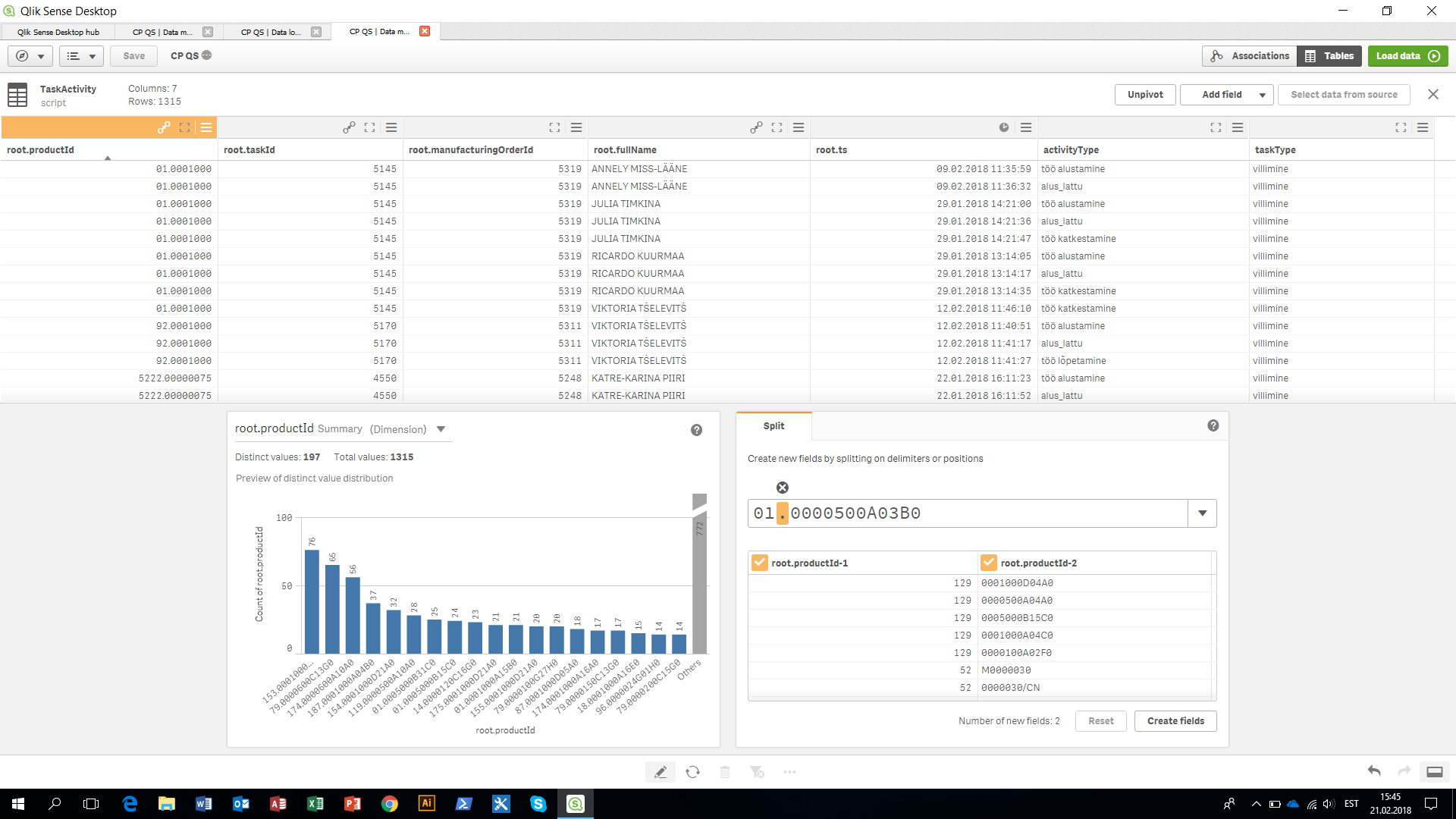
See the column root.ts
LOAD
Timestamp(ConvertToLocalTime((25569 + Round([ts]/1000) / 86400),'GMT+02:00')) AS [ts],
[fullName] AS [fullName],
[activityType] AS [activityType],
[taskType] AS [taskType],
[manufacturingOrderId] AS [manufacturingOrderId],
[productId] AS [productId],
[taskId] AS [taskId]
- « Previous Replies
-
- 1
- 2
- Next Replies »