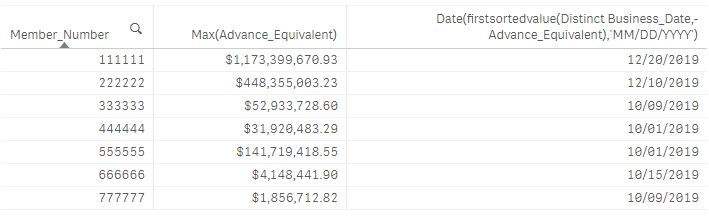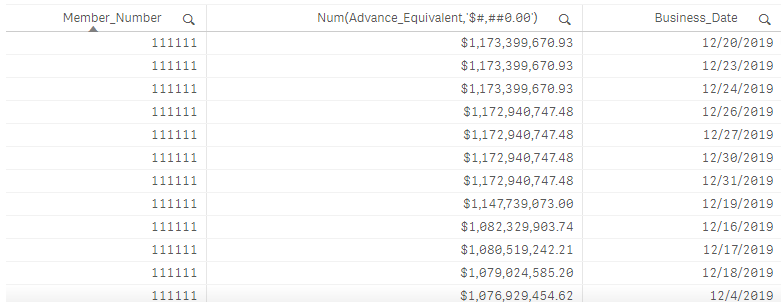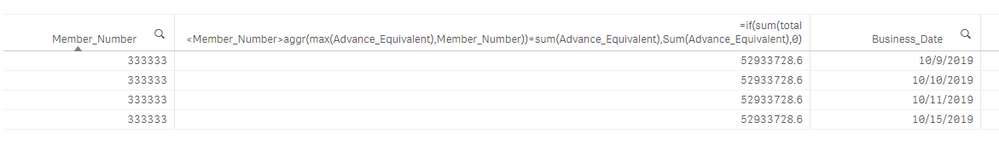Unlock a world of possibilities! Login now and discover the exclusive benefits awaiting you.
- Qlik Community
- :
- Forums
- :
- Analytics
- :
- New to Qlik Analytics
- :
- Display Date for Max Value
- Subscribe to RSS Feed
- Mark Topic as New
- Mark Topic as Read
- Float this Topic for Current User
- Bookmark
- Subscribe
- Mute
- Printer Friendly Page
- Mark as New
- Bookmark
- Subscribe
- Mute
- Subscribe to RSS Feed
- Permalink
- Report Inappropriate Content
Display Date for Max Value
I need to show all dates for when a value is at its maximum.
My table has 3 columns. Member_Number, Max(Advance_Equivalent) and Business_Date.
I need to show the Business_Date when the Advance_Equivalent is at its maximum for each Member_Number.
Can anyone help?
- « Previous Replies
-
- 1
- 2
- Next Replies »
Accepted Solutions
- Mark as New
- Bookmark
- Subscribe
- Mute
- Subscribe to RSS Feed
- Permalink
- Report Inappropriate Content
For anyone interested, here is the solution I came up with. I'm sure there is an easier way, but this is the only way i was able to get this to work. I left Business_Date as just the field name, as well as Member_Number. For Advance Equivalent I used the below expression as a dimension and excluded NULL values.
=Num(If(
Advance_Equivalent = (Max(Total{<Member_Number = {'111111'}>}Advance_Equivalent))
or Advance_Equivalent = (Max(Total{<Member_Number = {'222222'}>}Advance_Equivalent))
or Advance_Equivalent = (Max(Total{<Member_Number = {'333333'}>}Advance_Equivalent))
or Advance_Equivalent = (Max(Total{<Member_Number = {'444444'}>}Advance_Equivalent))
or Advance_Equivalent = (Max(Total{<Member_Number = {'555555'}>}Advance_Equivalent))
or Advance_Equivalent = (Max(Total{<Member_Number = {'666666'}>}Advance_Equivalent))
or Advance_Equivalent = (Max(Total{<Member_Number = {'777777'}>}Advance_Equivalent))
,Advance_Equivalent),'$#,##0.00')
- Mark as New
- Bookmark
- Subscribe
- Mute
- Subscribe to RSS Feed
- Permalink
- Report Inappropriate Content
If I understood your requirement correctly then I think you can use firstsortedvalue function to resolve your issue.
else please provide a sample set of data to work and provide solution.
Thanks,
- Mark as New
- Bookmark
- Subscribe
- Mute
- Subscribe to RSS Feed
- Permalink
- Report Inappropriate Content
Thank you! It seemed to work with this expression
Date(firstsortedvalue(Distinct Business_Date,-Advance_Equivalent),'MM/DD/YYYY')
However, there may be a few different dates that contain the maximum Advance Equivalent. Is there a way to modify this expression to show each date?
Please let me know if sample data is still needed to provide clarity.
- Mark as New
- Bookmark
- Subscribe
- Mute
- Subscribe to RSS Feed
- Permalink
- Report Inappropriate Content
You can use group by to show the dates. Surely that will help if can you provide sample data.
- Mark as New
- Bookmark
- Subscribe
- Mute
- Subscribe to RSS Feed
- Permalink
- Report Inappropriate Content
The results I'm getting are shown here, but it is only showing 1 date value for each member number.
As you can see here, there are several date values that are equal to the Max(Advance_Equivalent) for each Member_Number. I would like my table to list them the same as below, but only for maximum values.
- Mark as New
- Bookmark
- Subscribe
- Mute
- Subscribe to RSS Feed
- Permalink
- Report Inappropriate Content
For anyone interested, here is the solution I came up with. I'm sure there is an easier way, but this is the only way i was able to get this to work. I left Business_Date as just the field name, as well as Member_Number. For Advance Equivalent I used the below expression as a dimension and excluded NULL values.
=Num(If(
Advance_Equivalent = (Max(Total{<Member_Number = {'111111'}>}Advance_Equivalent))
or Advance_Equivalent = (Max(Total{<Member_Number = {'222222'}>}Advance_Equivalent))
or Advance_Equivalent = (Max(Total{<Member_Number = {'333333'}>}Advance_Equivalent))
or Advance_Equivalent = (Max(Total{<Member_Number = {'444444'}>}Advance_Equivalent))
or Advance_Equivalent = (Max(Total{<Member_Number = {'555555'}>}Advance_Equivalent))
or Advance_Equivalent = (Max(Total{<Member_Number = {'666666'}>}Advance_Equivalent))
or Advance_Equivalent = (Max(Total{<Member_Number = {'777777'}>}Advance_Equivalent))
,Advance_Equivalent),'$#,##0.00')
- Mark as New
- Bookmark
- Subscribe
- Mute
- Subscribe to RSS Feed
- Permalink
- Report Inappropriate Content
I know you got the answer but just one suggestion as your expression can be simplified. May be this solution won't work in your scenario but try it
Dimension:
Member_Number
Business_Date
Expression:
=if(sum(total <Member_Number>aggr(max(Advance_Equivalent),Member_Number))=sum(Advance_Equivalent),Sum(Advance_Equivalent),0)
Note: Please check suppress zero value option in chart properties
- Mark as New
- Bookmark
- Subscribe
- Mute
- Subscribe to RSS Feed
- Permalink
- Report Inappropriate Content
For some reason, this expression only showed values for one member number.
- Mark as New
- Bookmark
- Subscribe
- Mute
- Subscribe to RSS Feed
- Permalink
- Report Inappropriate Content
I hope you are using the same expression and using dimension as suggested. It should work
- Mark as New
- Bookmark
- Subscribe
- Mute
- Subscribe to RSS Feed
- Permalink
- Report Inappropriate Content
Yes, I am using all the fields exactly how you mentioned. Here's the result.
It displays in the way i would like to see, but only for one member number, not all of them.
- « Previous Replies
-
- 1
- 2
- Next Replies »