Unlock a world of possibilities! Login now and discover the exclusive benefits awaiting you.
- Qlik Community
- :
- All Forums
- :
- Visualization and Usability
- :
- Re: Display measures on a map with expression
- Subscribe to RSS Feed
- Mark Topic as New
- Mark Topic as Read
- Float this Topic for Current User
- Bookmark
- Subscribe
- Mute
- Printer Friendly Page
- Mark as New
- Bookmark
- Subscribe
- Mute
- Subscribe to RSS Feed
- Permalink
- Report Inappropriate Content
Display measures on a map with expression
I have a map UI. In the Colors and Legend section, I chose expression as I want to display custom color gradations. This part works fine. However, when I hover over the map, I want to be able to display the measure value. How do I make it happen? I dont see an option for it.
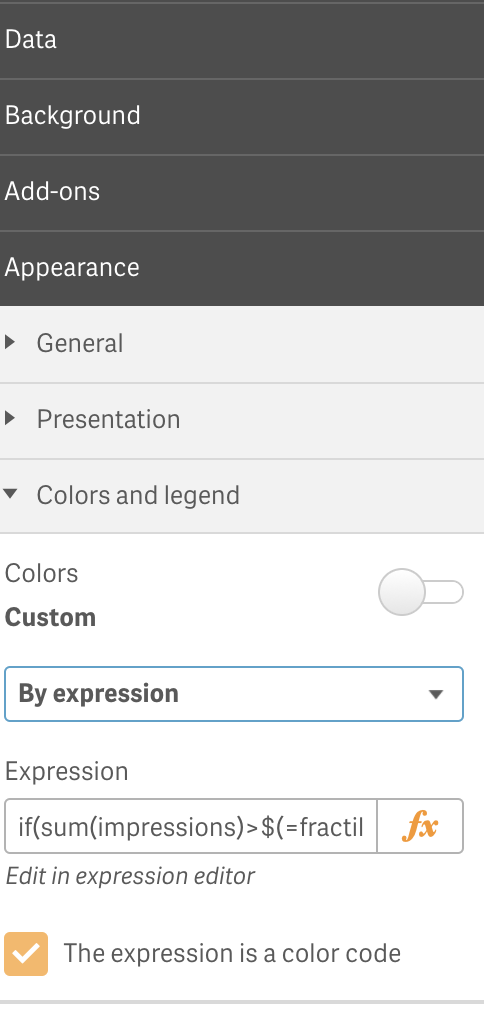
Just to be clear, instead of selecting By expression, if I chose By measure, it displays the measure fine. But I want to show it when I use an expression.
- Mark as New
- Bookmark
- Subscribe
- Mute
- Subscribe to RSS Feed
- Permalink
- Report Inappropriate Content
share sample app.
- Mark as New
- Bookmark
- Subscribe
- Mute
- Subscribe to RSS Feed
- Permalink
- Report Inappropriate Content
In Color by Expression use Colormix() or colormix1() to get color gradient
- Mark as New
- Bookmark
- Subscribe
- Mute
- Subscribe to RSS Feed
- Permalink
- Report Inappropriate Content
check this
- Mark as New
- Bookmark
- Subscribe
- Mute
- Subscribe to RSS Feed
- Permalink
- Report Inappropriate Content
I personally do not like the Default Map object by Qlik Sense.
Use Google Map or SVG map where you can do custom expression/color.
- Mark as New
- Bookmark
- Subscribe
- Mute
- Subscribe to RSS Feed
- Permalink
- Report Inappropriate Content
I get the color gradient, no issues there. But when I hover over the map I want to display the measure value. If you see the below image, when I hover over the map, it display the dimension value but not the measure value. If I choose
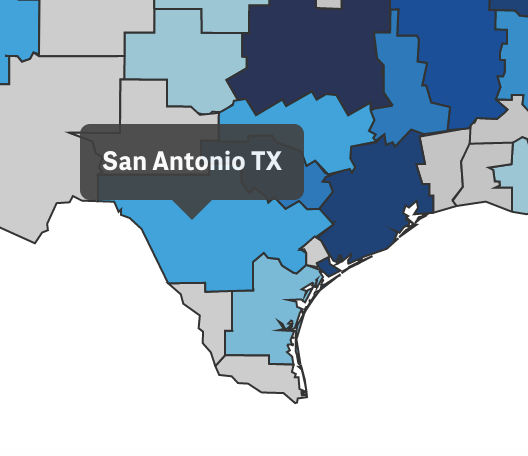
Something like this:
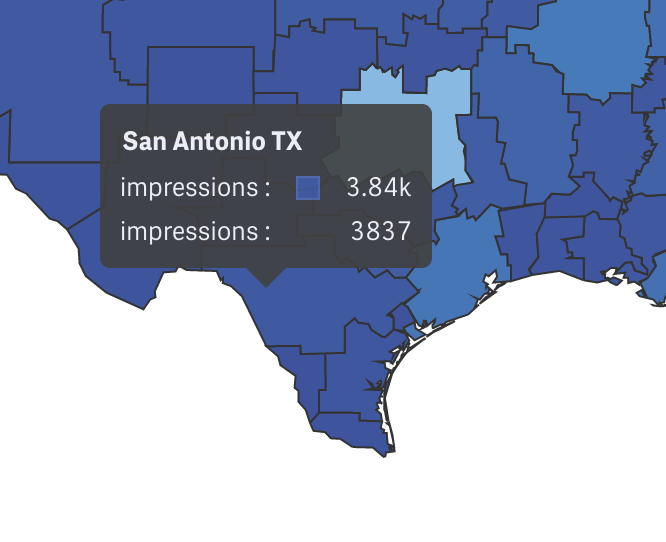
I am able to show the measure value if I choose color by measure. If I choose color by expression (so I can control the color gradient), then the measure values dont display.
- Mark as New
- Bookmark
- Subscribe
- Mute
- Subscribe to RSS Feed
- Permalink
- Report Inappropriate Content
Sorry cant. Dont have access to the server side.
- Mark as New
- Bookmark
- Subscribe
- Mute
- Subscribe to RSS Feed
- Permalink
- Report Inappropriate Content
One of the reasons I do not use Default qlik map is what you are mentioning.
I rather use
Google Cluster Map below where I can customize my measure into a box and show the expression on hover of mouse and zoom in by click.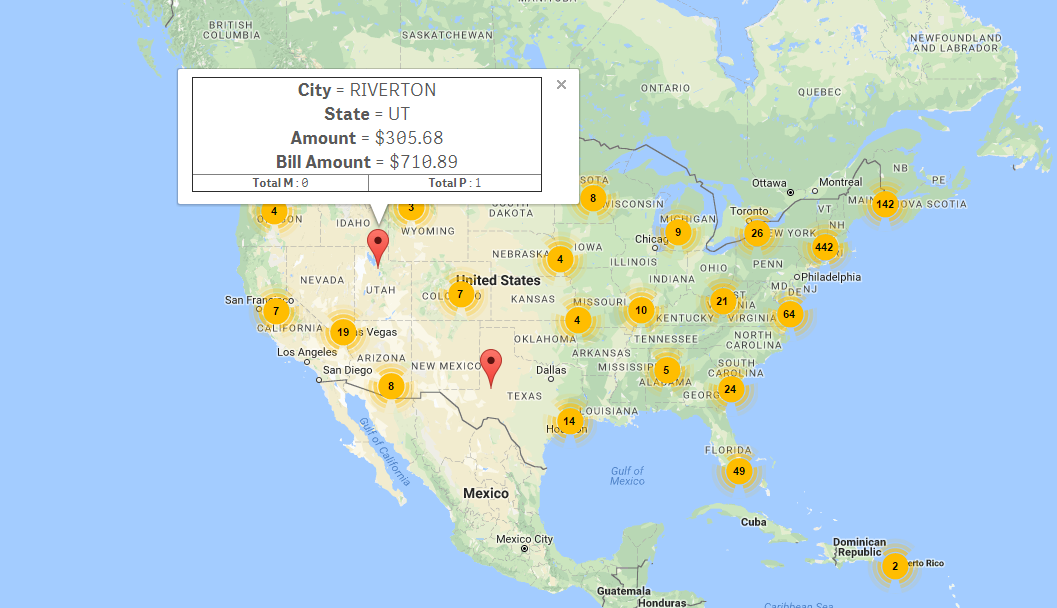
Plus you can do same above in SVG Map.
- Mark as New
- Bookmark
- Subscribe
- Mute
- Subscribe to RSS Feed
- Permalink
- Report Inappropriate Content
Hi Aravind,
I have the same issue. Please share if you found a solution.
- Mark as New
- Bookmark
- Subscribe
- Mute
- Subscribe to RSS Feed
- Permalink
- Report Inappropriate Content
Same here