Unlock a world of possibilities! Login now and discover the exclusive benefits awaiting you.
- Qlik Community
- :
- Forums
- :
- Analytics
- :
- New to Qlik Analytics
- :
- Re: Dynamic Label for Dimensions/Measures?
- Subscribe to RSS Feed
- Mark Topic as New
- Mark Topic as Read
- Float this Topic for Current User
- Bookmark
- Subscribe
- Mute
- Printer Friendly Page
- Mark as New
- Bookmark
- Subscribe
- Mute
- Subscribe to RSS Feed
- Permalink
- Report Inappropriate Content
Dynamic Label for Dimensions/Measures?
I'm using this label for a Measure:
= 'Sales ' & Max(Year)
I was expecting that the visualizations shows: Sales 2014, for example.
But, instead of this, it shows the formula: = 'Sales ' & Max(Year)
How can I get that dynamic label?
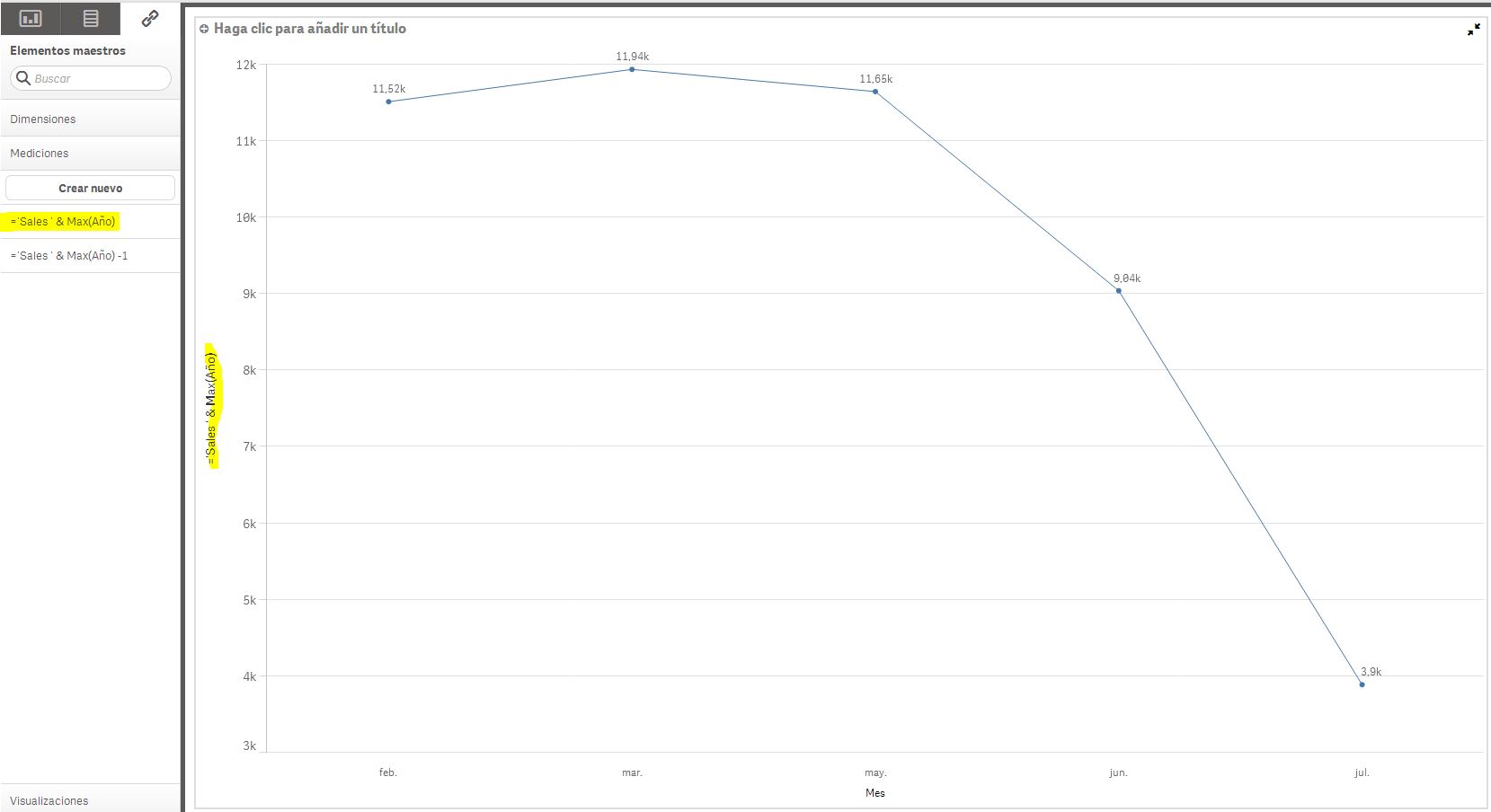
- Mark as New
- Bookmark
- Subscribe
- Mute
- Subscribe to RSS Feed
- Permalink
- Report Inappropriate Content
Hi Andrea,
At this point only higher level details of 3.0 have been released. Full details on all changes include in 3.0 are typically not released in advance. So unfortunately we'll have to wait a month or so until 3.0 ships.
-Josh
Qlik
- Mark as New
- Bookmark
- Subscribe
- Mute
- Subscribe to RSS Feed
- Permalink
- Report Inappropriate Content
still not available in latest version 3.1 !!!
the customer needs it.
IT'S URGENT !
- Mark as New
- Bookmark
- Subscribe
- Mute
- Subscribe to RSS Feed
- Permalink
- Report Inappropriate Content
As a workaround you can show it in title or sub title of chart
- Mark as New
- Bookmark
- Subscribe
- Mute
- Subscribe to RSS Feed
- Permalink
- Report Inappropriate Content
yes i know but i need to show in table column label ex. 'Sales ' & Max(Year) and in other 'Sales ' & Max(Year)-1.
- Mark as New
- Bookmark
- Subscribe
- Mute
- Subscribe to RSS Feed
- Permalink
- Report Inappropriate Content
Hi,
you can try
: = 'Sales ' & MaxString((Year)-1)
and
=: = 'Sales ' & MaxString(Year)
- Mark as New
- Bookmark
- Subscribe
- Mute
- Subscribe to RSS Feed
- Permalink
- Report Inappropriate Content
In labels, it will be considered as plane text
- Mark as New
- Bookmark
- Subscribe
- Mute
- Subscribe to RSS Feed
- Permalink
- Report Inappropriate Content
![]() i tried in Qlikview
i tried in Qlikview ![]() thanks for right info
thanks for right info ![]()
- Mark as New
- Bookmark
- Subscribe
- Mute
- Subscribe to RSS Feed
- Permalink
- Report Inappropriate Content
I would suggest that you will invest in an extension development... I know few people who can do it for you.
Ralf (rbecher) is one of them...
VK
- Mark as New
- Bookmark
- Subscribe
- Mute
- Subscribe to RSS Feed
- Permalink
- Report Inappropriate Content
Any news about this hot topic ???
- Mark as New
- Bookmark
- Subscribe
- Mute
- Subscribe to RSS Feed
- Permalink
- Report Inappropriate Content
Hi,
Create a variable in Qliksense and use the variable with $(=) sign.
For example.
if u want to name a column as Sale 2015.
Create a variable for year like $(=max(year)) with name vMax_Yr.
Use the vMax_Yr in the label as Sale $(vMax_Yr)