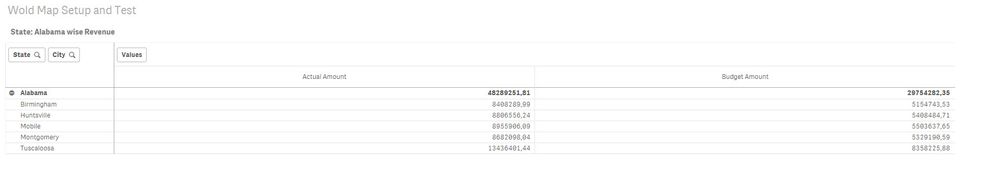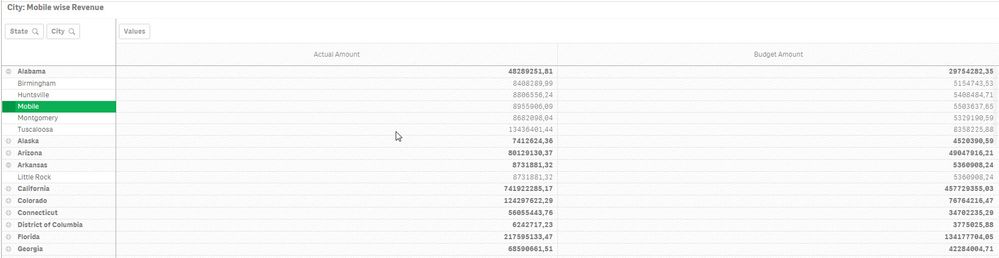Unlock a world of possibilities! Login now and discover the exclusive benefits awaiting you.
- Qlik Community
- :
- All Forums
- :
- Visualization and Usability
- :
- Re: Dynamic title based on selection
- Subscribe to RSS Feed
- Mark Topic as New
- Mark Topic as Read
- Float this Topic for Current User
- Bookmark
- Subscribe
- Mute
- Printer Friendly Page
- Mark as New
- Bookmark
- Subscribe
- Mute
- Subscribe to RSS Feed
- Permalink
- Report Inappropriate Content
Dynamic title based on selection
Hi All,
I would like to set the title of a bar chart based on the selected value.
I have used a drill down in dimension: Country>Industry>Business Area>Entity
Measure: Sum(Revenue)
When I select a country in the chart, The title will show Industry wise Revenue
When I select a Industry in the chart, The title will show Business Area wise Revenue
When I select a Business Area in the chart, The title will show Entity wise Revenue
By default it will show Country wise Revenue
How to achieve this?
- Tags:
- new to qliksense
- « Previous Replies
-
- 1
- 2
- Next Replies »
- Mark as New
- Bookmark
- Subscribe
- Mute
- Subscribe to RSS Feed
- Permalink
- Report Inappropriate Content
Hi,
you can get your active dimension using the GetCurrentField() function.
If your drill down groupe is named: X
then you can get the active dimension with GetCurrentField(X)
then on the title expression you can try this:
GetCurrentField(X)&' wise Revenue'
- Mark as New
- Bookmark
- Subscribe
- Mute
- Subscribe to RSS Feed
- Permalink
- Report Inappropriate Content
Hi,
You can use GetCurrentSelections as follows =GetCurrentSelections(City) & ' wise Revenue'.
You can see the results shown in the screen shot below
As you can see int he screenshot you see the title change by sate and by city
Regards
Frank
- Mark as New
- Bookmark
- Subscribe
- Mute
- Subscribe to RSS Feed
- Permalink
- Report Inappropriate Content
Getcurrentfield() function is not available in Qliksense.
- Mark as New
- Bookmark
- Subscribe
- Mute
- Subscribe to RSS Feed
- Permalink
- Report Inappropriate Content
GetCurrentSelections(City) & ' wise Revenue'.
Is this work dynamically??
- Mark as New
- Bookmark
- Subscribe
- Mute
- Subscribe to RSS Feed
- Permalink
- Report Inappropriate Content
I can think something like below?
If(Index(GetCurrentSelections(), 'Country'), 'Industry wise Revenue',
If(Index(GetCurrentSelections(), 'Industry'), 'Business Area wise Revenue',
If(Index(GetCurrentSelections(), 'Business Area'), 'Entity wise Revenue', 'Country Wise Revenue')))
- Mark as New
- Bookmark
- Subscribe
- Mute
- Subscribe to RSS Feed
- Permalink
- Report Inappropriate Content
I was using the below expression in the title of the chart.
If(GetSelectedCount(Country)>=1,'Industry',
If(GetSelectedCount(Industry)>=1,'Business Area',
If(GetSelectedCount([Business Area])>=1,'Entity','Country')))&' Wise Revenue'
But it was not working.
- Mark as New
- Bookmark
- Subscribe
- Mute
- Subscribe to RSS Feed
- Permalink
- Report Inappropriate Content
If(Index(GetCurrentSelections(), 'Country'), 'Industry wise Revenue',
If(Index(GetCurrentSelections(), 'Industry'), 'Business Area wise Revenue',
If(Index(GetCurrentSelections(), 'Business Area'), 'Entity wise Revenue', 'Country Wise Revenue')))
I have tried but when selecting industry it is not showing Business area wise revenue
- Mark as New
- Bookmark
- Subscribe
- Mute
- Subscribe to RSS Feed
- Permalink
- Report Inappropriate Content
I think we need to calculate as "Permutation & Combination" rule like an example:
If(Index(GetCurrentSelections(), 'Country'), 'Industry wise Revenue',
If(Index(GetCurrentSelections(), 'Industry') and GetSelectedCount(Country)>0, 'Business Area wise Revenue',
If(Index(GetCurrentSelections(), 'Business Area') and GetSelectedCount(Country)>0 and GetSelectedCount(Industry)>0, 'Entity wise Revenue', 'Country Wise Revenue')))
- Mark as New
- Bookmark
- Subscribe
- Mute
- Subscribe to RSS Feed
- Permalink
- Report Inappropriate Content
Still not working
- « Previous Replies
-
- 1
- 2
- Next Replies »