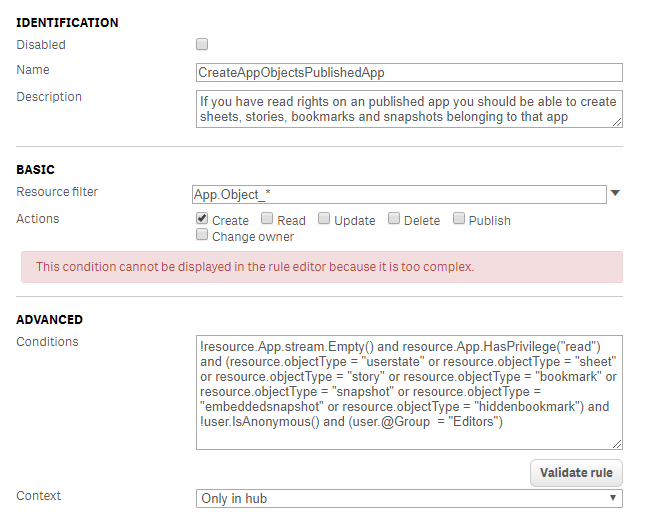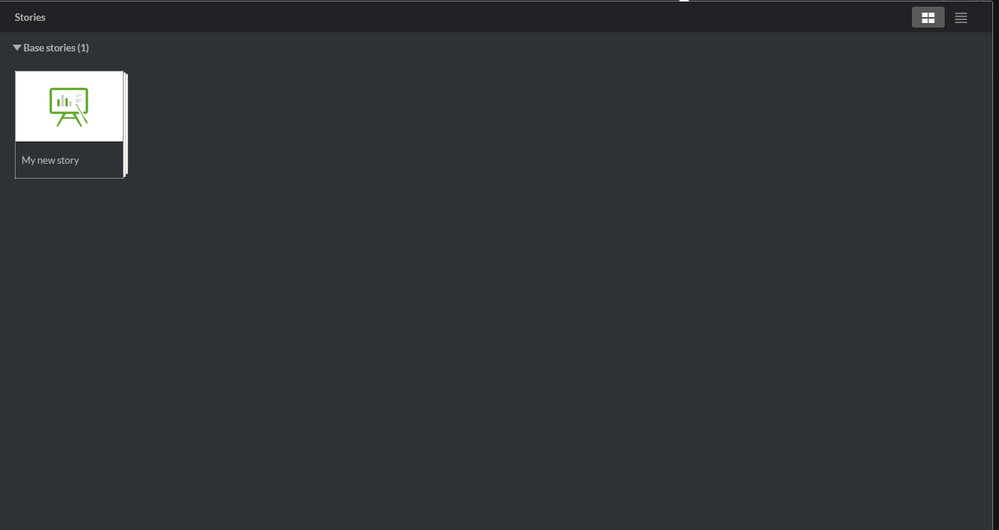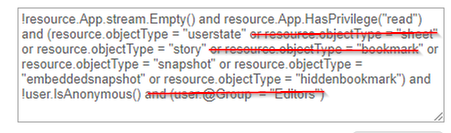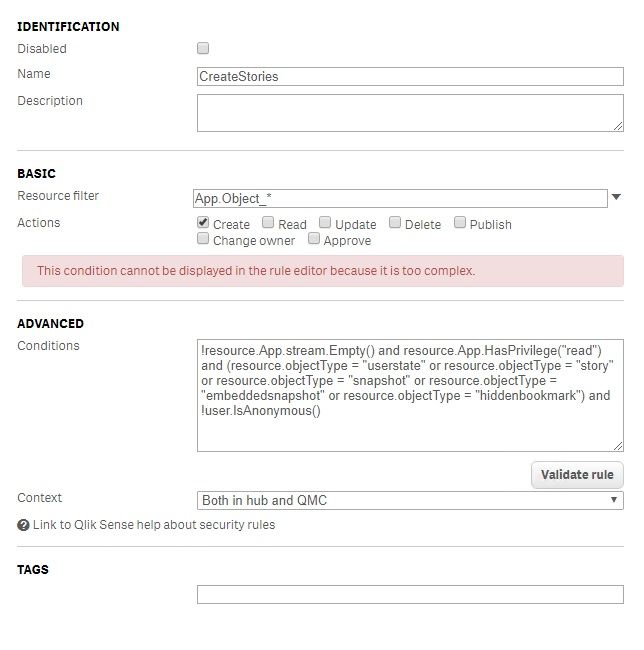Unlock a world of possibilities! Login now and discover the exclusive benefits awaiting you.
- Qlik Community
- :
- Forums
- :
- Analytics
- :
- New to Qlik Analytics
- :
- Re: Enable/Disable Story Feature with Security rul...
- Subscribe to RSS Feed
- Mark Topic as New
- Mark Topic as Read
- Float this Topic for Current User
- Bookmark
- Subscribe
- Mute
- Printer Friendly Page
- Mark as New
- Bookmark
- Subscribe
- Mute
- Subscribe to RSS Feed
- Permalink
- Report Inappropriate Content
Enable/Disable Story Feature with Security rules
Hi all,
I'm working with the new version of Qlik Sense (Server - November 2018).
My need is to control The story feature and enable/disable it for some of users/groups in my network.
I'm trying to achieve it with the security rules, unfortunately with no success.
Found out about the resource.objectType = "story" in advanced conditions but i can't get the result i expected.
How can enable/disable the story feature?
Thanks,
Eli.
- Mark as New
- Bookmark
- Subscribe
- Mute
- Subscribe to RSS Feed
- Permalink
- Report Inappropriate Content
Why Storeytelling required Security Rule? can you elaborate little
- Mark as New
- Bookmark
- Subscribe
- Mute
- Subscribe to RSS Feed
- Permalink
- Report Inappropriate Content
I'll elaborate more:
I made a rule that users that do not belong to "Editors" Group won't be able to edit published applications.
This is the rule I made:
it actually works, but it also blocked the ability to create a story, and I do want that users from all the groups will be able to create stories.
This is the current situation after applying the rules and when the user is not in "Editors" group:
I tried to remove resource.ObjectType = "story" from the rule but nothing happen.
Hope my request is clear now,
Thanks.
- Mark as New
- Bookmark
- Subscribe
- Mute
- Subscribe to RSS Feed
- Permalink
- Report Inappropriate Content
From a quick review of the rule, it would only apply to users who are marked as Editors, yes?
So if you wanted to provide story access to all users, then you'd want to write a separate rule. A mock up of what would be needed is to remove the marked elements below:
- Mark as New
- Bookmark
- Subscribe
- Mute
- Subscribe to RSS Feed
- Permalink
- Report Inappropriate Content
@Levi_Turner wrote:From a quick review of the rule, it would only apply to users who are marked as Editors, yes?
So if you wanted to provide story access to all users, then you'd want to write a separate rule. A mock up of what would be needed is to remove the marked elements below:
Levi, Thanks for your reply.
As I wrote, I'd like to provide all the users the option to create story, not just access to it.
Regarding your solution - If I got it right, you suggest that in addition to the rule I created I need to add another rule?
By creating the new rule in the solution you provided, can you tell me what should be the values under "Basic" section? (resource filter, Actions)
Thanks.
- Mark as New
- Bookmark
- Subscribe
- Mute
- Subscribe to RSS Feed
- Permalink
- Report Inappropriate Content
Update:
I used Levi's solution and create an additional rule that enables all users to create a story:
It works and now all users can create stories.
However, now the users that not belong to "Editors" group are not able to take snapshots for stories.
How can I overcome this issue?
Thanks again.
- Mark as New
- Bookmark
- Subscribe
- Mute
- Subscribe to RSS Feed
- Permalink
- Report Inappropriate Content
It looks like this is required (on Nov18 at least):
!resource.App.stream.Empty() and resource.App.HasPrivilege("read") and
(resource.objectType = "userstate" or
resource.objectType = "story" or
resource.objectType = "bookmark" or
resource.objectType = "snapshot" or
resource.objectType = "embeddedsnapshot" or
resource.objectType = "hiddenbookmark") and
!user.IsAnonymous()
Obviously the last line can be adjust to a user selection criteria if needed.
I've pinged the folks in Support to reach out to R&D about the resource.objectType = "bookmark" requirement for snapshots.
- Mark as New
- Bookmark
- Subscribe
- Mute
- Subscribe to RSS Feed
- Permalink
- Report Inappropriate Content
Yes, bringing back the bookmark rule makes the snapshot feature available again (and of course, the ability to create bookmarks 🙂 )
It seems ok for my needs, as I don't want to prevent bookmarks from users.
But still, that's odd that the snapshot rule is not a standalone rule.
- Mark as New
- Bookmark
- Subscribe
- Mute
- Subscribe to RSS Feed
- Permalink
- Report Inappropriate Content
To close this thread, the feedback from R&D is that the need to allow bookmark creation to allow for snapshot creation should be decoupled / fixed in Qlik Sense February 2019.